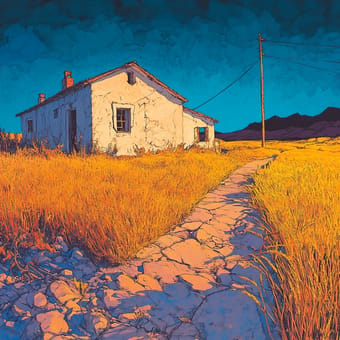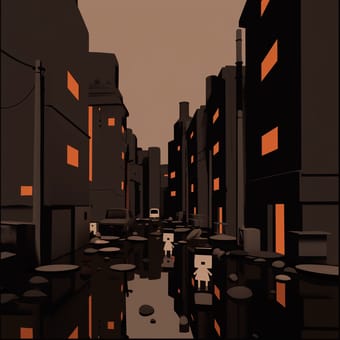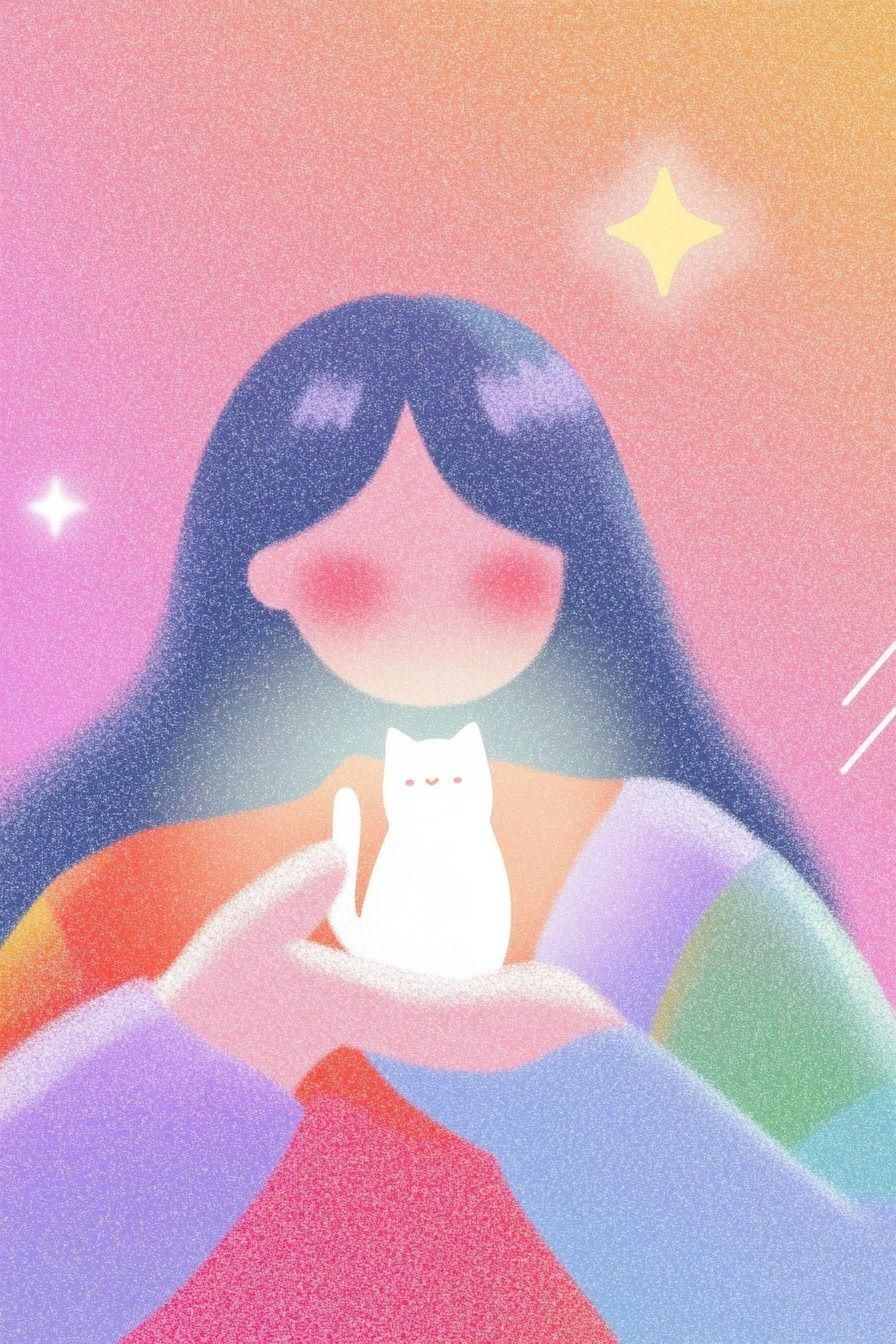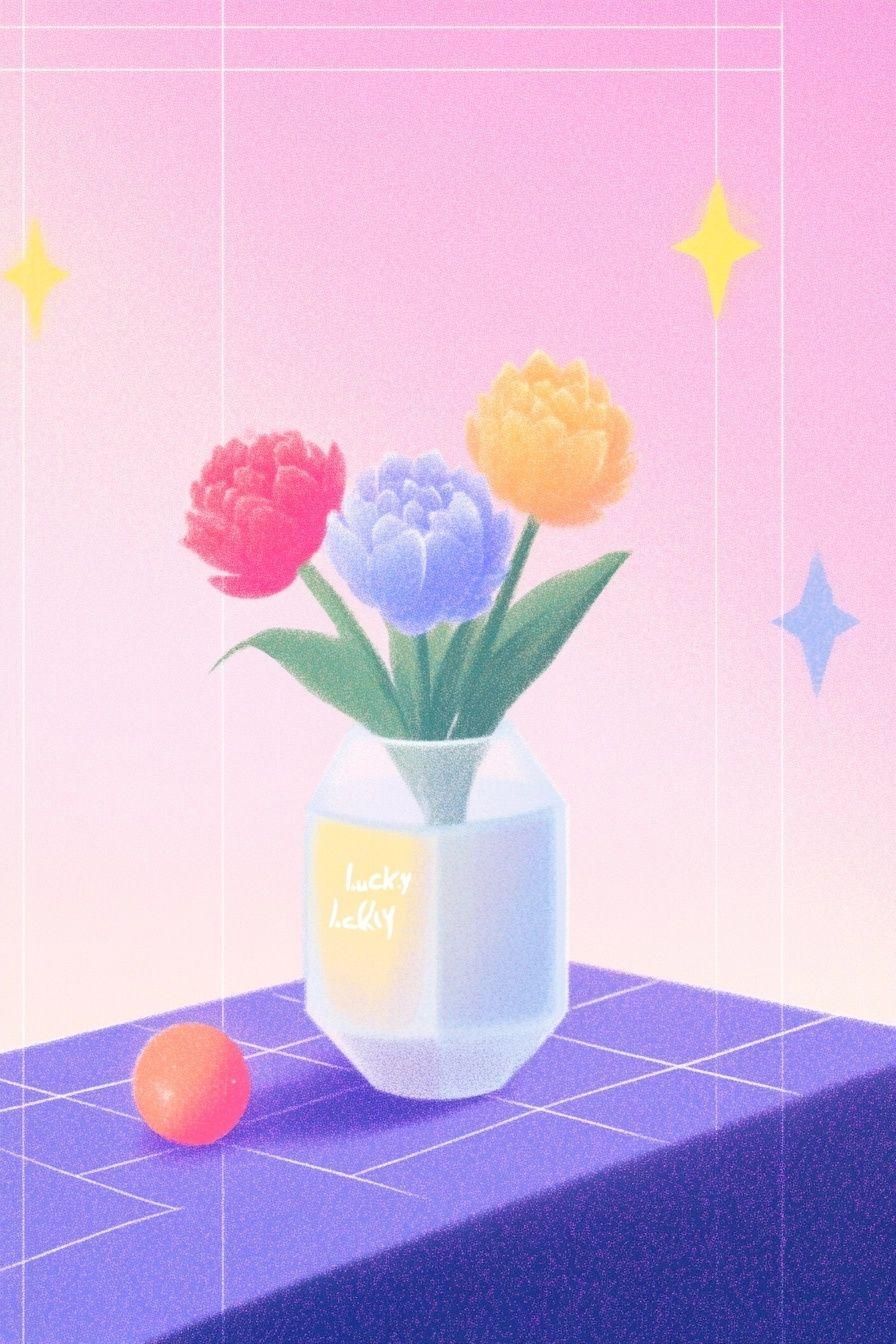Art Style Type
Este estilo SREF combina la estética de dibujos animados lindos con un refinado arte de modelado, creando una distintiva sensación de teatro de juguetes. Fusiona el estilo japonés chibi (proporciones de cabeza grande y cuerpo pequeño) con la estética de la elaborada artesanía de modelado, evocando la fusión de esculturas artesanales y animación. El estilo aparece como si los personajes de dibujos animados 2D hubieran sido renderizados como modelos 3D, formando un efecto único de "cuento de hadas dimensional".
Style Characteristics
La característica más destacada de este estilo es la sofisticada combinación de dimensionalidad y escenas en miniatura. Todos los personajes y escenarios aparecen como modelos tridimensionales meticulosamente elaborados con texturas y detalles claros, mientras mantienen contornos simplificados de dibujos animados. El tratamiento de luz y sombra es suave pero estratificado, añadiendo calidez y profundidad a cada escena. Cada escenario parece un teatro en miniatura colocado en una plataforma de exhibición circular, dando la impresión de una pequeña instalación artística cuidadosamente curada. Los fondos difuminados realzan la prominencia de los sujetos principales, creando una atmósfera general soñadora pero acogedora.
Style-Enhancing Prompt Keywords
- Escena en miniatura: Enfatiza la calidad delicada de los modelos y el encanto de los mundos pequeños, mejorando la sensación de "arte de bolsillo" de las escenas
- Escultura dimensional: Mejora la calidad 3D y la expresión material de los personajes, haciendo las figuras más sólidas y tangibles
- Iluminación suave: Eleva la atmósfera general cálida y soñadora, dando a las escenas un efecto visual cómodo y atractivo
Recommended Application Scenarios
Este estilo es particularmente adecuado para ilustraciones de libros infantiles, diseño de personajes de juegos, exhibiciones temáticas de juguetes, exposiciones interactivas de museos, arte promocional de juegos móviles, diseño conceptual de escenas de películas animadas y diversos materiales promocionales comerciales que requieren una atmósfera cálida y linda. También es excelente para crear identidades de marca en redes sociales o construir configuraciones únicas de mundos virtuales.
 Biblioteca
Biblioteca