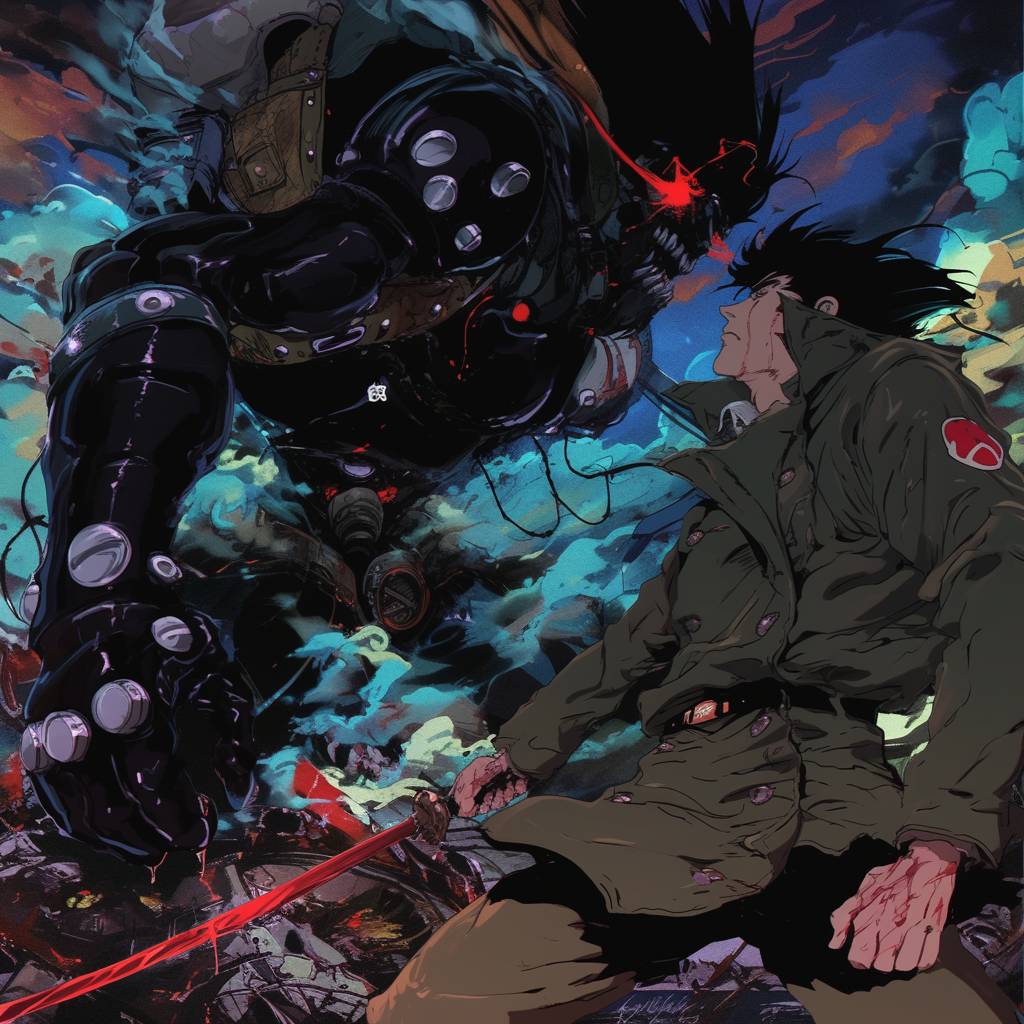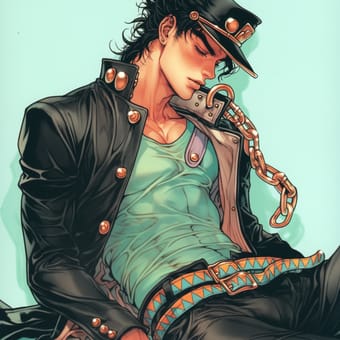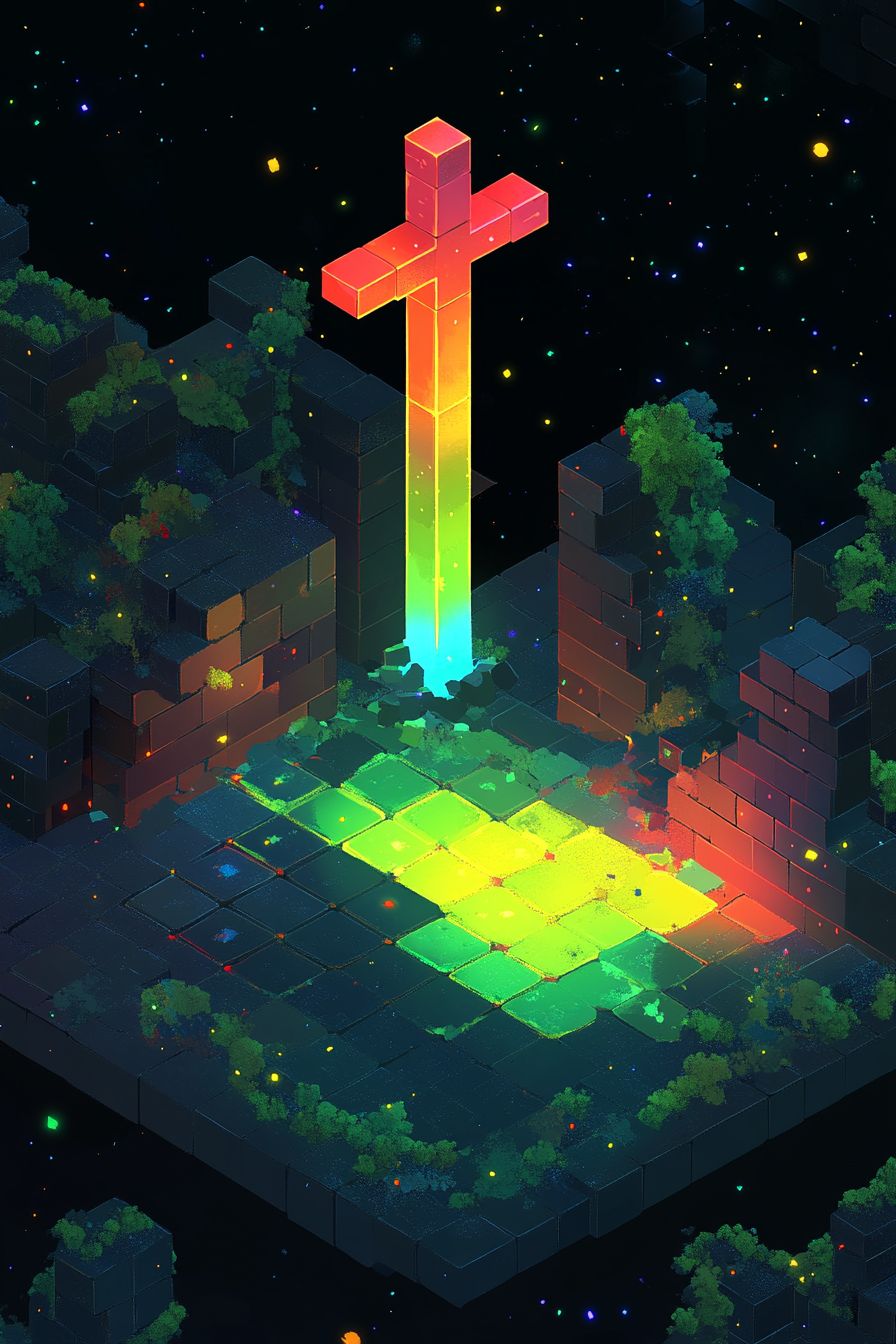Weitere Tipps
Sie können weiterhin durch Kombieren der folgenden Befehle erkunden:
- --s: Der Standardwert ist 100, er kann zwischen 0 und 1000 eingestellt werden. Ein höherer Wert produziert detailliertere Bilder und stile, die näher an der Realität liegen.
- -niji 6: Diese Befehle wird das Bild ein animiertes Stil.
- --sw: Der Standardwert ist 100, er kann zwischen 0 und 1000 eingestellt werden. Ein höherer Wert macht den Stil näher an den Original.
- --sv: Es gibt sechs Versionen der Style Reference-Funktion in Midjourney Version 7 bei der Verwendung von Bildern. Verwenden Sie den Parameter --sv, um zwischen ihnen zu wählen. --sv 6 ist der Standardwert. --sv 4 ist das alte V7-sref-Modell (vor dem 16. Juni 2025). Die Verwendung von --sv 6 und --sv 4 kann zu unterschiedlichen Stilergebnissen führen.
- --sref 123 456: Jetzt können Sie mehrere --sref-Codes mischen.
- --sref 123::2: Sie können Einzelcodes oder URLs mit Gewichten versehen.
- You can also read more guides on Anleitung für die Verwendung des SREF-Codes
 Bibliothek
Bibliothek