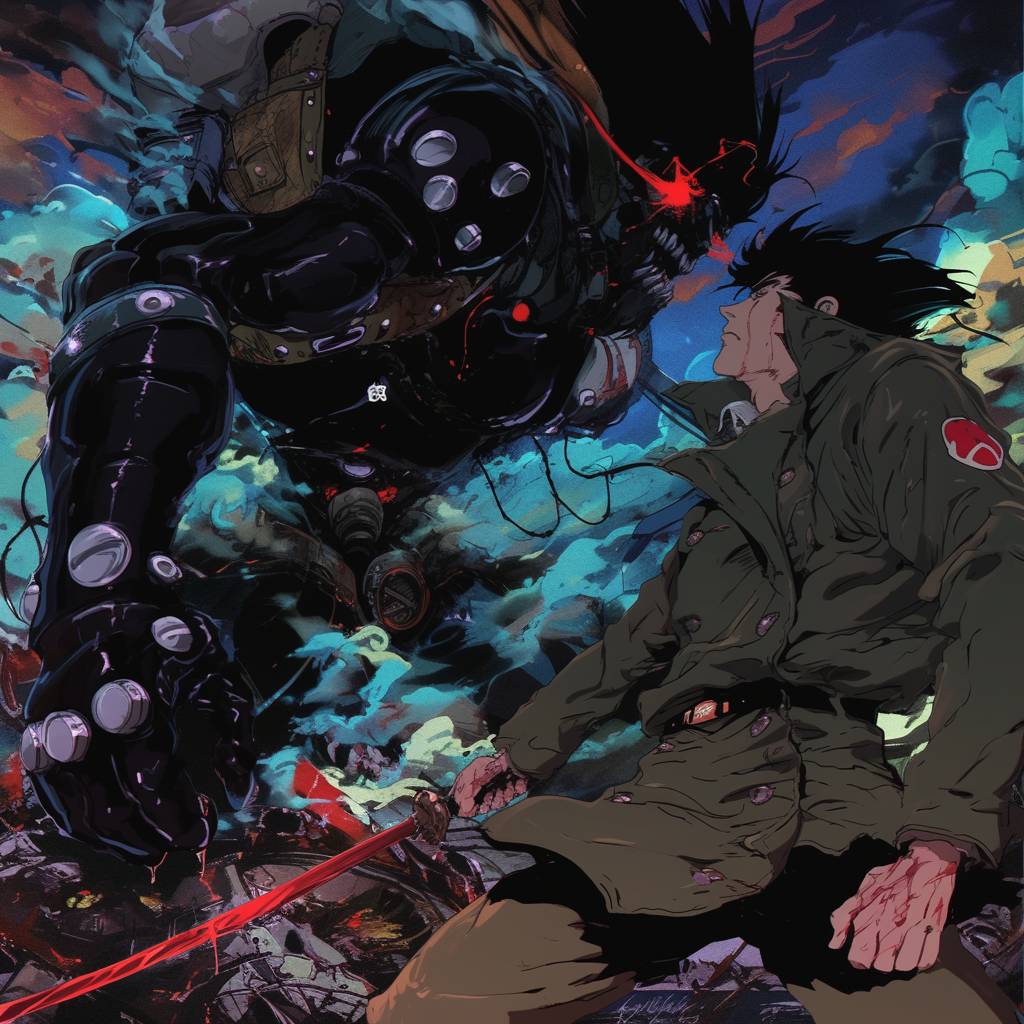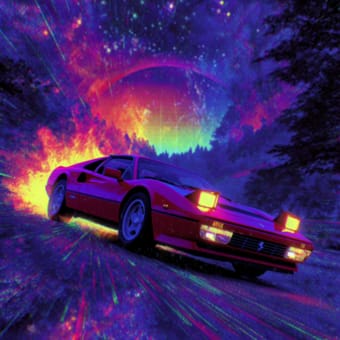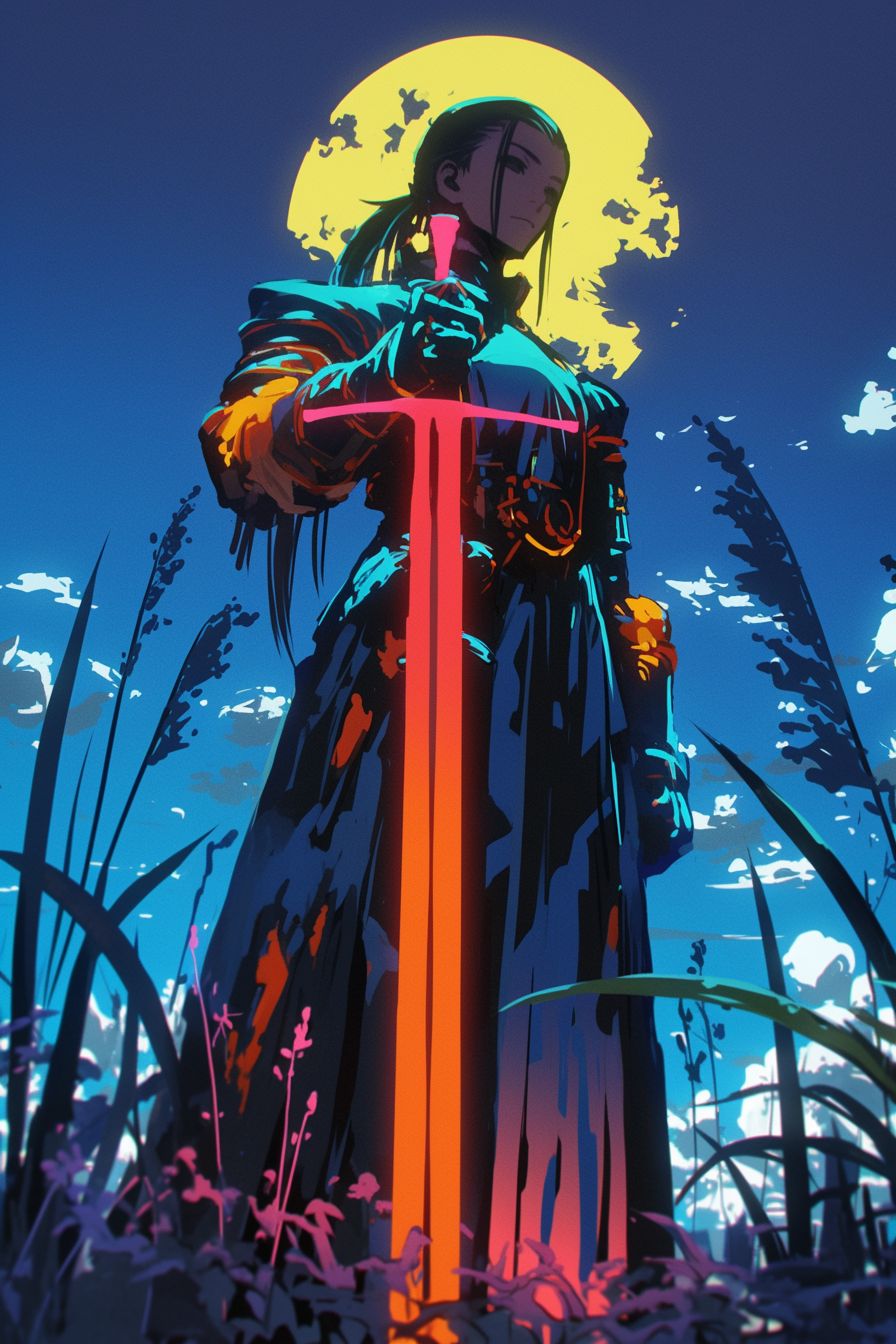Art Style Type
This SREF style blends elements of minimalism and flat design with geometric abstraction. It constructs images using clean lines and shapes, simplifying complex concepts into basic elements—a core characteristic of minimalism. Meanwhile, it adopts the flat treatment common in modern design, reducing dimensionality and shadow effects in favor of two-dimensional representation.
Style Characteristics
The main style characteristic of these images is the bold black and white contrast, completely abandoning color to focus on the expressive power of shapes and lines. The lines are crisp and direct, while shapes appear geometric and abstract, existing almost like symbols or icons. This style is impressive because it manages to convey clear information and create strong visual impact through extremely simplified visual elements. The negative space (white space) in the images is effectively utilized, enhancing the overall visual tension.
Style-Enhancing Prompt Keywords
- Minimal Symbol: Pairing with this word can enhance the symbolic and iconic qualities in the images, making creations more visually identifiable
- Geometric Composition: Using this word can further reinforce the geometric shape elements in the composition, creating a more ordered visual structure
- Contrast Whitespace: Adding this element enhances the dramatic effect of black and white contrast, elevating overall aesthetics through the deliberate design of negative space
Recommended Application Scenarios
This style is particularly suitable for logo design, brand identity systems, modern minimalist commercial posters, wayfinding systems, packaging design, and social media graphics that require strong visual impact. It also works well for conceptual illustrations, especially those that need to convey abstract concepts or ideas. In user interface design, icons and buttons in this style can provide clear visual guidance.
 Library
Library