Mastering Midjourney's --exp Parameter: A Complete Guide to Experimental Mode
Midjourney has introduced an exciting new experimental parameter "--exp" that opens up new possibilities for AI image generation. This guide will explore what the --exp parameter does, how to use it effectively, and showcase some impressive results you can achieve with it.
What is the --exp Parameter?
The --exp parameter is an experimental feature in Midjourney that enables access to cutting-edge capabilities and alternative rendering methods. When activated, it can produce images with enhanced detail, different artistic interpretations, and sometimes unexpected but creative results.
Key Features of --exp:
- Enhanced detail rendering in specific areas like faces and textures
- Alternative interpretation of lighting and shadows
- Experimental composition techniques
- Different approach to color processing
How to Use the --exp Parameter
Using the --exp parameter is straightforward—simply add "--exp" at the end of your prompt. It can be combined with other parameters like --v 7, --ar, etc.
When to Use --exp
The --exp parameter can be particularly effective in certain scenarios:
- When you want to achieve more experimental or artistic results
- For complex scenes where standard rendering might not capture the desired effect
- When working with detailed facial features or specific textures
- For creating unique atmospheric effects
Comparing Results: Standard vs --exp
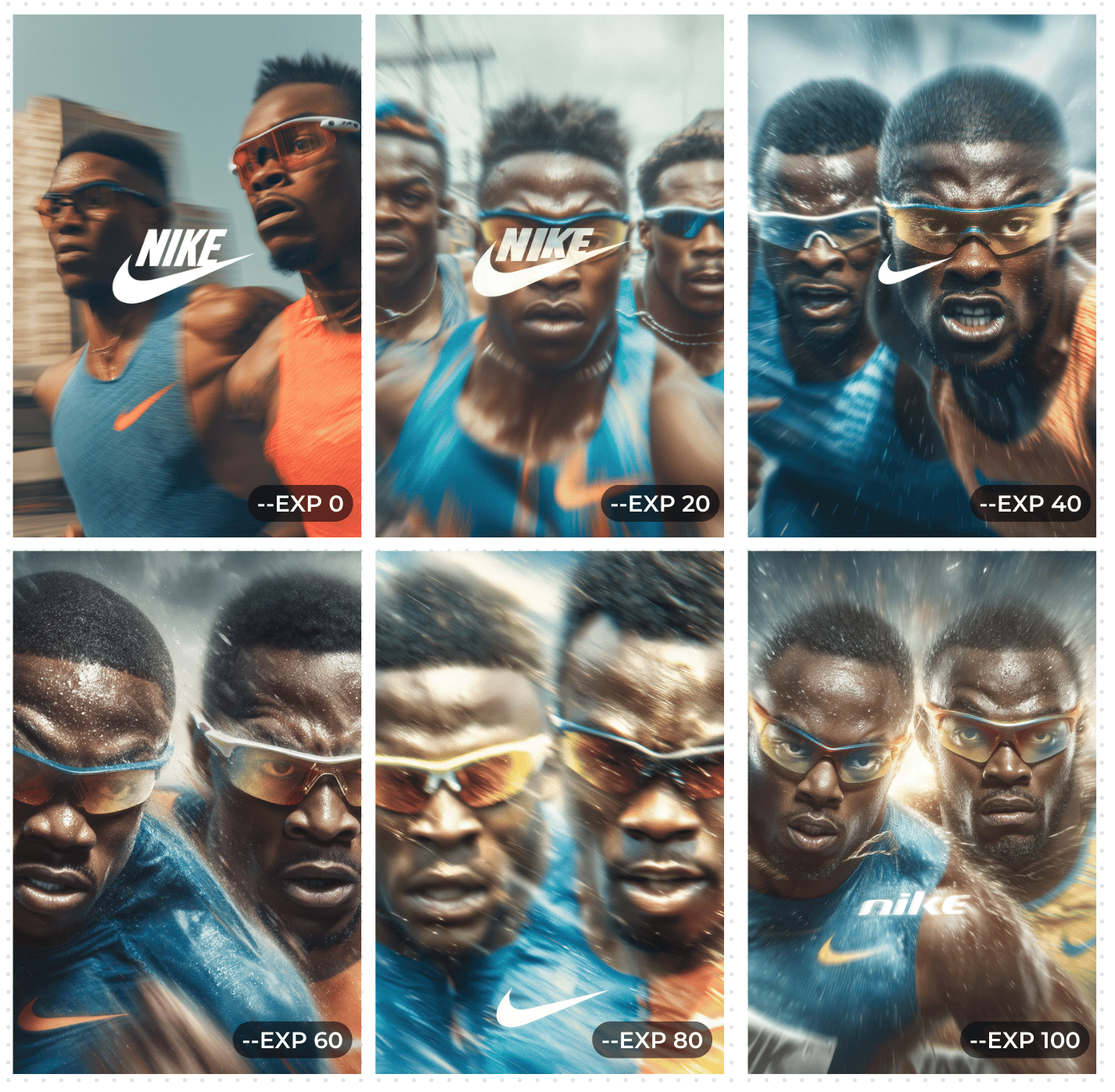
Left: Standard rendering, Right: Using --exp parameter
Tips for Best Results
- Start with clear, detailed prompts
- Experiment with different parameter combinations
- Pay attention to lighting and atmosphere descriptions
- Use specific style references when needed
Limitations and Considerations
While --exp can produce impressive results, it's important to note:
- Results may be less predictable than standard rendering
- Generation times might be slightly longer
- Not all prompts will benefit from the parameter
- The feature is experimental and may change over time
Conclusion
The --exp parameter represents an exciting development in Midjourney's capabilities, offering new possibilities for creative expression. While it may require some experimentation to master, the potential for unique and striking results makes it a valuable tool in any AI artist's arsenal.
Try this prompt to start experimenting:
A serene Japanese garden with a traditional stone lantern, autumn colors, misty atmosphere --v 7 --exp 40 Library
Library