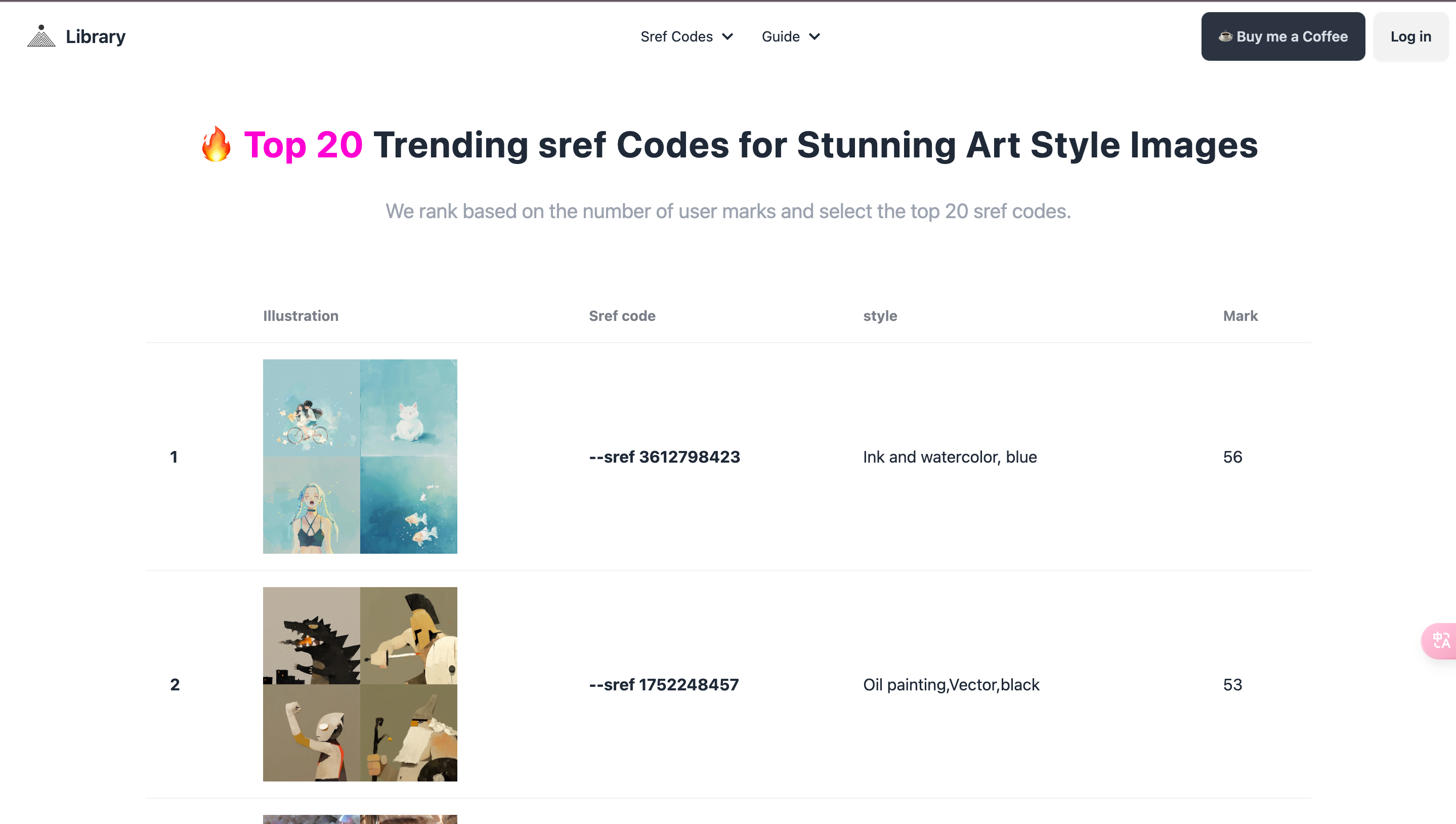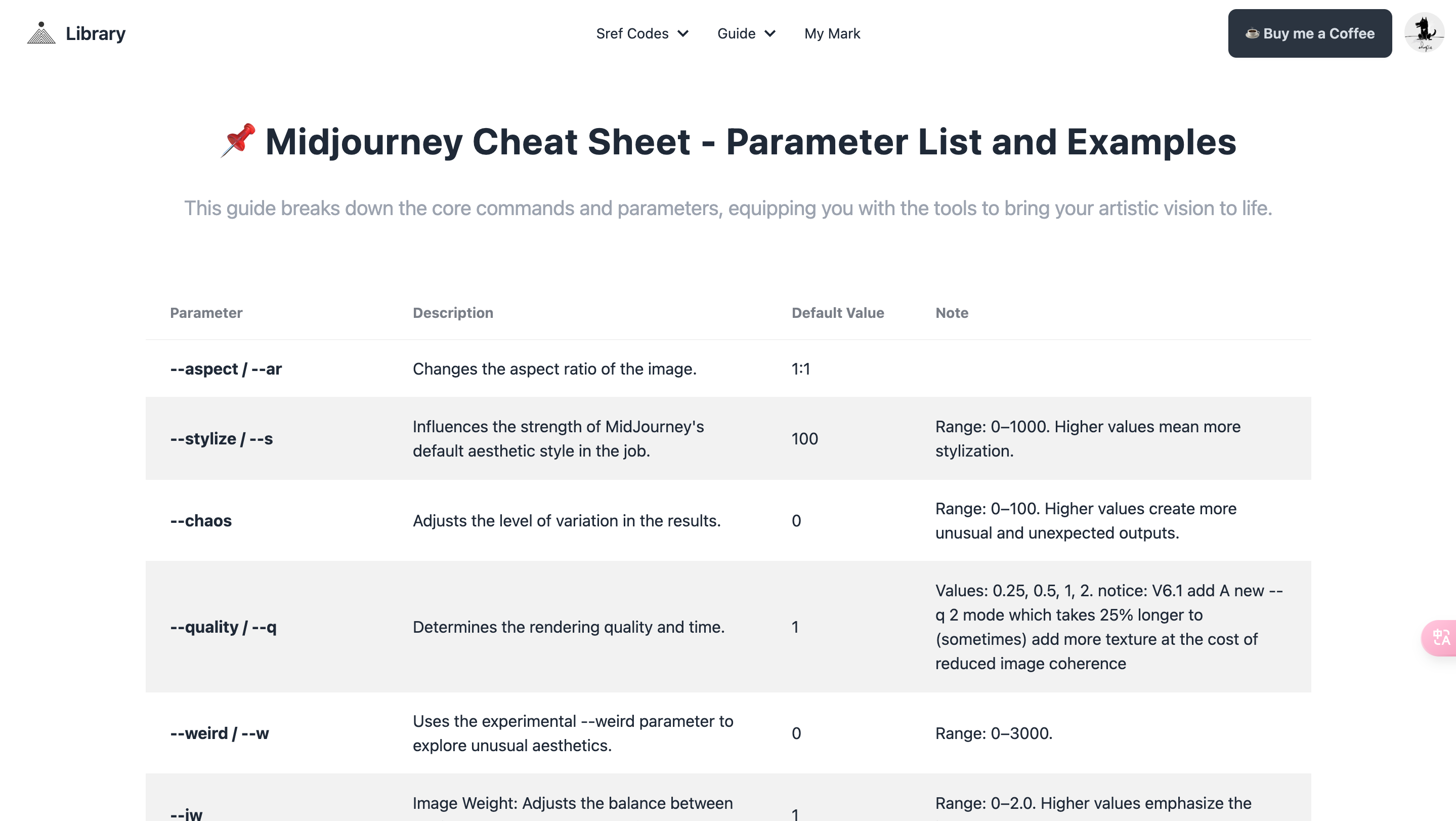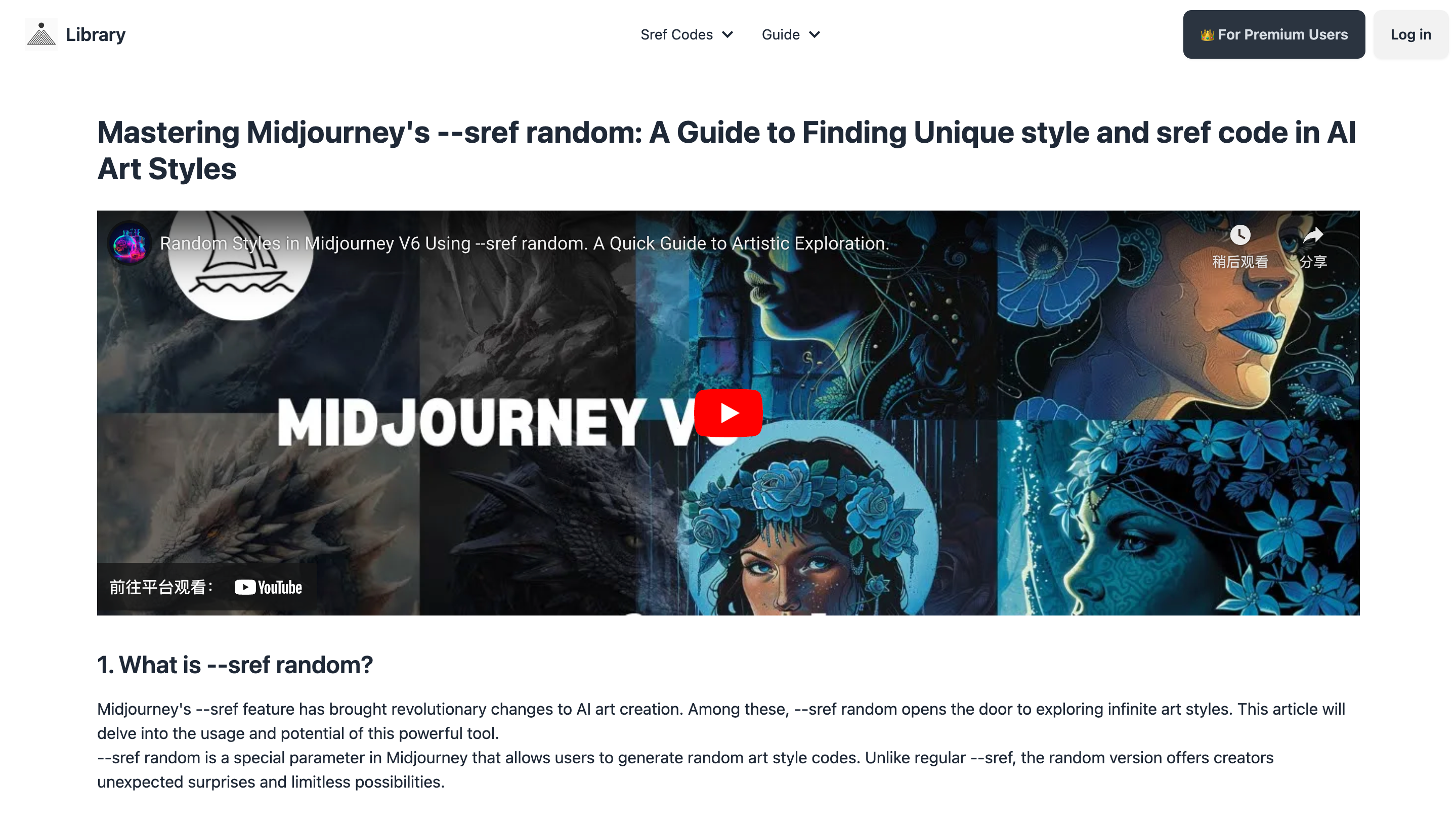Building Fictional Worlds with Midjourney Patchwork
Welcome to the world of Midjourney Patchwork, a unique toolkit that allows you to create new fictional worlds by collaging together images and text. With an infinite canvas at your disposal, you can generate, organize, and modify scraps to gradually build out a coherent story world. Everything on the canvas, from text to images, is a scrap waiting to be crafted into your creation.
Step 1: Crafting a World: Ghost Town Populated by Holograms in Patchwork
Let's dive into the process of world creation and explore the tools available in Patchwork. Starting with the toolbox on the left side of the screen, you can generate a variety of entities such as characters, places, factions, and more. By creating a portal and setting the initial premise for your world, you lay the foundation for the story you want to tell.
Step 2: Setting the Scene: Pink Hues and Vibrant Vibes in Patchwork
As you navigate through the world initialization model, you can choose the high-level premise and style references that set the tone for your world. In this demonstration, a "Ghost Town populated by Holograms" is chosen, infused with vibrant oranges and soft pinks to create a surreal and colorful vibe.
Step 3: Character Creation: Meet Amara Vihan and Z Delmar in Patchwork
With the character creation tools, you bring life to your world by introducing characters like Amara Vihan, a historian seeking the mysteries of the hollow, and Z Delmar, a survivalist hermit protective of secrets. By linking text descriptions to images, you visually represent these characters and their personalities, adding depth to your narrative.
Step 4: Crafting a Narrative Sequence in Patchwork
Through image sequences, you can tell a compelling story visually. By linking various images together, you create a dynamic narrative flow. From Z exploring the woods to discovering an abandoned theater, each image adds depth and intrigue to the unfolding story.
Step 5: Adding Depth with Events and Props in Patchwork
In addition to characters, events, and places, Patchwork allows the creation of events and props that enrich the storytelling. Events like "Theater Discovery" and props like holographic recordings add layers of complexity to the narrative, opening doors to unexpected plot twists.
Step 6: Sharing and Saving Your World in Patchwork
Once you've crafted your world, you can share it with others in view-only mode or collaborate with friends by granting editing access. Patchwork also allows you to save a local backup of your world, ensuring that your creations are securely stored for future exploration.
Embrace Endless Creativity with Midjourney Patchwork
Patchwork provides a dynamic platform for world-building, offering endless possibilities for crafting unique and engaging fictional realms. Dive into this innovative toolkit, unleash your imagination, and embark on a storytelling journey like never before. With Patchwork, the only limit is your creativity.
 Library
Library