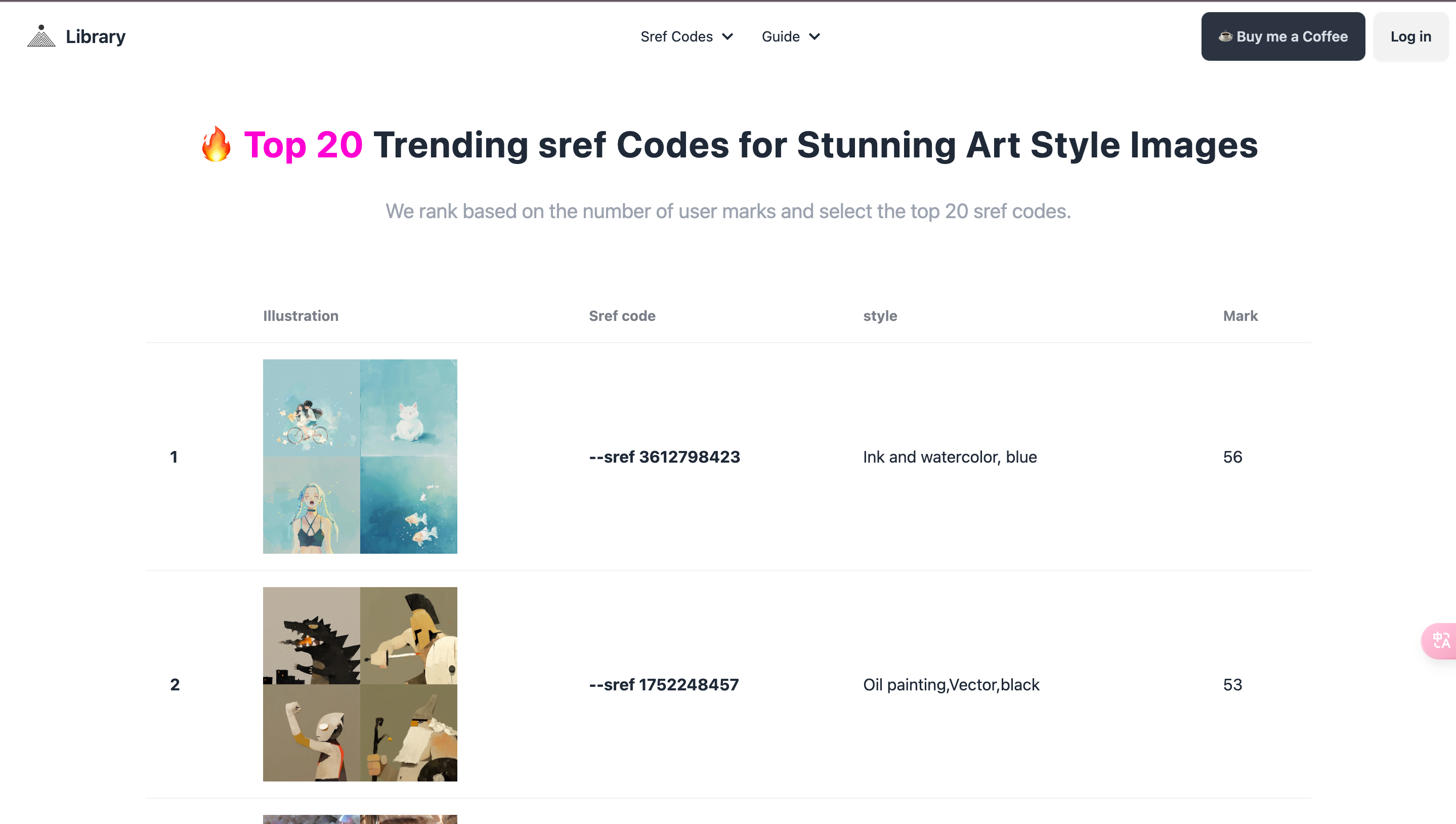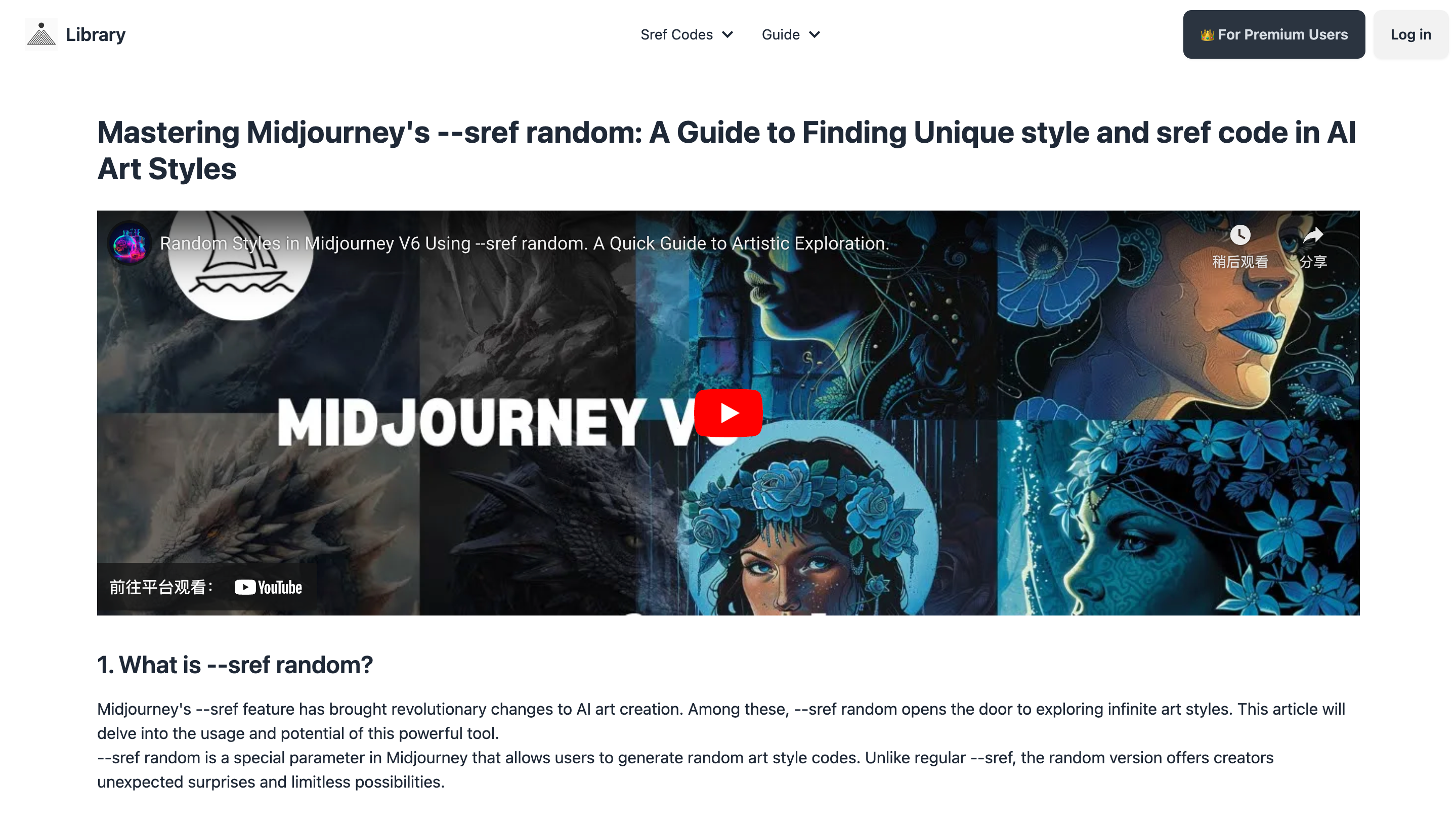📌 Midjourney Cheat Sheet - Parameter List and Examples
This guide breaks down the core commands and parameters, equipping you with the tools to bring your artistic vision to life.
| Parameter | Description | Default Value | Note |
| --aspect / --ar | Changes the aspect ratio of the image. | 1:1 | |
| --stylize / --s | Influences the strength of MidJourney's default aesthetic style in the job. | 100 | Range: 0–1000. Higher values mean more stylization. |
| --chaos | Adjusts the level of variation in the results. | 0 | Range: 0–100. Higher values create more unusual and unexpected outputs. |
| --quality / --q | Determines the rendering quality and time. | 1 | Values: 0.25, 0.5, 1, 2. notice: V6.1 add A new --q 2 mode which takes 25% longer to (sometimes) add more texture at the cost of reduced image coherence |
| --weird / --w | Uses the experimental --weird parameter to explore unusual aesthetics. | 0 | Range: 0–3000. |
| --iw | Image Weight: Adjusts the balance between the image and text elements of your prompt. | 1 | Range: 0–2.0. Higher values emphasize the image more. |
| --sw | Style Weight: Adjusts the strength of the stylization when using style references. | 100 | Range: 0–1000. Higher values increase the influence of the style reference. |
| --cw | Character Weight: Modifies the reference strength for character references, affecting how much the character reference impacts the final image. | 100 | Range: 0–100. Higher values mean stronger adherence to the character reference. |
| --repeat / --r | Creates multiple jobs from a single prompt. | 1 | Range: 1–40. |
| --version / --v | Uses different versions of the MidJourney algorithm. | Latest version | Values: 1, 2, 3, 4, 5.0, 5.1, 5.2, or 6. |
| --niji | Switches to an alternative model focused on anime-style images. | - | - |
| --no | Negative prompt, e.g., --no plants, attempts to remove specified elements from the image. | - | - |
| --sref | Uses an image URL to reference a style, applying its aesthetic elements to the generated image. | - | Multiple URLs can be used. Weights can be assigned to each reference. More deatil: How to Use Style Reference(--sref) Feature |
| --sref random | Adds a style tuning code from 1B+ base styles randomly to the prompt. | - | - |
| --fast | Overrides the current settings to run a single job in fast mode. | - | - |
| --relax | Overrides the current settings to run a single job in relax mode. | - | - |
| --seed | Seed number to generate the initial image grid's visual noise. | - | Range: 0–4294967295. |
| --stop | Stops the job at a certain percentage of completion. | - | Range: 10–100. |
| --tile | Generates images suitable for seamless tiling. | - | - |
| --turbo | Overrides the current settings to run a single job in turbo mode. | - | - |
SOURCE : MidJourney Official Documentation
 Library
Library