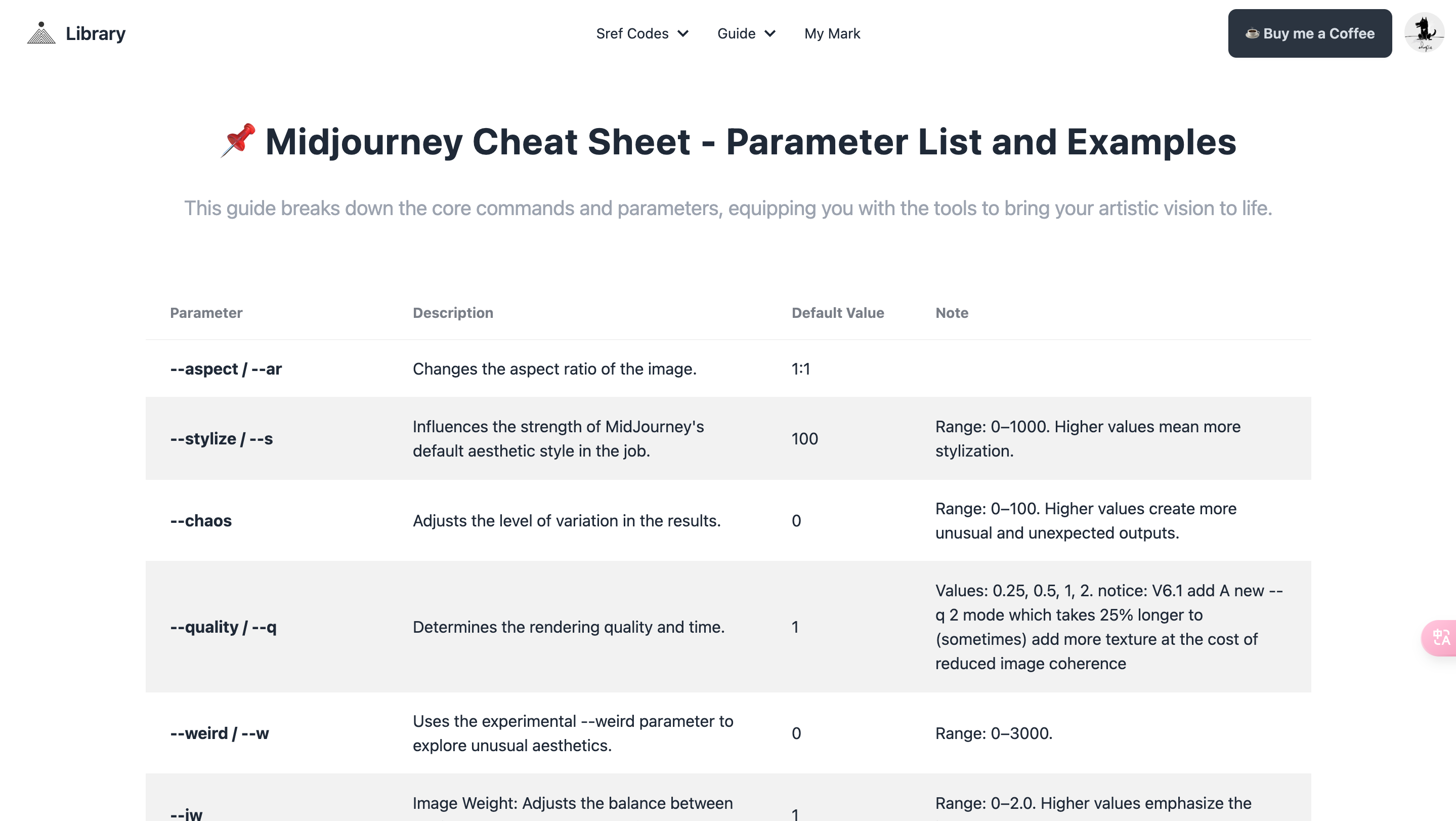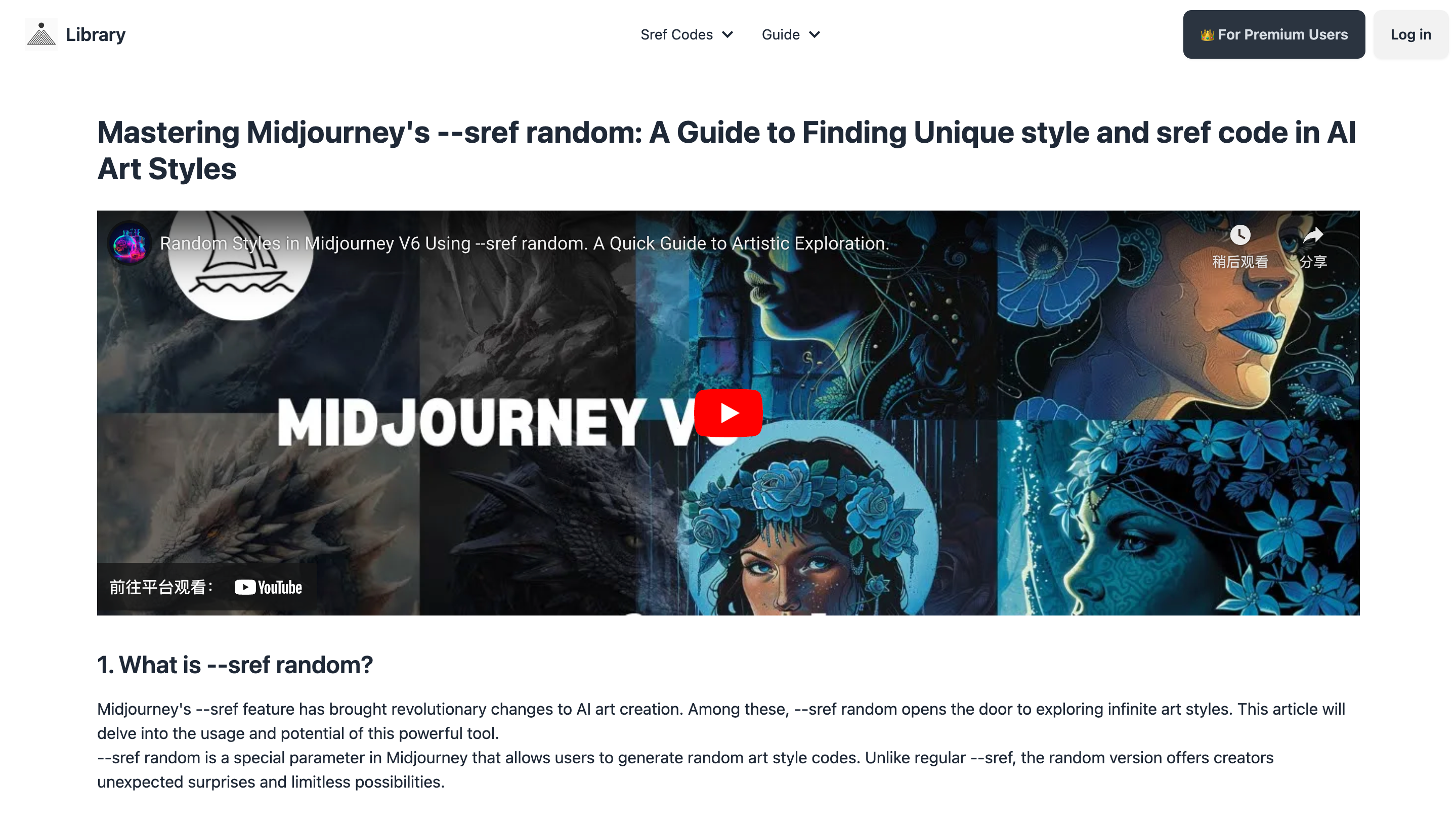Midjourney Video Tutorial & Analysis: Why It May Transform Future Creation
In June 2025, Midjourney officially released its first video generation model — Midjourney Video V1. This represents a crucial step for an image generation tool moving toward "dynamic universe simulation." While it may only offer 480P resolution, it could mark the beginning of a fundamental shift in how we create in the future.
🧭 What is Midjourney Video? The Leap from Static to Dynamic
Unlike AI video models such as Sora or Kling, Midjourney Video doesn't support text-to-video generation. You cannot produce a complete animation from a text prompt. However, you can:
- Generate an image using Midjourney
- Click the "Animate" button
- Create a video clip with dynamic effects
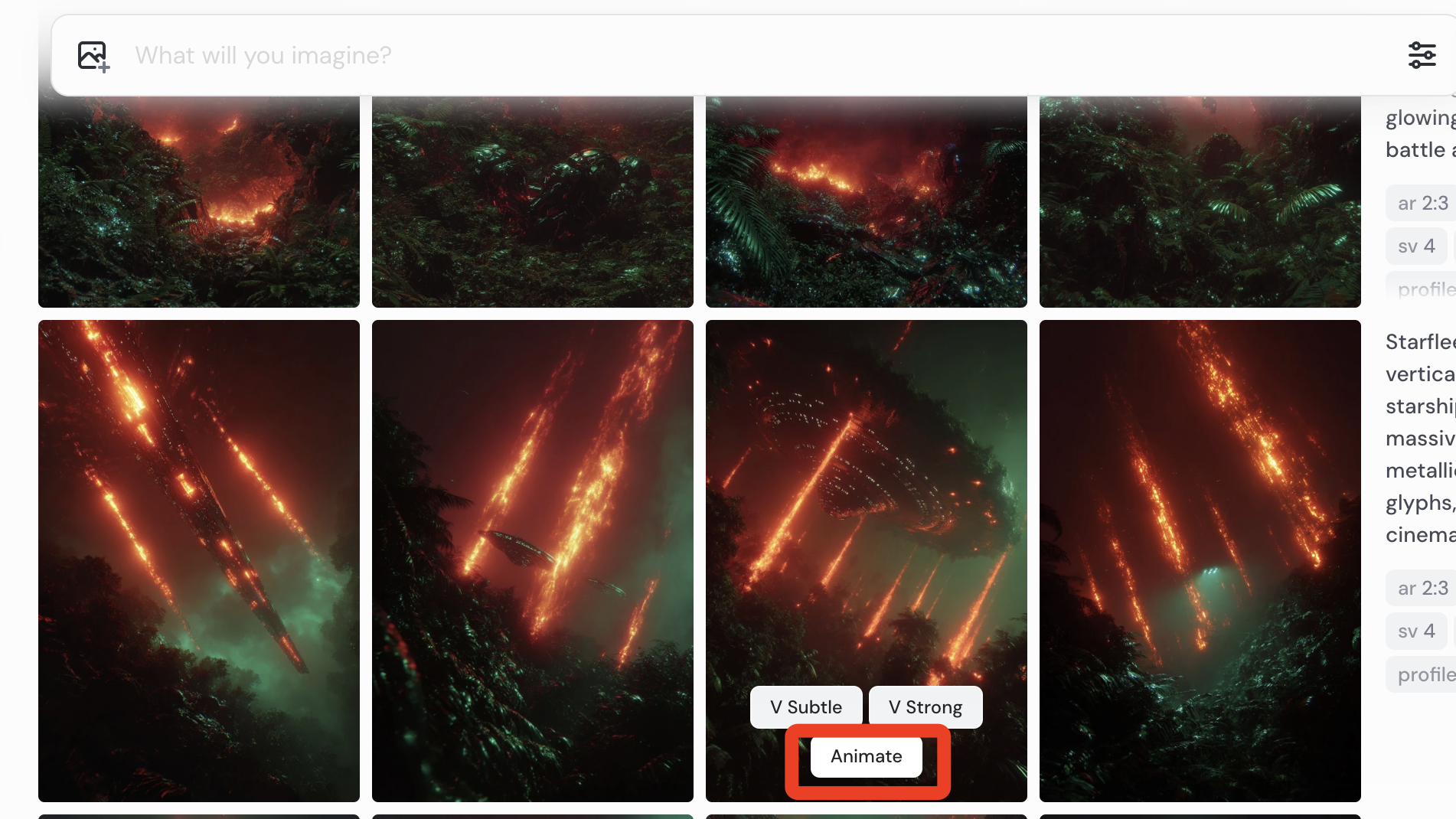
This is what Midjourney calls the "Image to Video" functionality.
🎬 Detailed Guide to Using Midjourney Video
For each video generation:
- By default, 4 videos are generated, each approximately 5 seconds long
- Videos can be extended up to 21 seconds using the extension button:
- Auto Extension: Automatically extends your video using the original prompt.
- Manual Extension: Use this option if you want to modify the prompt before extending your video. This allows you to adjust or add new elements before submitting a longer video.
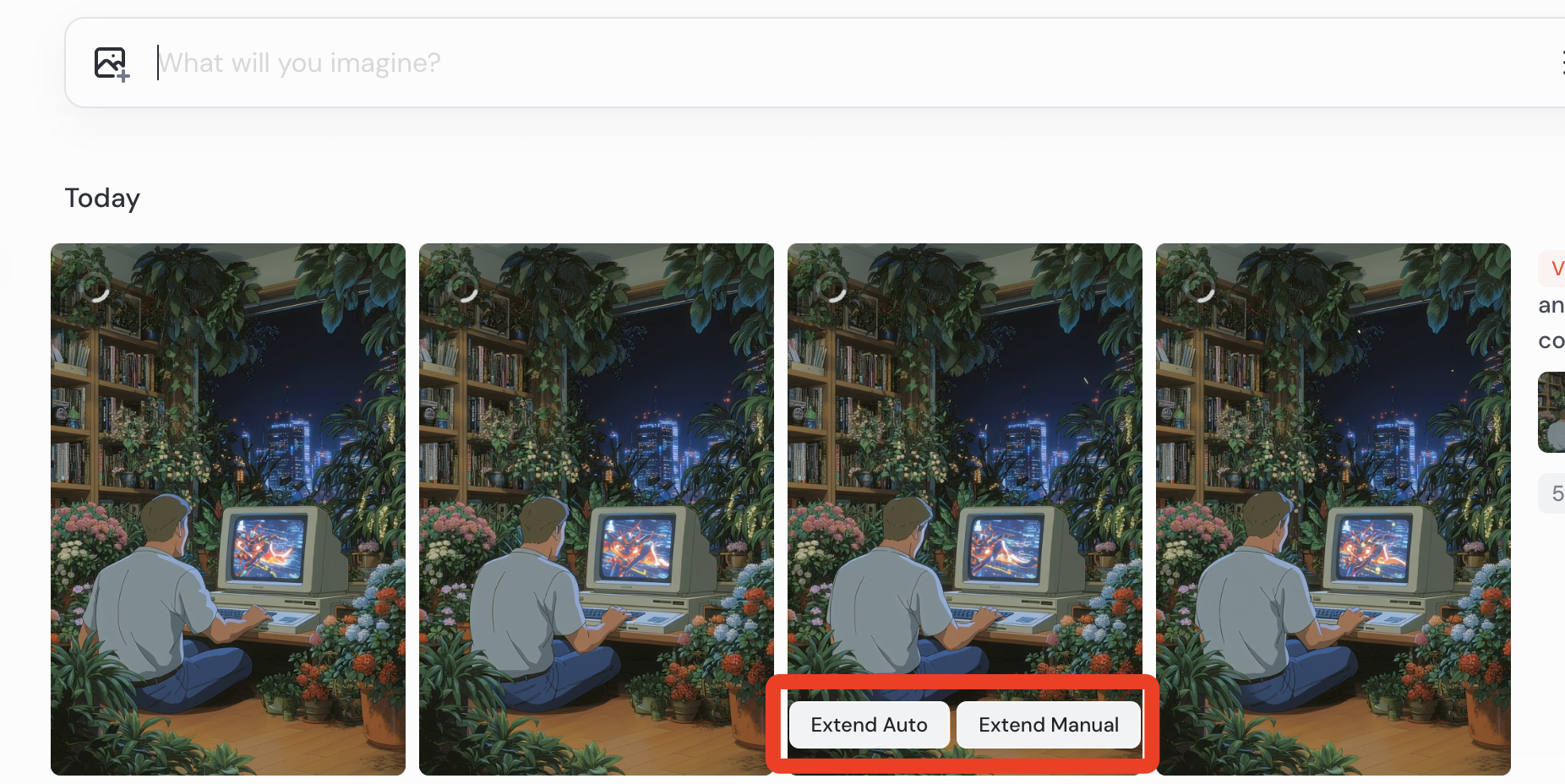
- Two motion intensity options are available:
- Low Motion: Ideal for atmospheric scenes with stationary camera
- High Motion: Suitable for action scenes with strong camera movement

- Animation modes include:
- Auto mode: The system automatically arranges movement based on the image
- Manual mode: You input motion prompts to customize rhythm and variation
- Resolution is limited to 480P
- Currently only available on the Midjourney website, not supported in Discord
- Supports uploading external images as starting frames
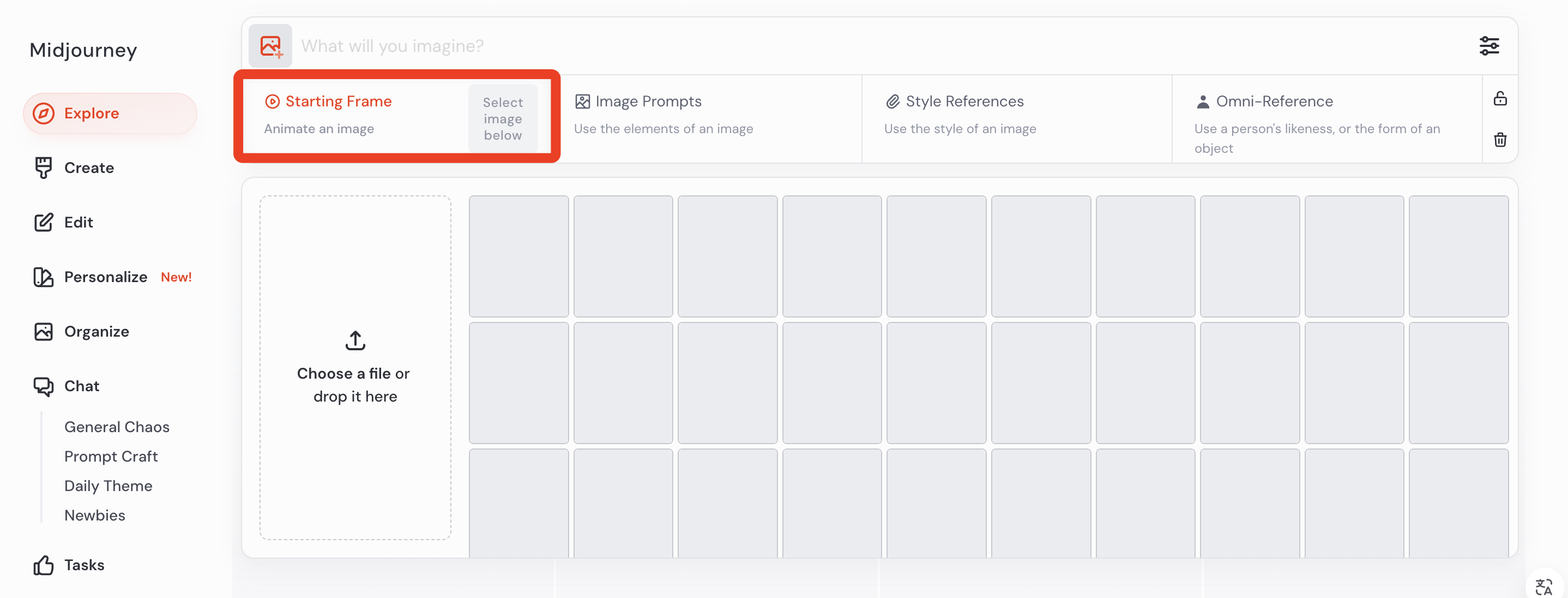
For more detailed information, refer to the official Midjourney Video documentation.
✏️ How to Write Effective Midjourney Video Prompts
In Manual mode, Midjourney Video requires a different approach to prompting compared to image generation:
✅ Three Essential Elements for Prompt Writing:
- Action verbs: walks, turns, rises, glows...
- Temporal connections: then, while, suddenly, after that...
- Scene progression: from a forest to a glowing cave...
🎥 Example:
"A cat darts across a rooftop, while the moon rises behind it. Camera pans left as a streetlamp flickers."
This type of sentence helps the AI understand: who is moving, how they're moving, and what happens next.
❌ Avoid Using:
- "8K", "HDR", "f/1.8", "Artstation trending" and other noise words irrelevant to video generation
- Photography terminology, ultra-high resolution descriptions, and other "placebo" prompts
Midjourney reminds us: writing video prompts isn't about listing parameters, but about telling a 3-second mini-story.
💰 Midjourney Video Pricing and Accessibility
Midjourney Video requires no additional purchase; all subscription users can access it:
- The cost of each video ≈ one image
- Each second of video ≈ the cost of one image
- Pro and Mega users can use Relax mode (unlimited duration, no accelerated point deduction)
Compared to other video generation services that often charge several dollars per minute, Midjourney's strategy emphasizes high value and low barriers to adoption.
🌈 Midjourney Video's Strengths and Limitations: An Honest Assessment
✅ Notable Strengths:
- Consistent style: Video extensions maintain the original image's style, brushwork, and atmosphere
- Fast generation: 4 videos require only 65 seconds, greatly improving creative efficiency
- Stable extensions: Videos remain smooth even when extended to 17 seconds
- Excellent aesthetics: Composition and color continue Midjourney's top-tier visual standards
❌ Current Limitations:
- Average prompt comprehension: Issues with complex actions and physical logic, including clipping and limb positioning problems
- Resolution constraints: Currently limited to 480P, which, while visually clear, is unsuitable for large screens or commercial editing
🚀 Why Midjourney Video Still Deserves Attention
Many question why Midjourney Video remains at 480P and lacks physical skeletal controls. However, they overlook a crucial point:
Midjourney's goal isn't to win the "video model performance" arms race, but to build the sensory infrastructure for AI-generated worlds.
This system includes:
- Image generation (already implemented)
- Image-to-video conversion (now released)
- Interactive 3D modeling (in development)
- Real-time content rendering (future goal)
Rather than pursuing higher resolution outputs, Midjourney prioritizes generation speed and temporal consistency — the most critical components for future real-time world simulation.
They're not building a video editor; they're creating a "portal to imagination."
🧩 Industry Chain Reactions Triggered by Midjourney Video
The launch of Midjourney Video has created significant ripples:
- Communities like Reddit have responded enthusiastically, with creators already uploading their work
- Disney and Universal have filed copyright lawsuits, alleging unauthorized character material in the training dataset
From images to videos, copyright issues become increasingly complex. Midjourney's challenges are just beginning.
✨ In Conclusion: Midjourney Video is a Gateway, Not a Destination
The essence of Midjourney Video goes beyond technical specifications or immediate capabilities. It represents a fundamental shift in how we interact with artificial intelligence to create visual narratives and dynamic experiences.
This visionary approach embodies the core philosophy of what Midjourney is building:
- It doesn't pursue the most impressive specifications
- It doesn't imitate others' paths
- It's building an entirely new domain: making imagination visible, mobile, and explorable
As suggested at the beginning of this article, perhaps years from now we'll realize:
👉 This "mere 480P" video model released by Midjourney may be our first doorway to the metaverse.
 Library
Library