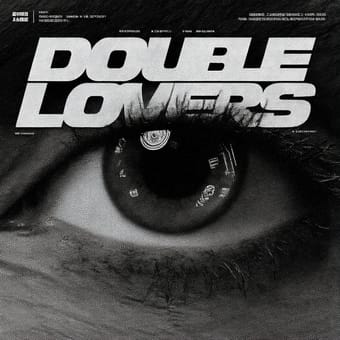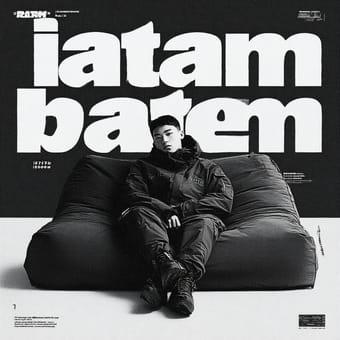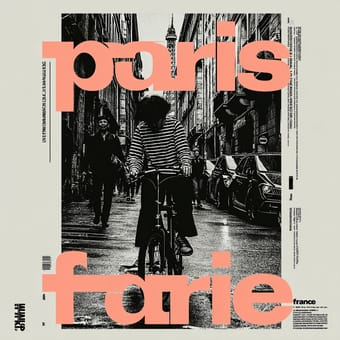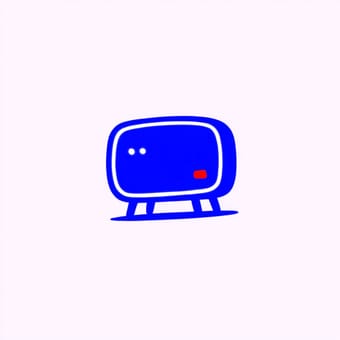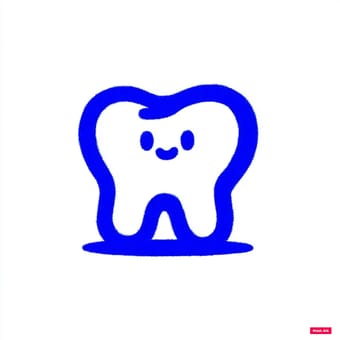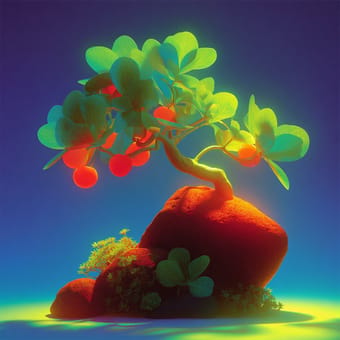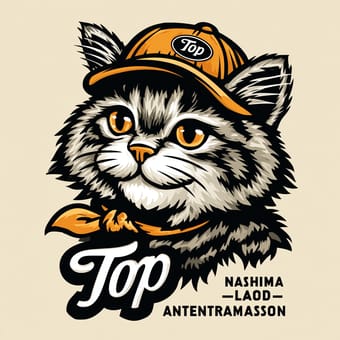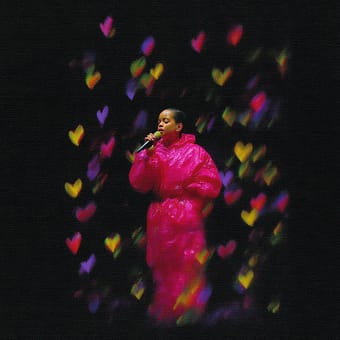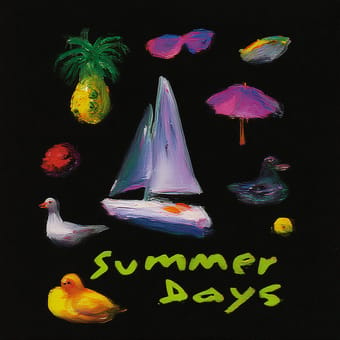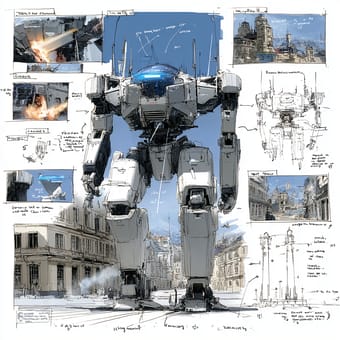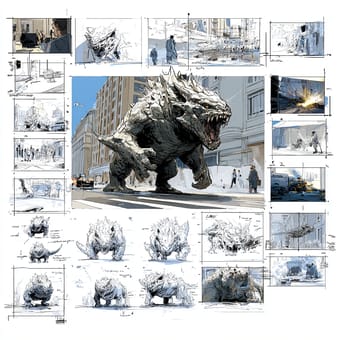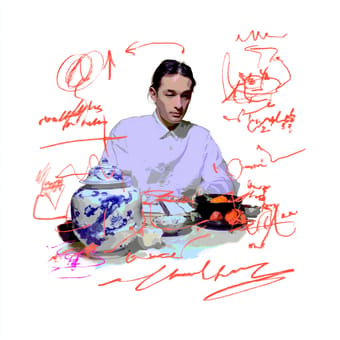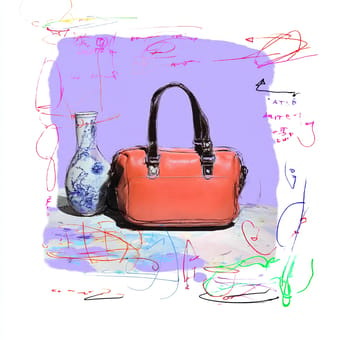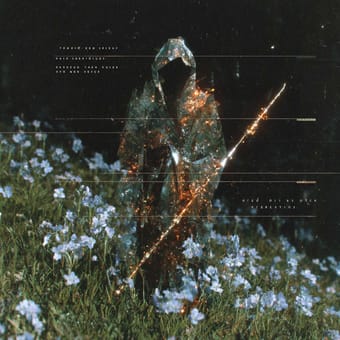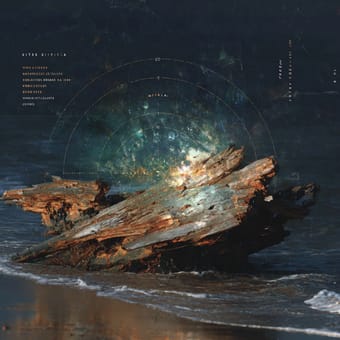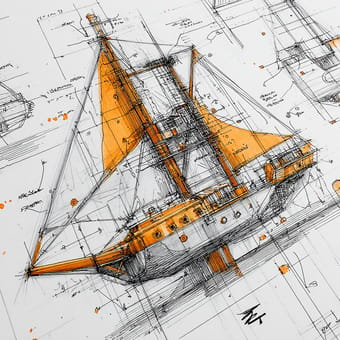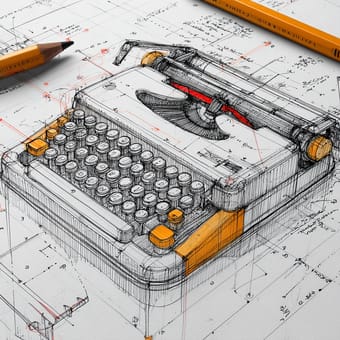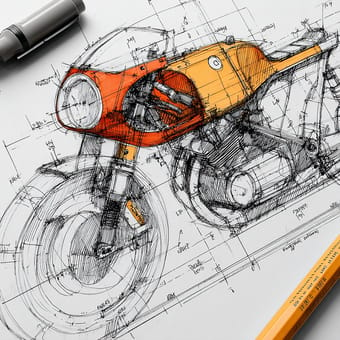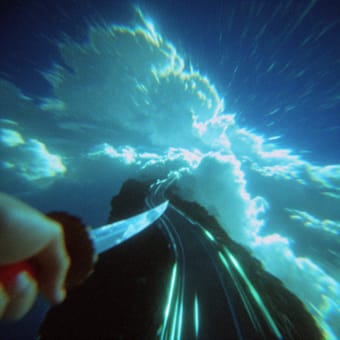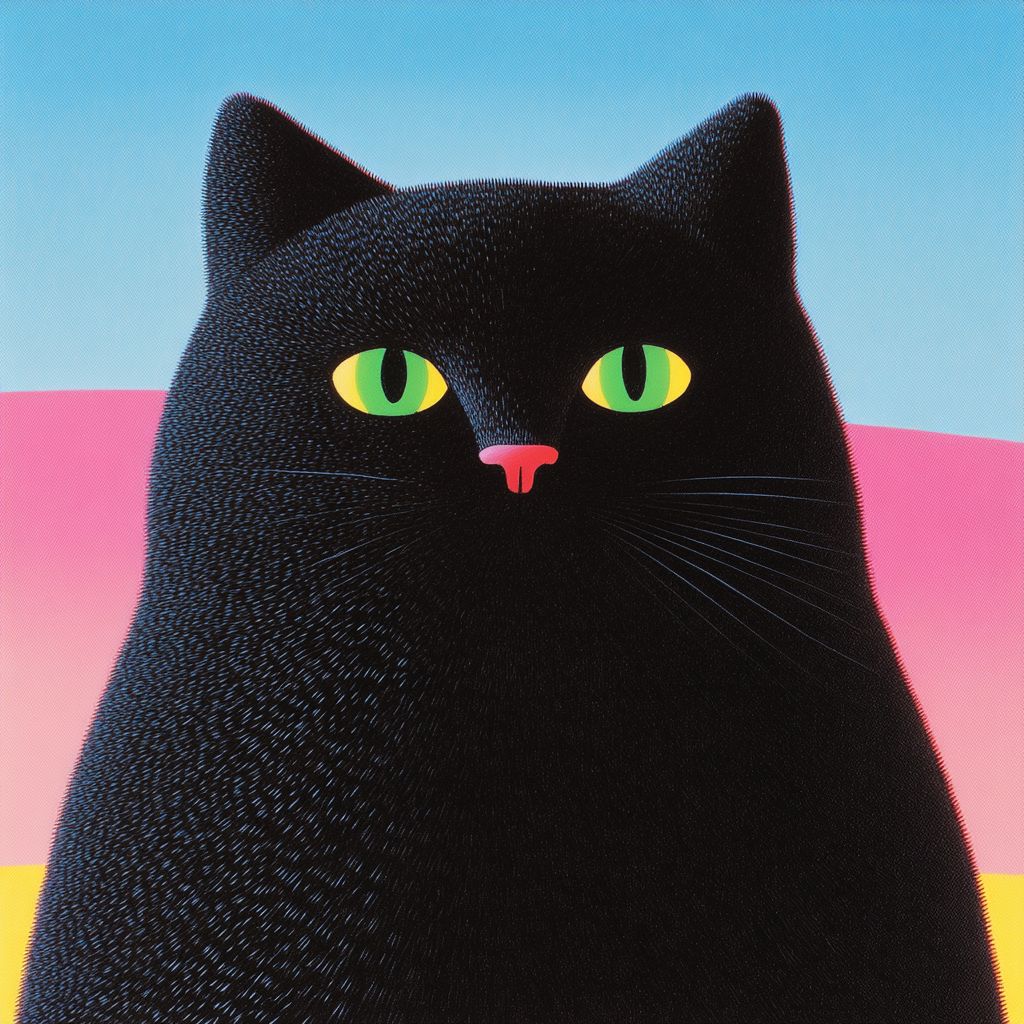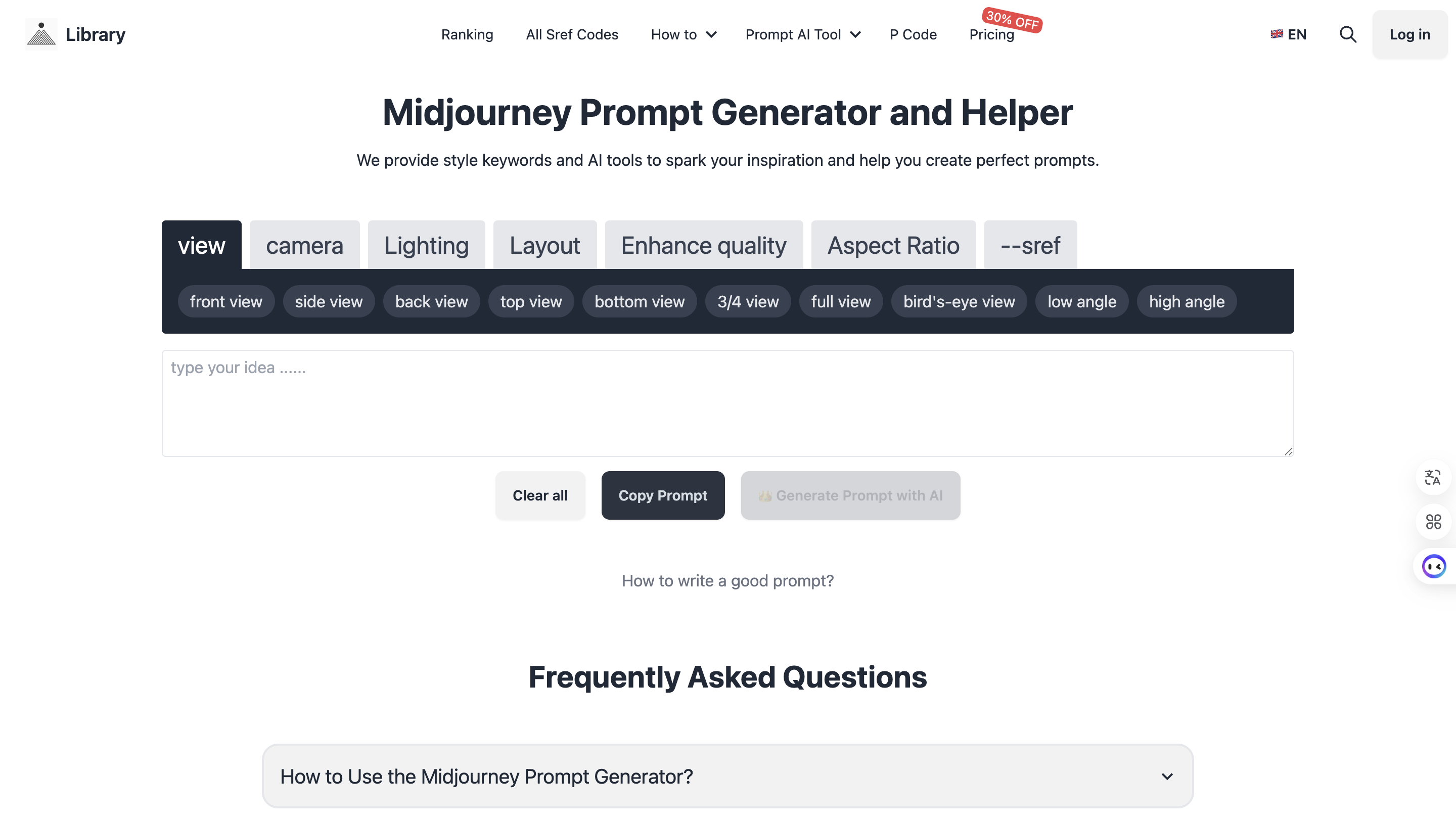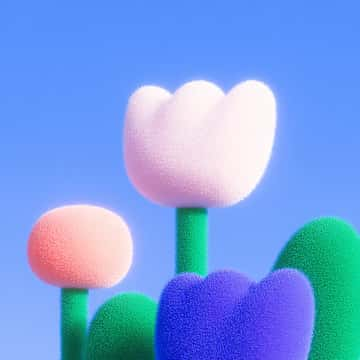


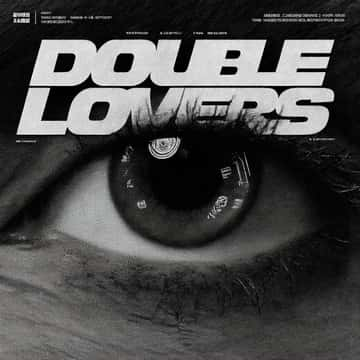
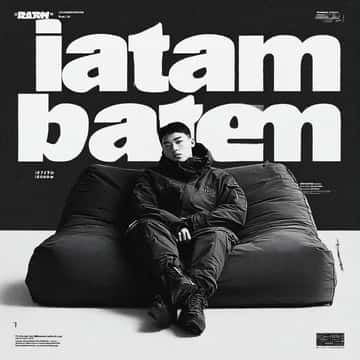

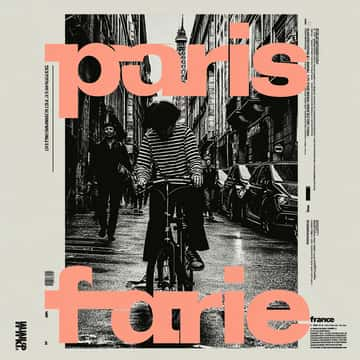

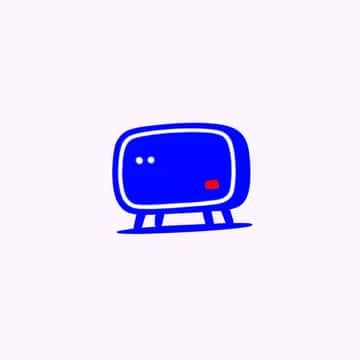



































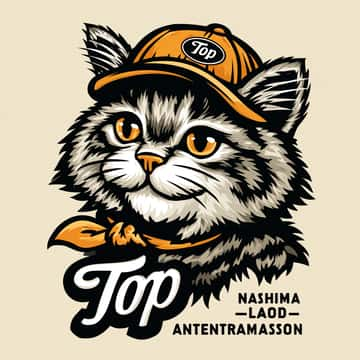











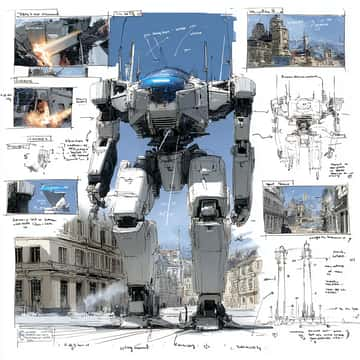










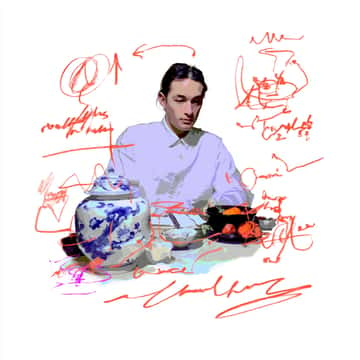
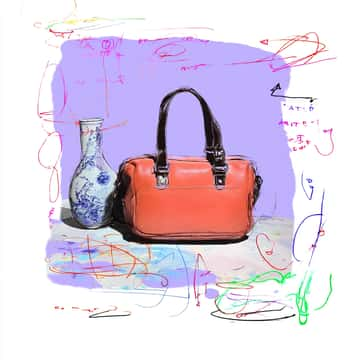






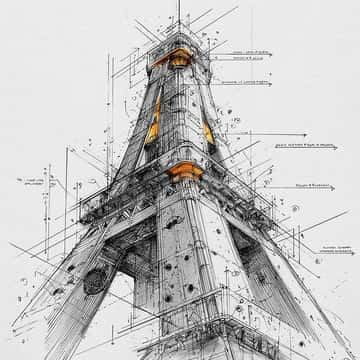
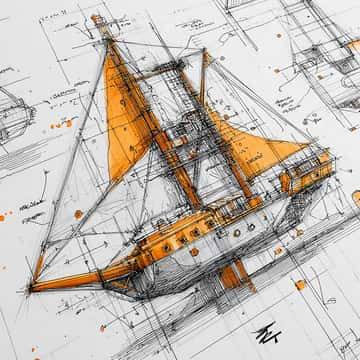

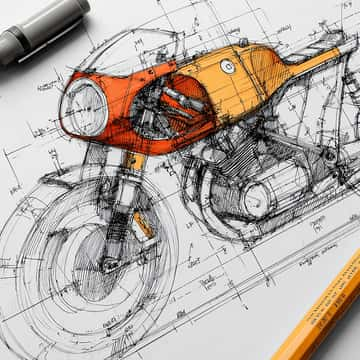




🌟 精选 1232 个SREF风格代码,4928 个提示词和示例,激发您的创意灵感!
发现最佳风格参考代码、提示词和示例。每日更新。
👑 高级专区
🎲 随机SREF
💡 本月热门
💎 本周热门
🔥 今日热门
动漫
摄影
超现实主义
涂色书
漫画书
插图
卡通
漫画风格
3D
2D
油画
水墨
贴纸
像素
吉卜力工作室
迪士尼
可爱
黑暗幻想
扁平设计
金色
粉色
绿色
紫色
橙色
红色
蓝色
黑色
矢量
赛博朋克
复古
圣诞节
万圣节
黄色
时尚
电影
线条艺术
极简主义
儿童书籍
东方美学
科幻
海报设计
渐变
珠宝设计
niji 6最近最受欢迎的3个风格参考代码和展示。
成为高级用户
所有风格参考代码组合、提示词和示例 为您专属
使用我们精心制作的提示词,您可以完美复制这些SREF代码的风格
1200+创作大佬已入圈 👑
这个网站是我在AI艺术创作之旅中发现的最具开创性的资源库之一。它的与众不同之处在于提供了全面的内容:不仅有独特的风格代码,还有复杂的混合提示和完整的提示词。完整提示词的包含尤其有价值,因为这是许多创作者都不愿公开分享的艺术选择。
Felix Koutchinski
X平台上拥有2.4K粉丝
作为Midjourney的新手,我曾经在创建理想中的图像风格时遇到困难,对关键词的使用也感到迷茫。这促使我创建了这个网站,提供sref代码和带有提示词的示例,目的是帮助新手轻松生成高质量图像,在创作过程中找到乐趣。
underwood
网站创始人
网上有很多Midjourney Sref图库,但Midjourneysref.com是我的首选资源。如果你正在寻找一个全面的Midjourney Srefs集合,这是你唯一需要的网站。
𝐙𝐞𝐧𝐠 💜
X平台上拥有4.6K粉丝
独家SREF代码组合与提示词
让你的艺术风格与众不同
为每种风格发现你喜爱的SREF代码组合和提示词
👑 开始试用 →"这些风格确实独一无二。使用这些SREF代码组合为我的作品带来了更多关注,这对我来说非常鼓舞人心。"
Tabby_Fashion
X平台上拥有2100个粉丝
完整提示词。所见即所得。
价值点 01
你不需要所有SREF代码,你只需要最好的。
我们每天精选并更新最有效的SREF代码——让你不必筛选无尽的噪音。
价值点 02
完整提示词。所见即所得。
几秒钟内复制任何风格——图像或多帧视频——保持一致性和专业性,无需无尽调整。
价值点 03
独家风格组合让你脱颖而出。
会员专属组合旨在激发灵感,让你的作品具有可识别的差异化优势。
厌倦了寻找有创意的作品和提示词?
未升级用户
- ✕需要在不同网站和社交媒体上搜索新的sref代码
- ✕由于很少分享完整提示词,sref代码效果不理想
- ✕没有基于风格的分类
- ✕需要手动收集和整理
- ✕视频风格预览访问受限
升级用户
- ✓每日更新最新sref代码
- ✓访问完整提示词以获得完美效果. 你可以完美复制SREF代码的风格
- ✓按风格类别浏览
- ✓预先整理的收藏 - 只需保存你的收藏
- ✓发现用户最喜爱的sref代码排名
- ✓使用我们提供的视频风格预览创建视频
Midjourney AI工具
提升您的创作流程
由AI驱动的工具,帮助您创建更好的Midjourney提示词
掌握 Midjourney 提示词
专家技巧和诀窍
精选提示词教程,提升您的 Midjourney 创作体验
常见问题解答
什么是 Midjourney 风格参考(SREF)代码?
Midjourney sref 代码(风格参考)是 Midjourney 平台上用于生成独特和一致风格图像的特定参数。每个 sref 代码对应一个特定效果,这使其成为艺术家和创作者实现特定视觉效果的强大工具。只需在提示词中添加 sref 代码即可将预设风格应用到新图像中。自从 Midjourney 推出其独特的数字风格以来,Midjourney 风格参考(sref)代码已迅速成为 AI 艺术社区的热门趋势。创作者们热衷于在 Twitter 和 Reddit 等社交平台上分享他们喜爱的代码效果,推动了一波引人入胜的创意浪潮。这些 Midjourney 风格参考(sref)代码就像魔法数字,当与提示词结合时,可以引导 Midjourney 为您的图像注入特定的风格或美感。使用这些代码,您可以轻松创建连贯的插图,无需冗长复杂的提示词。
风格参考功能(--sref)和 sref 代码有什么区别?
Midjourney 风格参考是一个强大的功能,允许用户使用现有图像作为参考来创建具有相似风格的新图像。这个功能帮助用户快速实现特定的视觉风格,在多个图像之间保持一致的美学风格,并探索和扩展现有的艺术风格。主要区别:用途:两者都旨在控制和自定义 Midjourney 生成的图像风格。使用方式:Midjourney 风格参考使用 --sref 参数后跟图像 URL。sref 代码直接在提示词中使用特定的数字代码,如 --sref 19961010。灵活性:Midjourney 风格参考更灵活,因为它可以使用任何图像作为参考。sref 代码使用预定义的风格代码,提供的范围有限但使用更简单。总的来说,Midjourney 风格参考和 sref 代码都是 Midjourney 提供的强大风格控制工具。它们相互补充,为用户提供丰富的创作可能性。用户可以根据具体需求选择使用其中之一,或将它们结合使用以实现理想的视觉效果。
如何使用 Midjourney 风格参考(SREF)代码?
使用 Midjourney 风格参考(sref)代码非常简单,只需在生成图像时在提示词中包含该代码即可。例如,您可以输入 --sref 19961010 来应用特定效果。这个过程确保生成的图像遵循 sref 代码定义的风格,使得获得一致的结果变得更容易。
为什么要使用 Midjourney 风格参考代码?
使用 Midjourney 风格参考(sref)代码对初学者和专业创作者都有益处。对于初学者来说,这些代码提供了一种简单的方法来生成具有特定风格的图像。对于专业人士来说,sref 代码提供了对视觉效果的高级控制,允许更精确和定制化的创作。结合精心制作的提示词,这些代码可以产生更令人印象深刻和具体的结果。
我可以标记和保存我喜欢的 Midjourney 风格参考代码吗?
是的,在我们的网站上,您可以标记和保存您喜欢的 Midjourney 风格参考(sref)代码。这个功能允许您轻松重访和重用最适合您项目的代码,简化您的创作过程并方便未来使用。
是什么让我们的网站与众不同?
我们是您探索和发现 Midjourney 最佳风格参考和 sref 代码的终极资源。我们的网站提供:
• 精心策划:我们仔细挑选和策划只有那些在 Midjourney 中能生成视觉吸引力和高质量图像和视频的风格参考代码和提示词。不是所有代码都能入选,我们确保只包含最好的,以简化您的创作过程。
• 提示词和示例说明:对于每个 Midjourney 风格参考和 sref 代码,我们提供示例、完整提示词,甚至 Midjourney 视频示例,帮助您理解如何有效使用它们。这使您更容易想象每个代码的潜力并将其应用到您的项目中。
• 分类便于使用:为了提升您的搜索体验,我们对 Midjourney 风格参考和 sref 代码进行分类,使找到您喜欢的风格和想要实现的效果变得更简单。
• 轻松标记:如果您找到喜欢的 Midjourney 风格参考和 sref 代码,您可以轻松标记以供将来使用,方便重访您喜欢的风格。
• 专门的社区:如需更多讨论或提供反馈,欢迎加入我们的 Reddit 社区。
通过利用这些资源并了解如何有效使用 Midjourney sref 代码,您可以显著提升您的创意项目并实现令人惊叹的视觉效果。
我可以从图像中提取 sref 代码吗?
无法直接从图像中提取 Midjourney 的 sref 代码。但是,您可以通过使用命令 --sref random 获取随机的 sref 代码。关于如何使用 sref random,您可以参考这篇文章:《掌握 Midjourney 的 --sref random:探索 AI 艺术风格中独特风格和 sref 代码的指南》
如何写出有效的 Midjourney 提示词?
一个有效的 Midjourney 提示词由几个关键组成部分组成,这些组成部分帮助引导 AI 生成您想要的图像:
• 主题:清晰定义您想要在图像中呈现的内容(角色、物体、场景)
• 背景/场景:指定设置或环境
• 风格:指明艺术风格,如"水彩"、"油画"或"赛博朋克"
• 情绪/氛围:使用描述性词语如"神秘的"、"明亮的"、"超现实的"来设定基调
• 技术参数:包含相关参数,如用于风格参考的 --sref,用于宽高比的 --ar
从简单的提示词开始,逐渐添加更多细节和参数来完善您的结果。例如:
基础提示词:"空中漂浮的香蕉 --v 6.1"
增强提示词:"熔融液态金属形成的香蕉形全息图,漂浮在空中,丁香色背景,极简设计,矢量插图,高分辨率摄影 --sref 4262062604 --v 6.1"
🎁 年费订阅
解锁所有高级功能
- ✨ 访问网站上所有4000+提示词
- 📝 每日更新新SREF代码
- 🔧 专属会员徽章 👑
- 💰 随时取消 - 无锁定
$7$3.5/月
节省 50% • 按年计费 $42/year
加入其他 1000+ 创作者的行列
 资源库
资源库