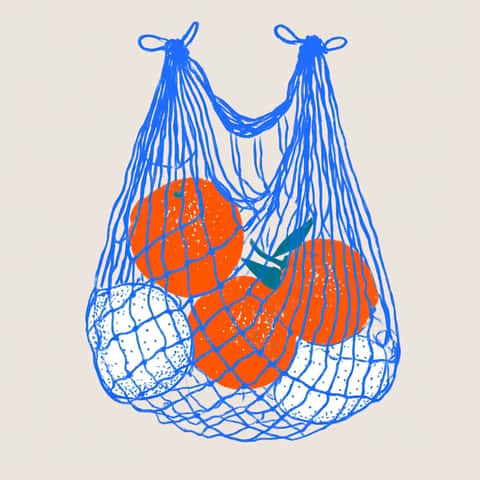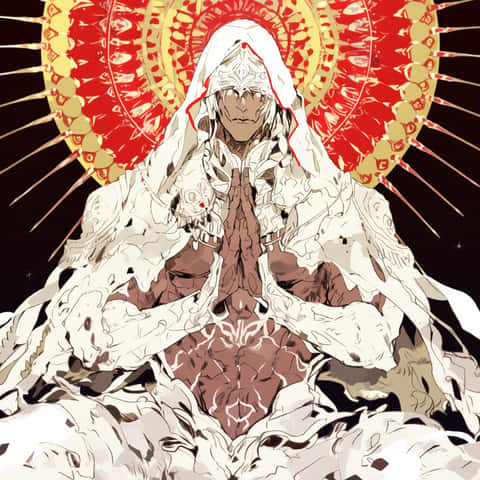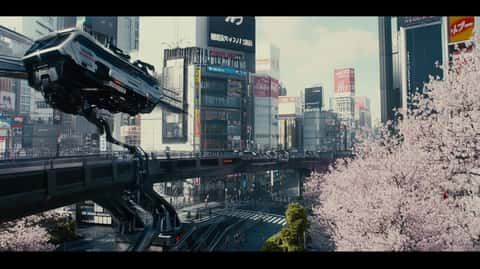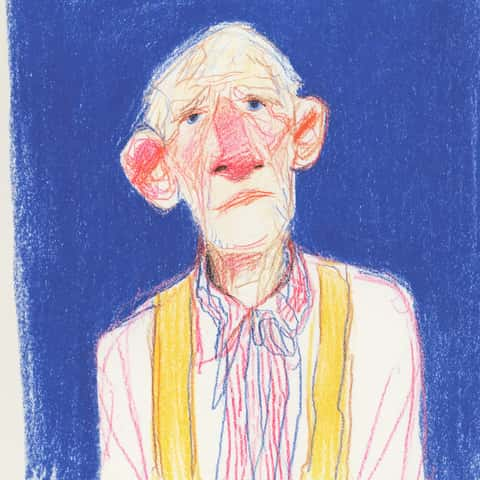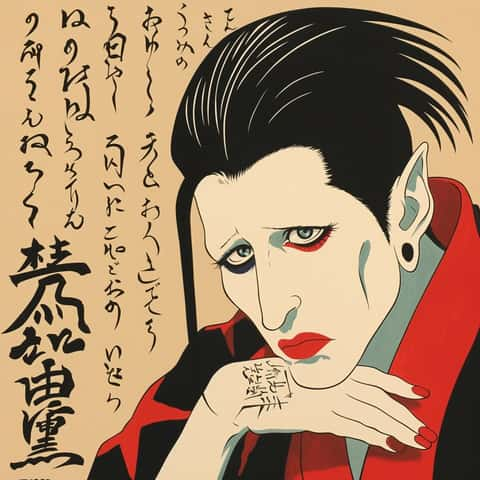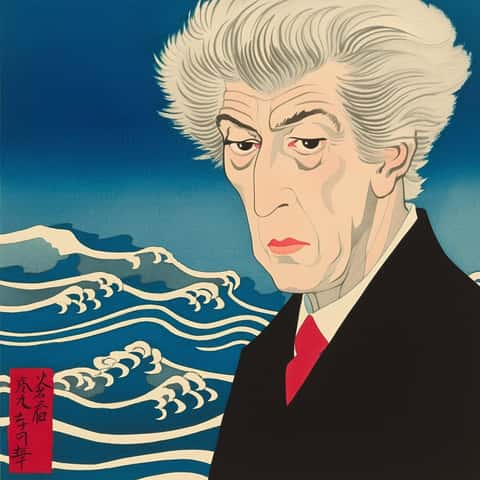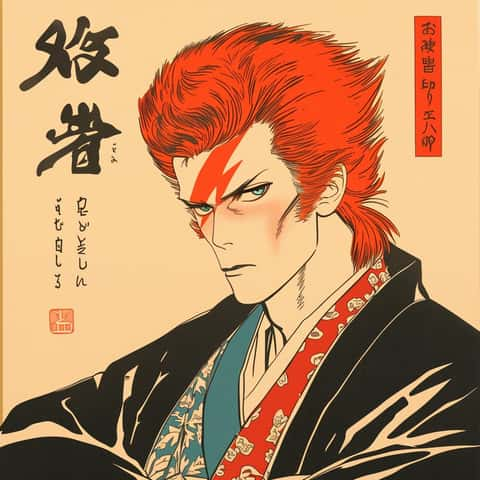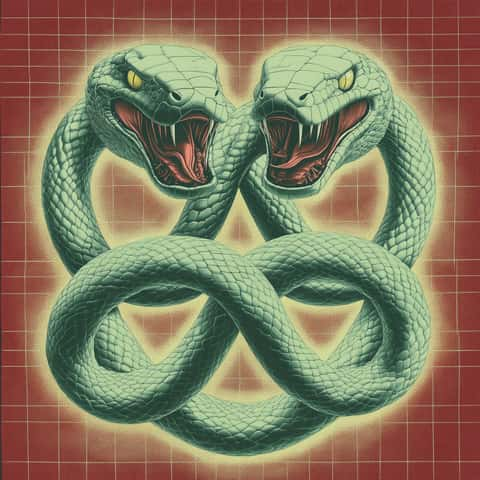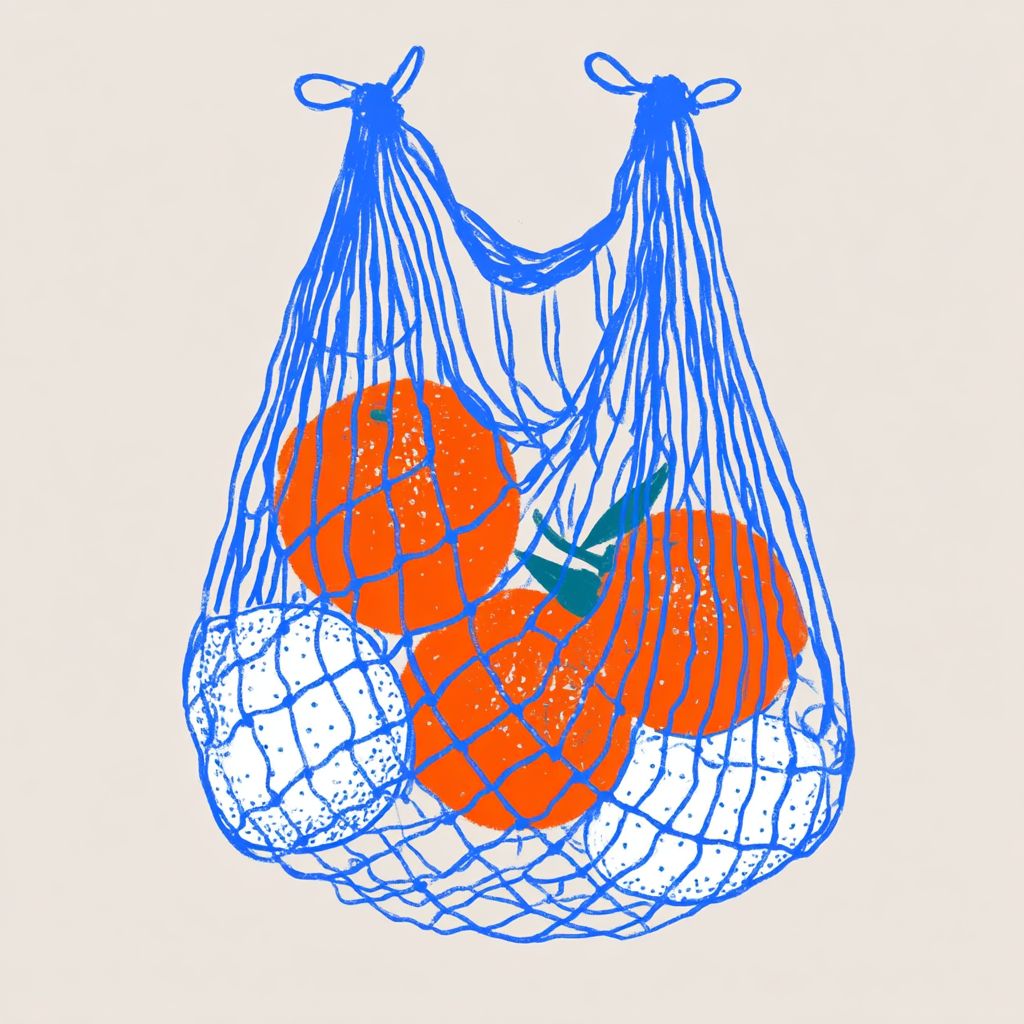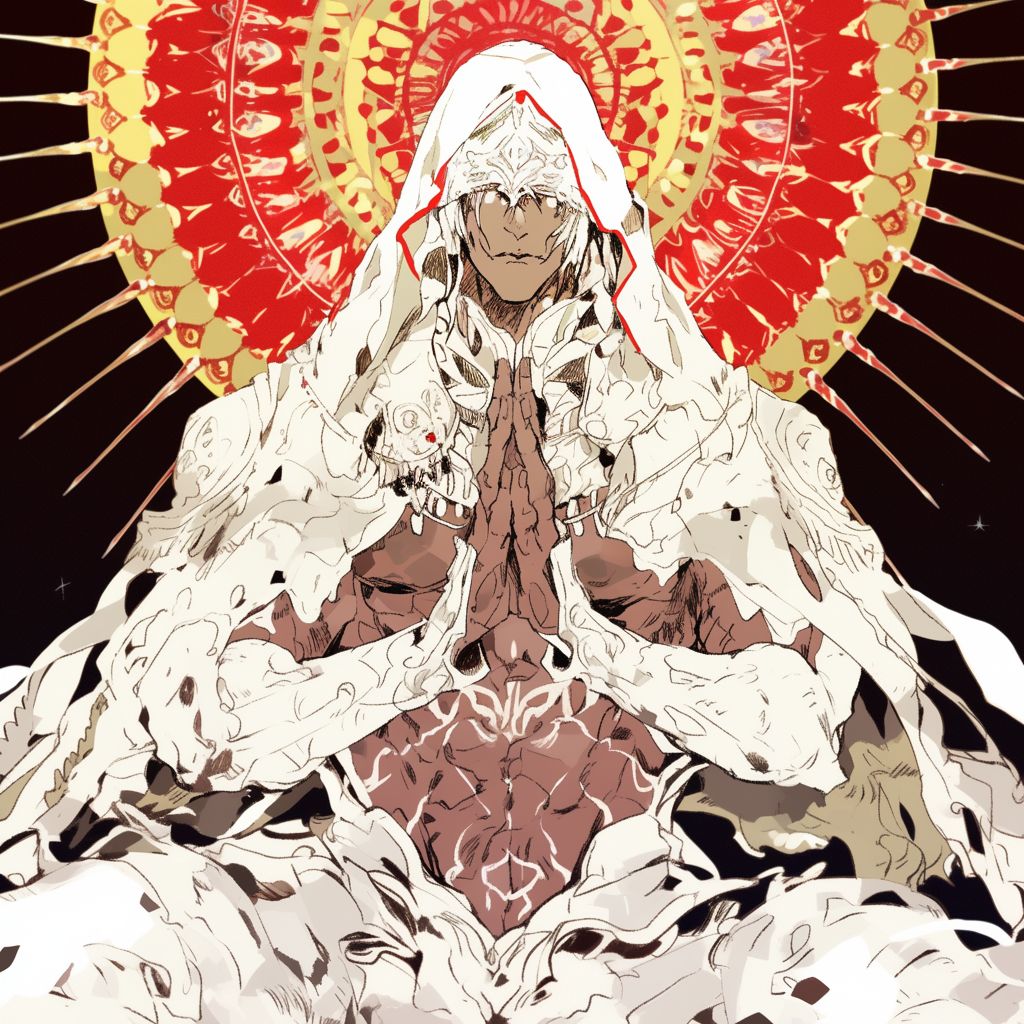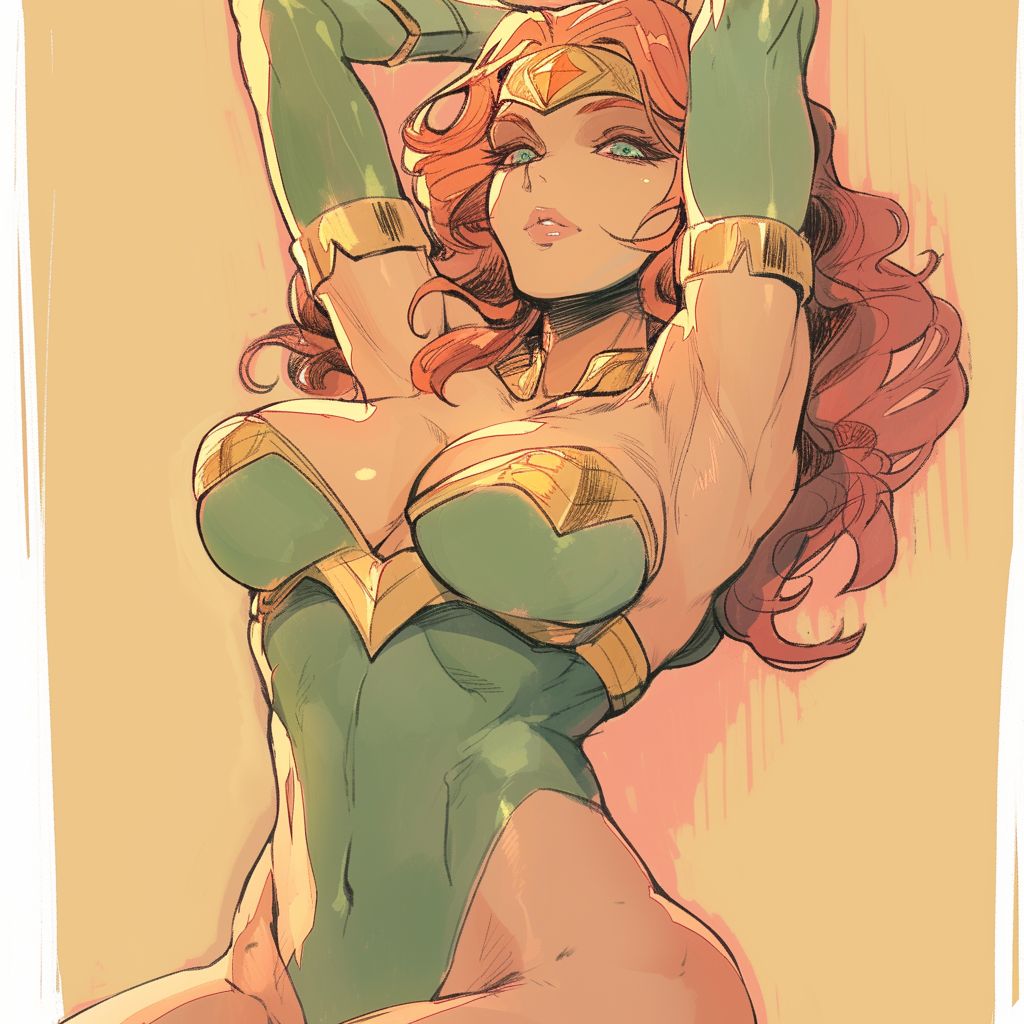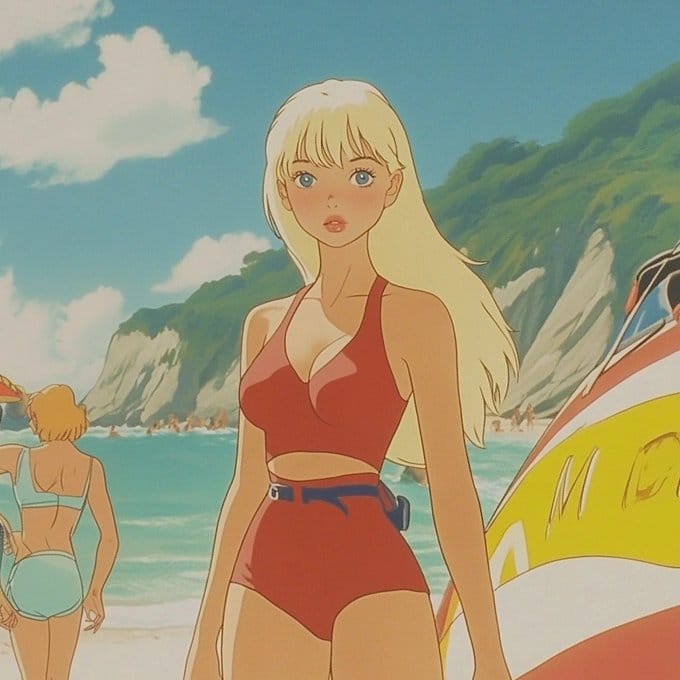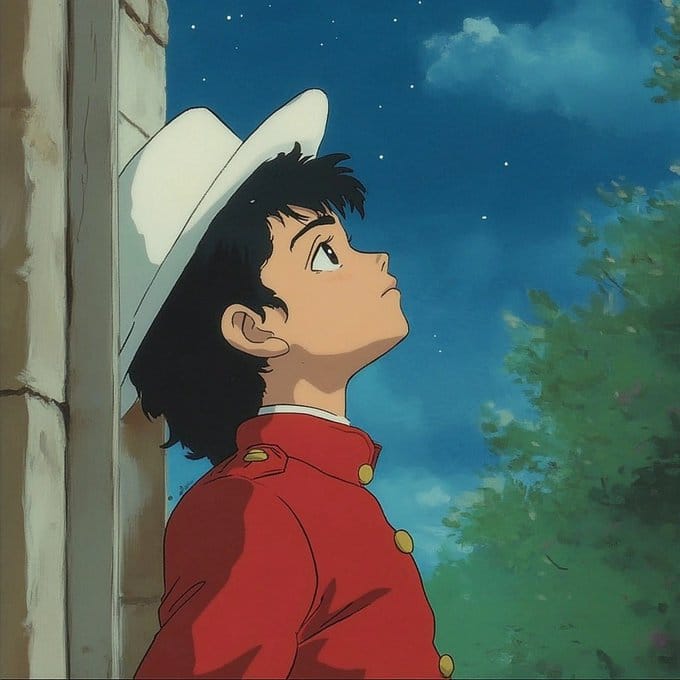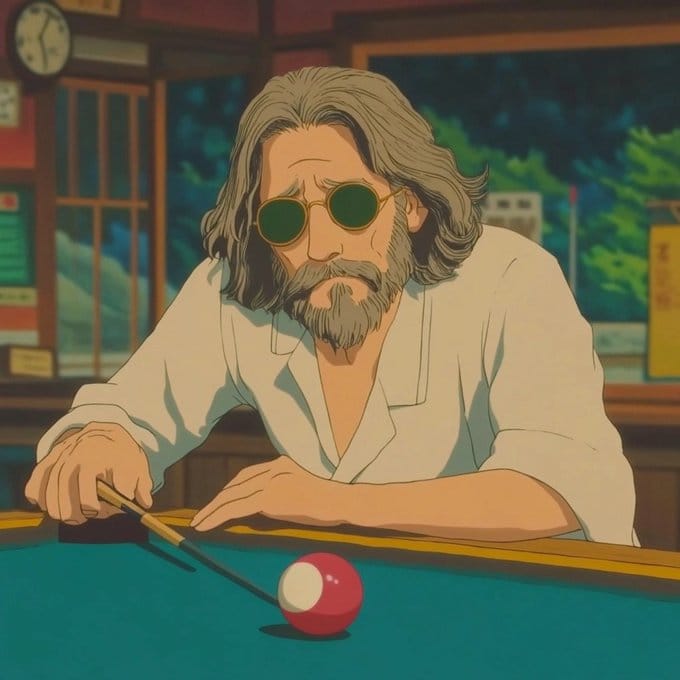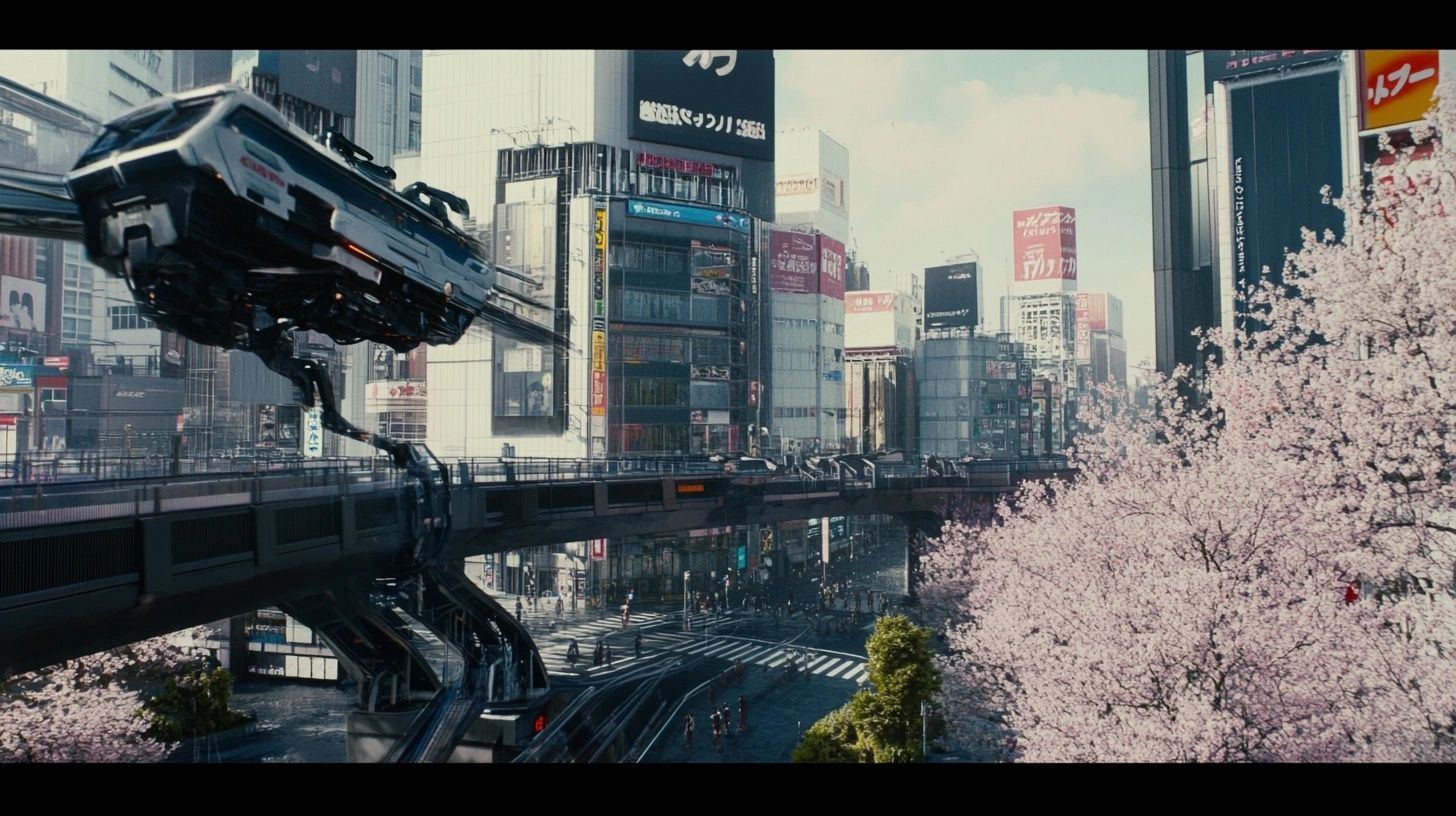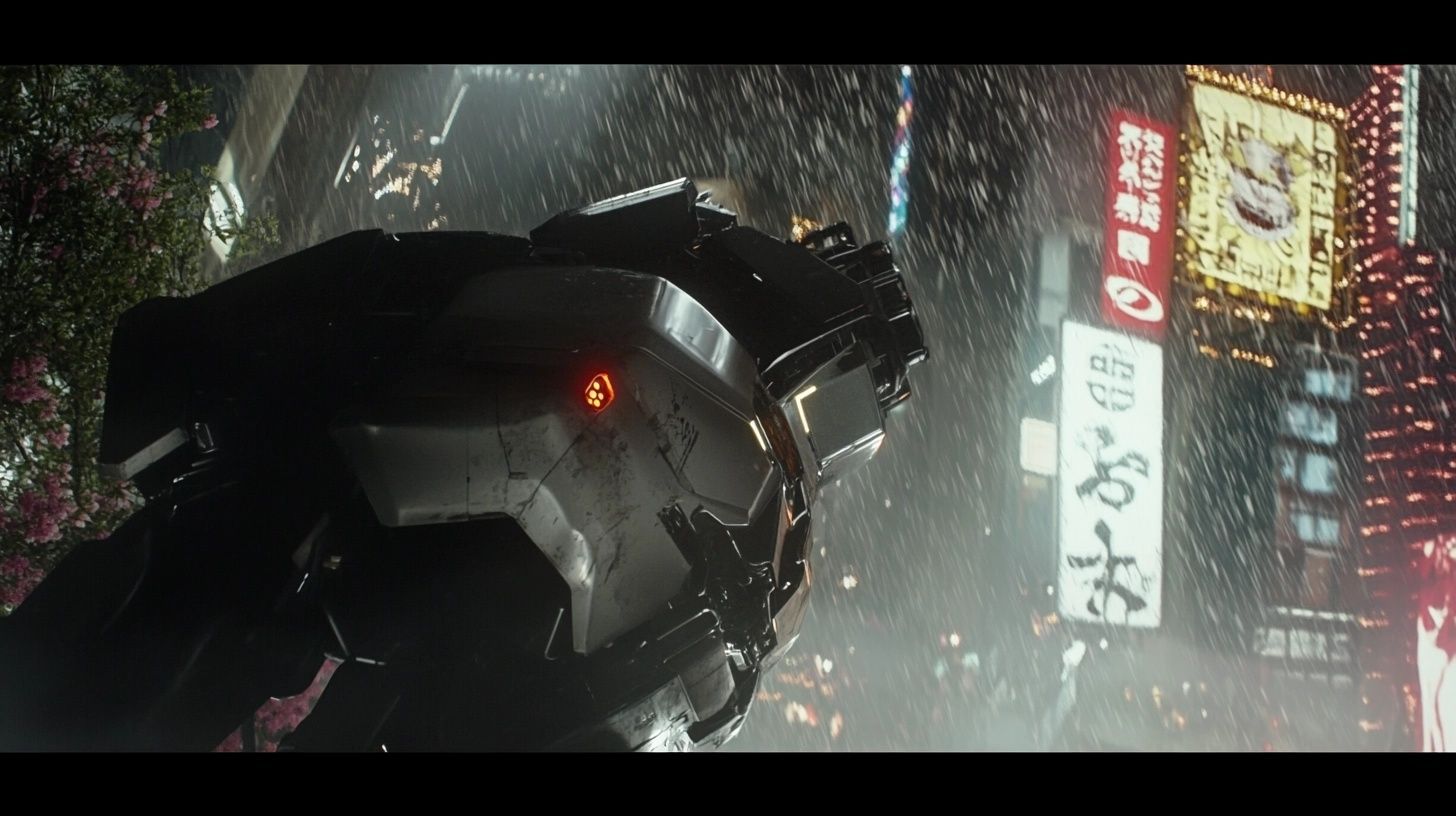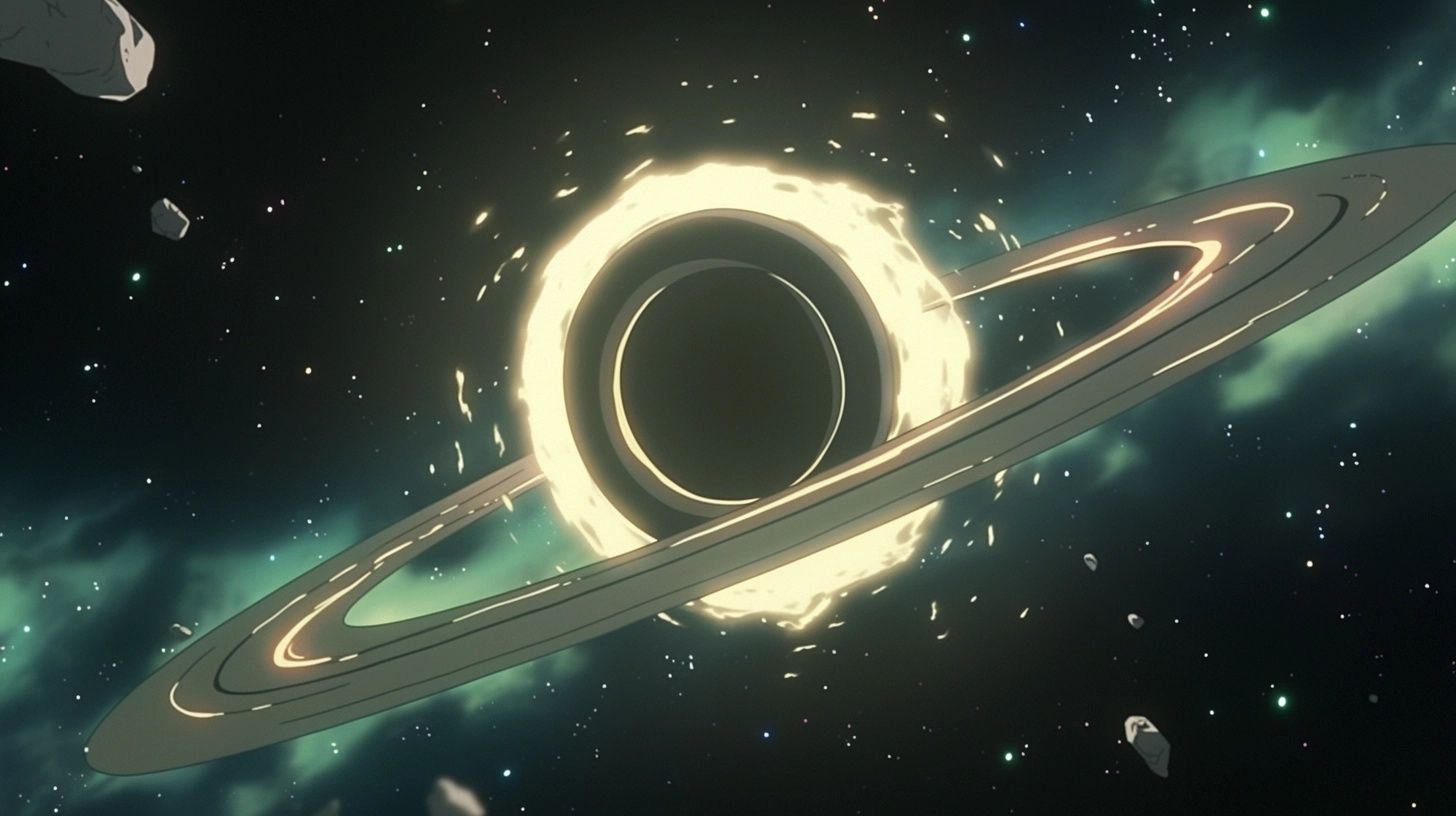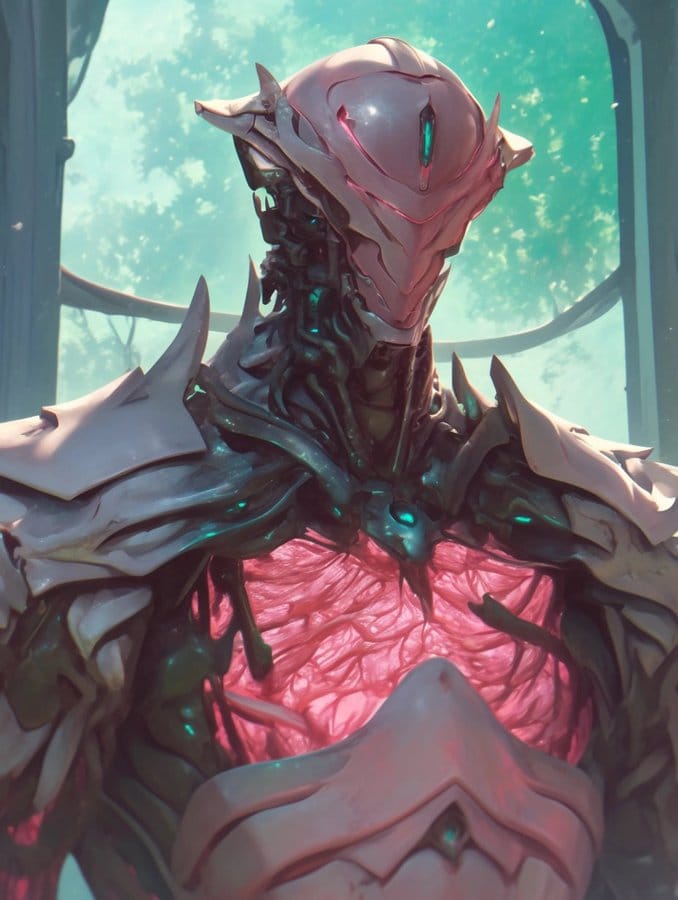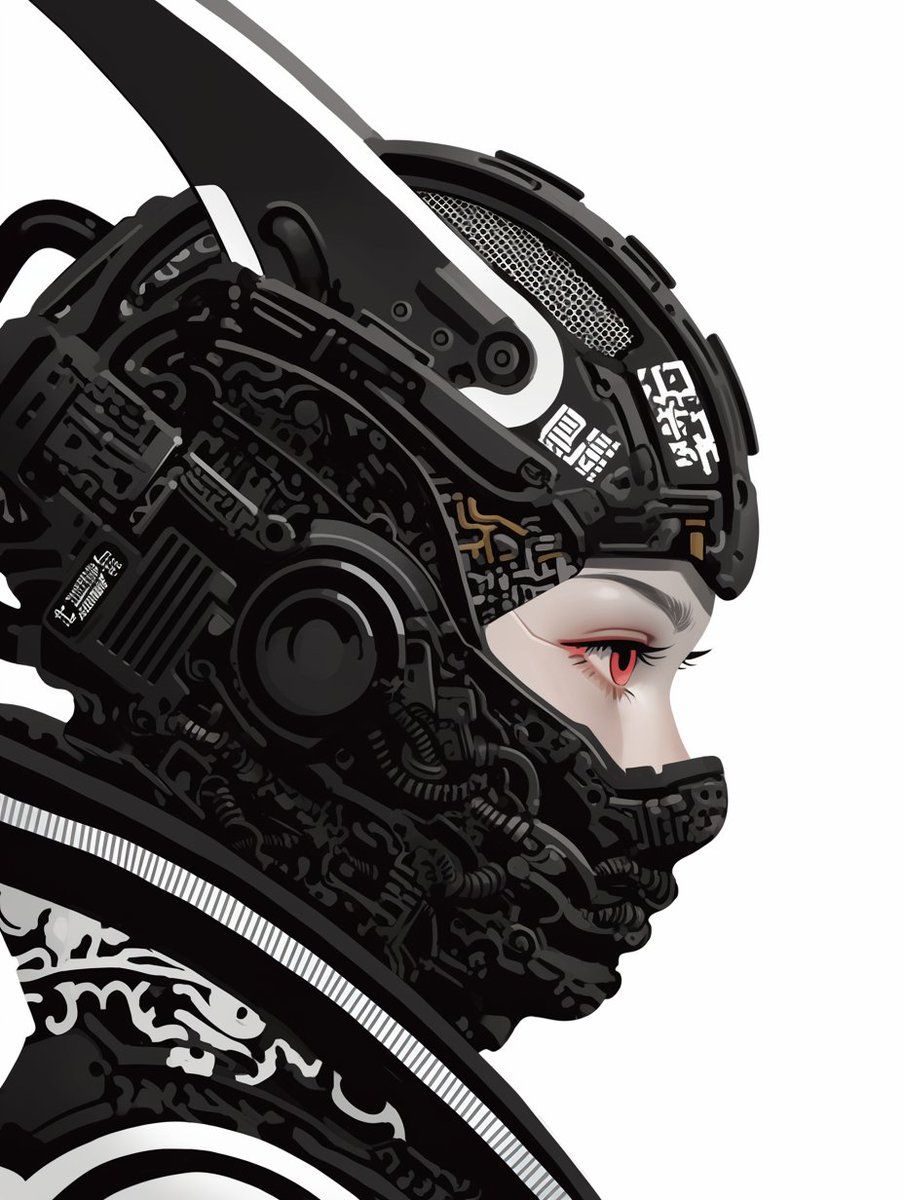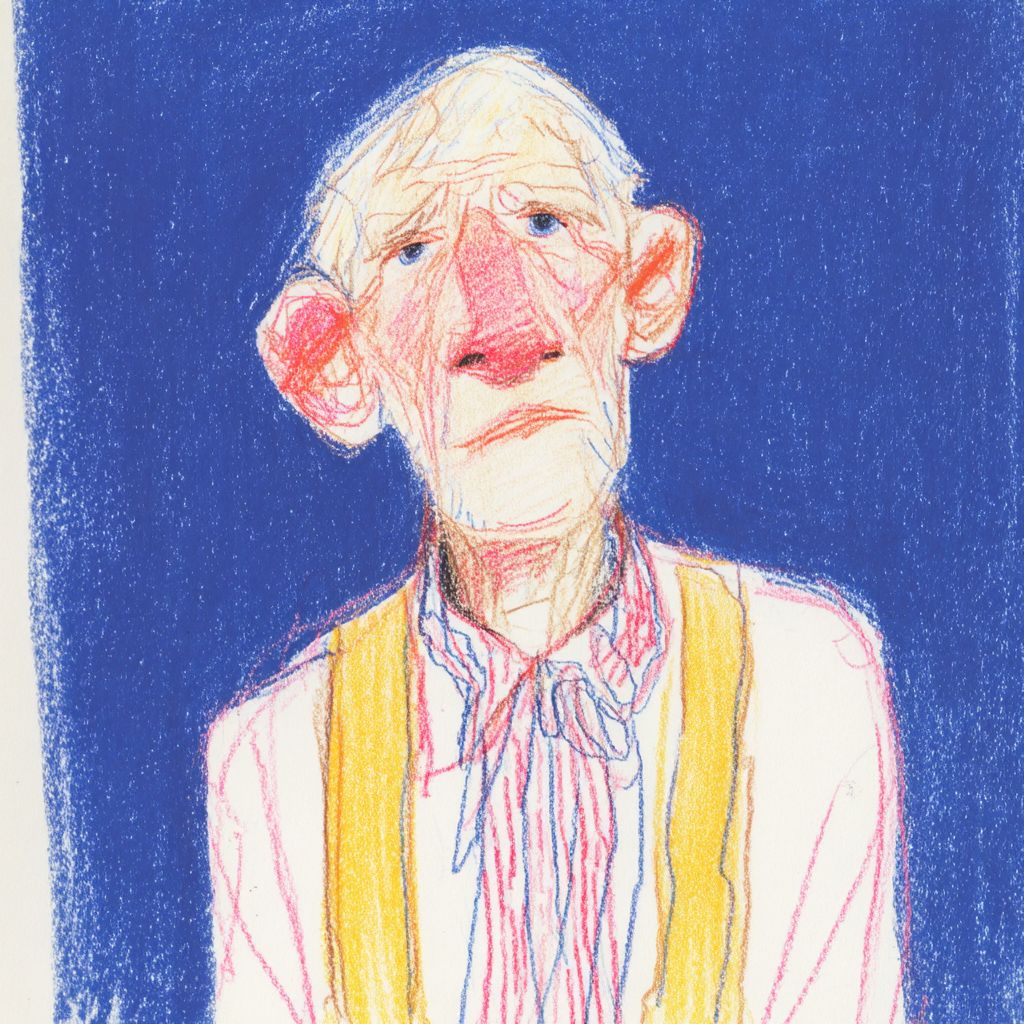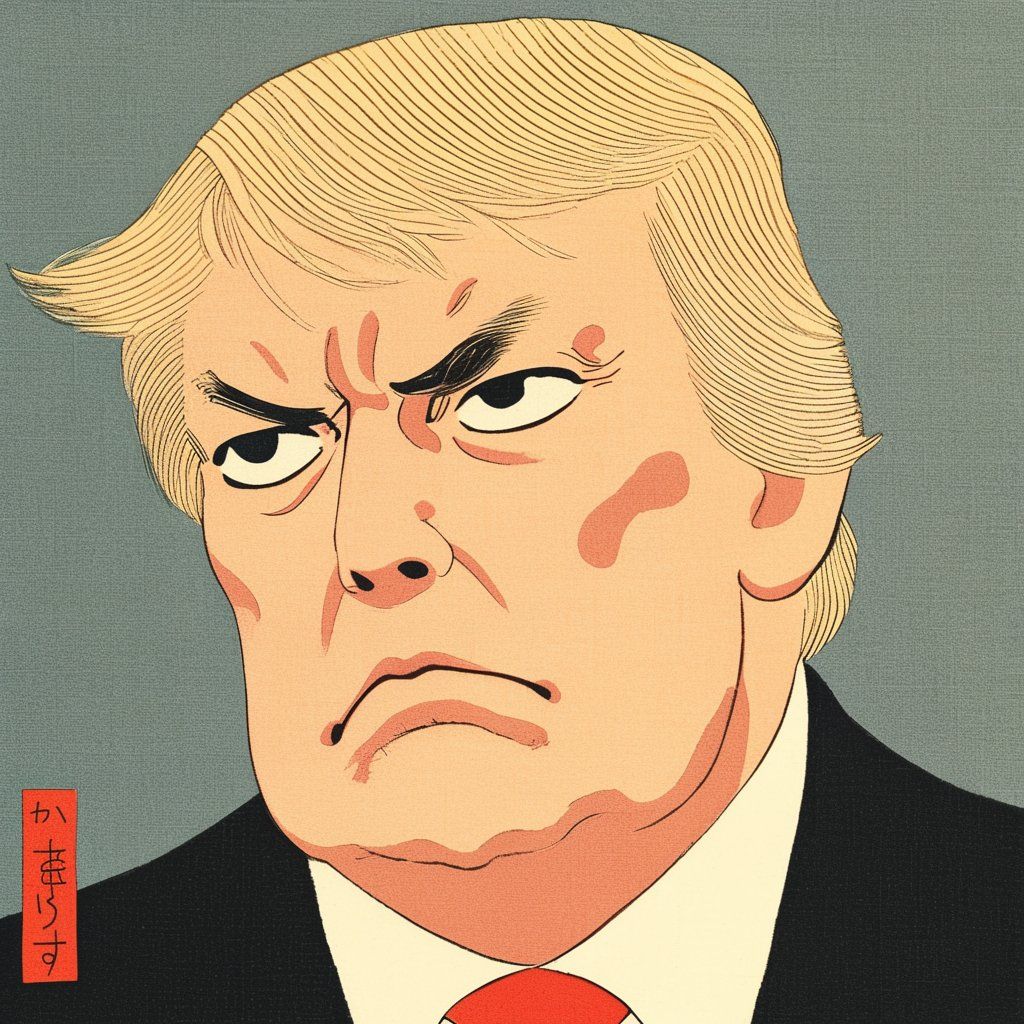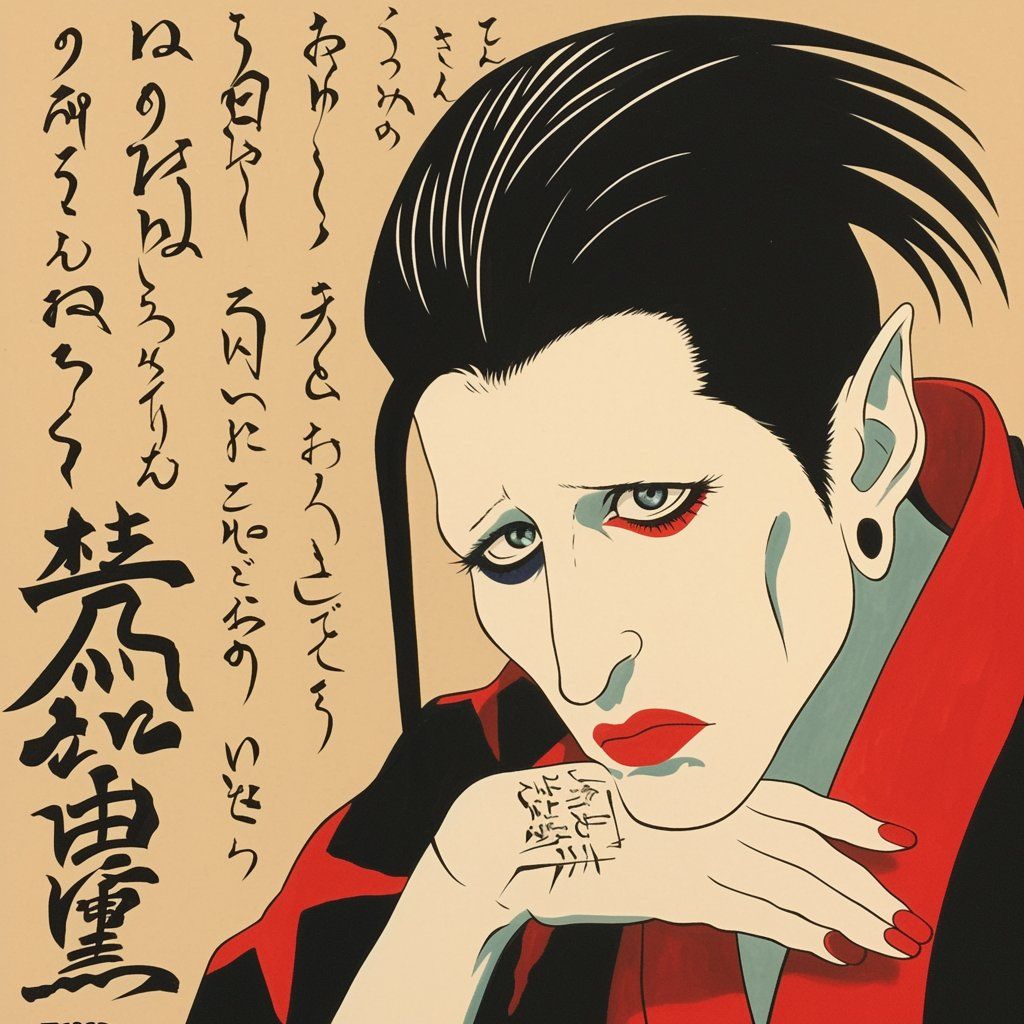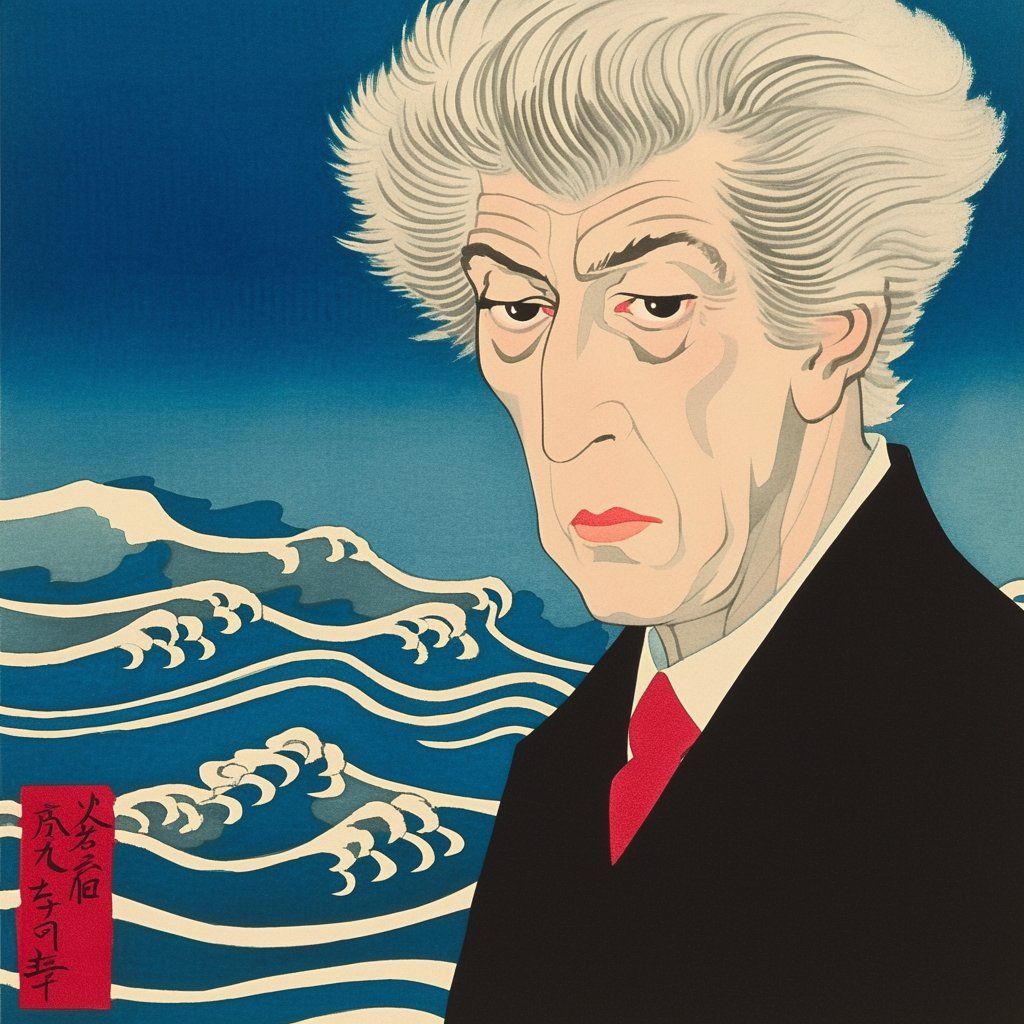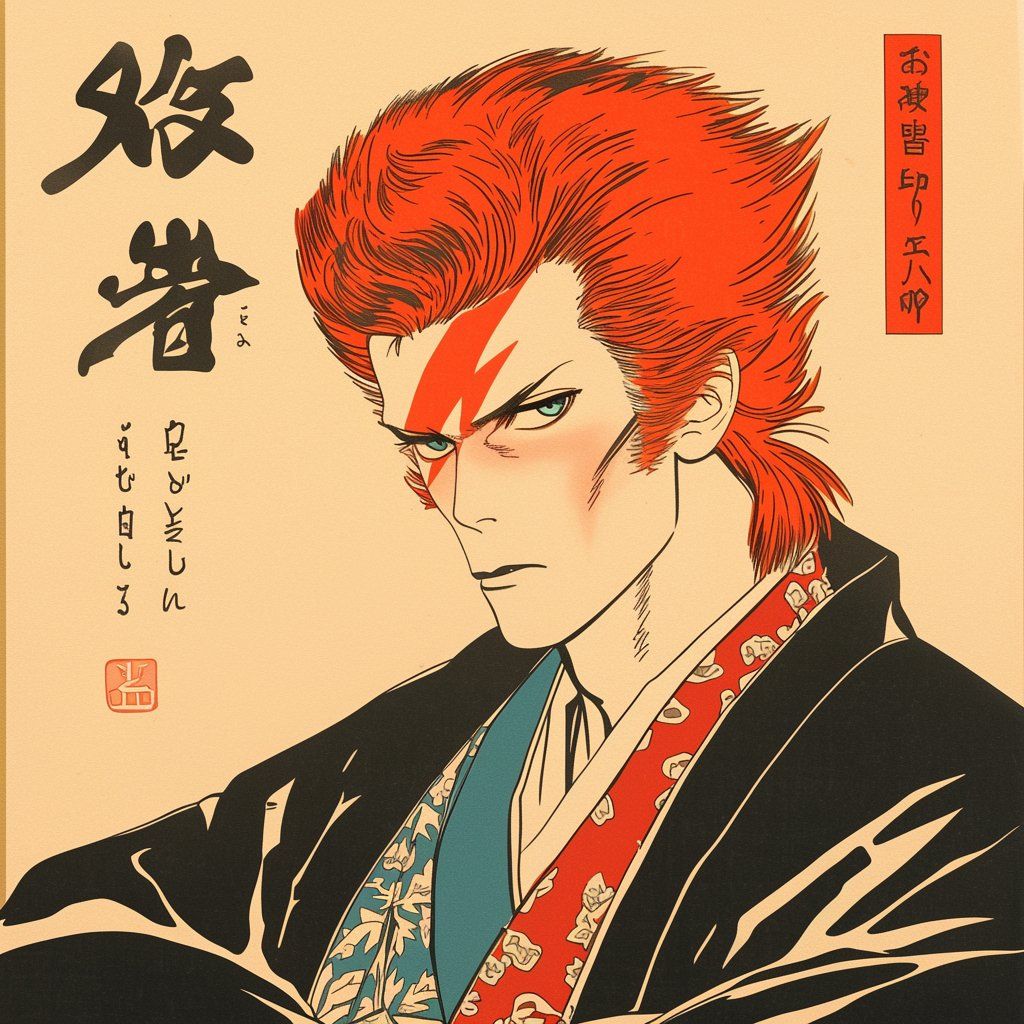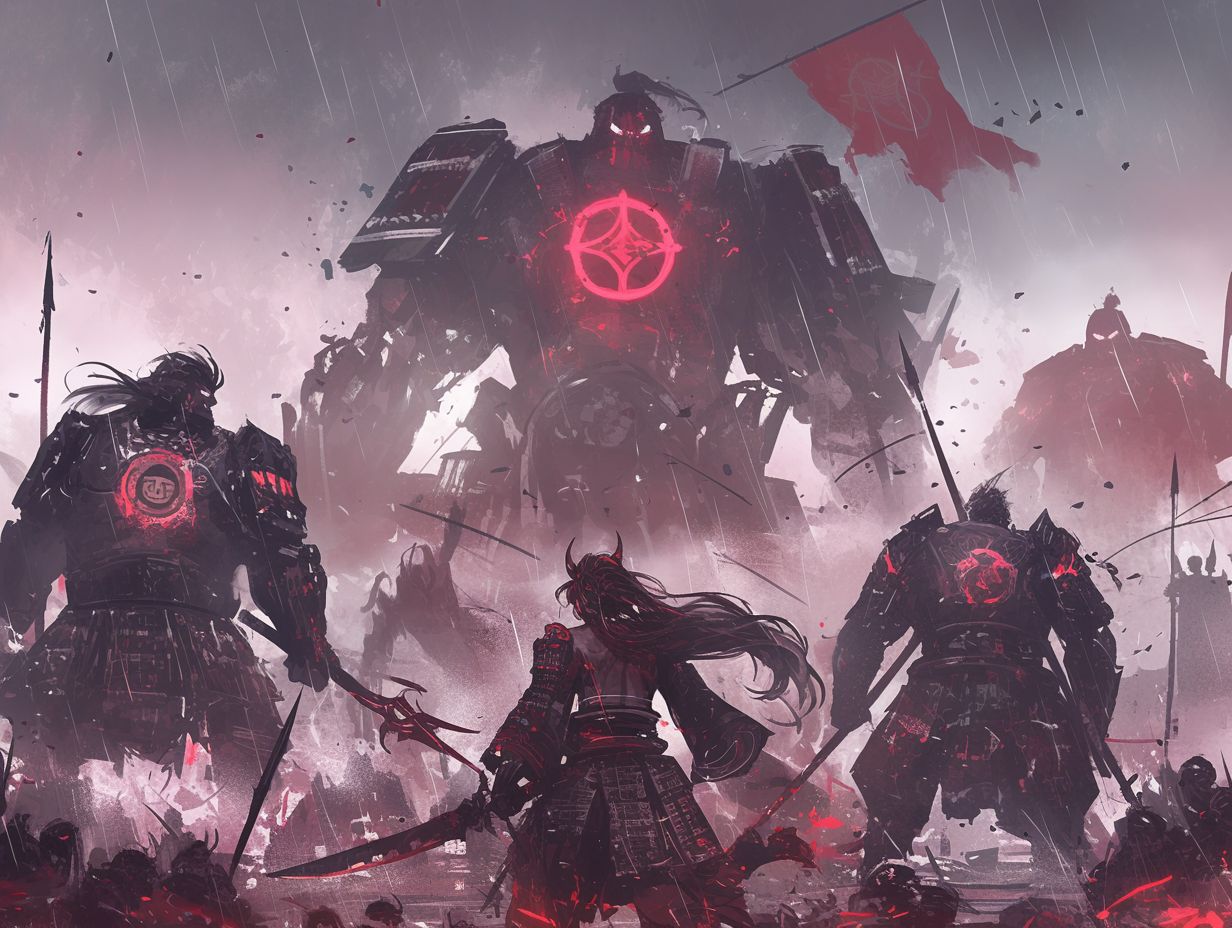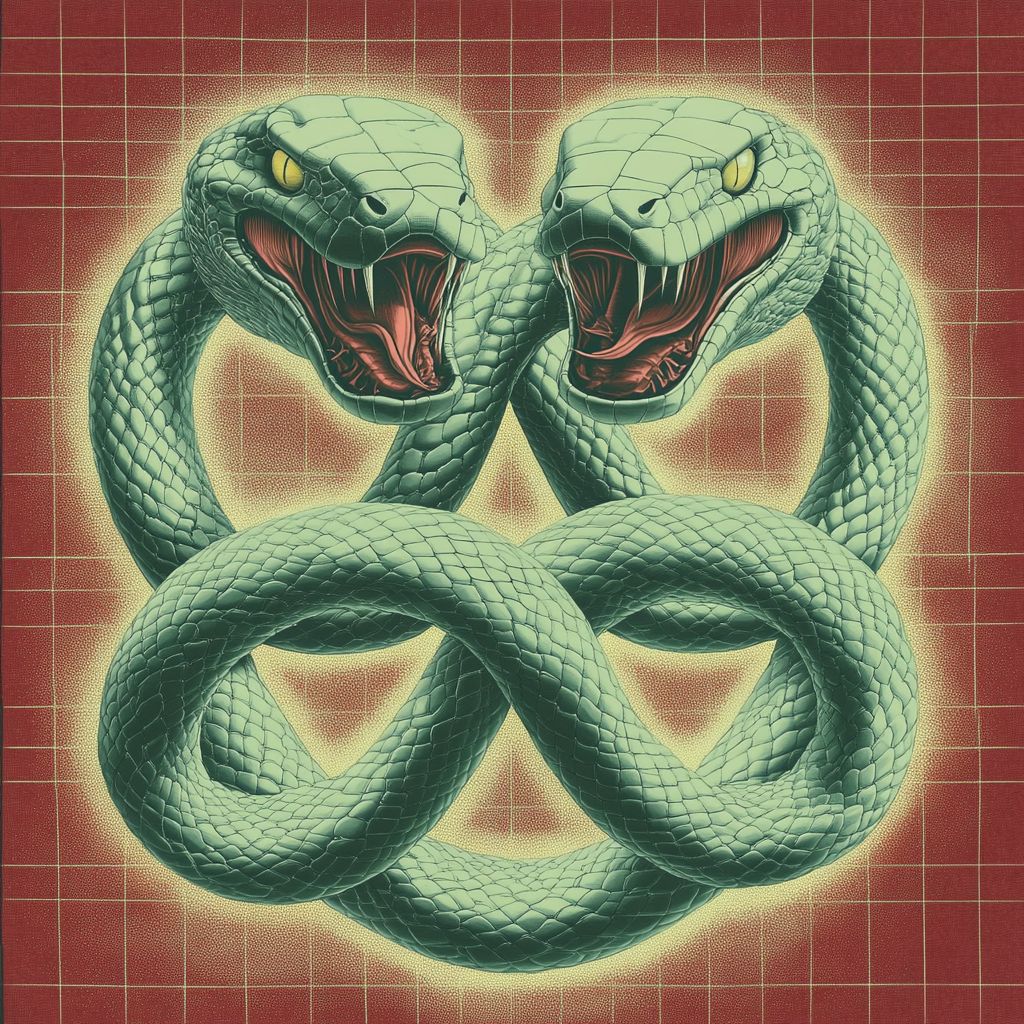お気に入りの Midjourney スタイルボード、個性化コード、AI アーティストを見つける
Frequently Asked Questions
What is Midjourney Personalization?
Midjourney Personalization allows users to customize their AI-generated images by providing specific instructions and preferences, enhancing the overall creative experience.
What are the different types of Personalization Codes in Midjourney?
Midjourney offers three distinct types of Personalization Codes:
- Global Profile: This is your main profile that stores all your accumulated personalization data, including likes from the Explore page. It evolves based on your interactions and preferences over time.
- Standard Profiles: These are additional profiles you can create for specific styles. You train them by ranking pairs of images to guide Midjourney's understanding of your preferences.
- Moodboard Profiles: These are created from a collection of inspirational images that set a particular mood or style. You can use your own images, image URLs, or selections from your gallery.
How does the Global Profile work?
The Global Profile is your primary personalization profile that automatically collects and learns from your interactions. It includes all your historical personalization data and uniquely incorporates your image likes ❤️ from the Explore page, continuously evolving your style preferences.
What are Standard Profiles and how do I use them?
Standard Profiles are specialized profiles you create for specific artistic styles or themes. You train these profiles by comparing and ranking pairs of images, helping Midjourney understand your style preferences for that particular profile. This is ideal for maintaining different artistic directions in separate profiles.
How do I create and use Moodboard Profiles?
Moodboard Profiles are created using visual references. You can build them by:
- Uploading Personal Images: Use your own images that represent your desired style
- Adding Image URLs: Include online images that inspire your desired outcome
- Selecting from Gallery: Choose images from your Midjourney gallery that match your vision
How can I personalize my Midjourney experience?
You can personalize your experience by using the following methods:
- Custom Prompts: Provide detailed prompts that specify the style, subject, and elements you want in your images.
- Image Inputs: Upload images that serve as references or inspiration for the AI to generate similar styles or themes.
- Parameter Adjustments: Use parameters to control aspects like aspect ratio, quality, and creativity level.
Can I use my own images for inspiration?
Yes, you can upload your own images as inputs on Moodboard Profiles. This helps the AI understand the style or elements you want to incorporate into your generated images.
What are the benefits of using personalization in Midjourney?
Personalization offers several benefits:
- Enhanced Creativity: Tailor the AI's output to match your unique vision and style.
- Improved Relevance: Generate images that are more aligned with your specific needs and preferences.
- Greater Control: Adjust parameters to fine-tune the results according to your artistic goals.
How often can I update my personalization settings?
You can update your personalization settings as often as you like. Experimenting with different prompts and inputs can lead to diverse and exciting results.
What should I do if I'm not satisfied with my personalization code results?
There are two main ways to improve your results:
- Like More Images: Regularly like more images that match your desired style on Midjourney's Explore page to improve your Global Profile
- Create New Profile: Visit midjourney.com/personalize to create a new Standard Profile and get a fresh personalization code that better matches your preferences
Where can I find more information about Midjourney Personalization?
For more detailed information, you can visit the official Midjourney documentation and community forums, where you can find tips, examples, and user experiences.
How can I submit my personalization code?
This feature is still in testing. Please contact @underwoodxie 96 on X.
プレミアムユーザーになる
すべてのスタイル参照コードの組み合わせ、プロンプトと例文 あなただけのために
私たちが作成したプロンプトを使用して、これらのSREFコードのスタイルを完璧に再現できます
年間サブスクリプション
シンプルな価格設定、全機能を含む。
50% オフ、年間請求
- 独占的なSREFコードの組み合わせとプロンプトと例文
- ウェブサイト上の4000以上のプロンプトにアクセス
- 新しいSREFコードを毎日更新
- 専用メンバーバッジ 👑
- いつでもキャンセル可能
ライフタイムアクセス
一回払い、永続的に利用可能
一回払い、サブスクリプションなし
- 独占的なSREFコードの組み合わせとプロンプトと例文
- ウェブサイト上の4000以上のプロンプトにアクセス
- 新しいSREFコードを毎日更新
- 専用メンバーバッジ 👑
- 一回払い、サブスクリプションなし
1200人以上のクリエイターが仲間入り 👑
このウェブサイトは、私のAIアート制作の旅で出会った最も革新的なライブラリの1つです。独自のスタイルコードだけでなく、複雑なブレンドと完全なプロンプトを提供している点が特徴的です。多くのクリエイターが公開を躊躇する完全なプロンプトの提供は、特に価値があります。
Felix Koutchinski
Xで2.4Kフォロワー
Midjourneyの初心者として、理想的な画像スタイルの作成に苦労し、キーワードの使用に戸惑っていました。そこで、このウェブサイトを作り、srefコードとプロンプト付きの例を提供することで、初心者が簡単に高品質な画像を生成し、創作プロセスを楽しめるようにしました。
underwood
ウェブサイト創設者
オンラインには多くのMidjourney Srefギャラリーがありますが、Midjourneysref.comは私の最優先の選択肢です。包括的なMidjourney Srefsコレクションをお探しなら、このサイトだけで十分です。
𝐙𝐞𝐧𝐠 💜
Xで4.6Kフォロワー
 ライブラリ
ライブラリ