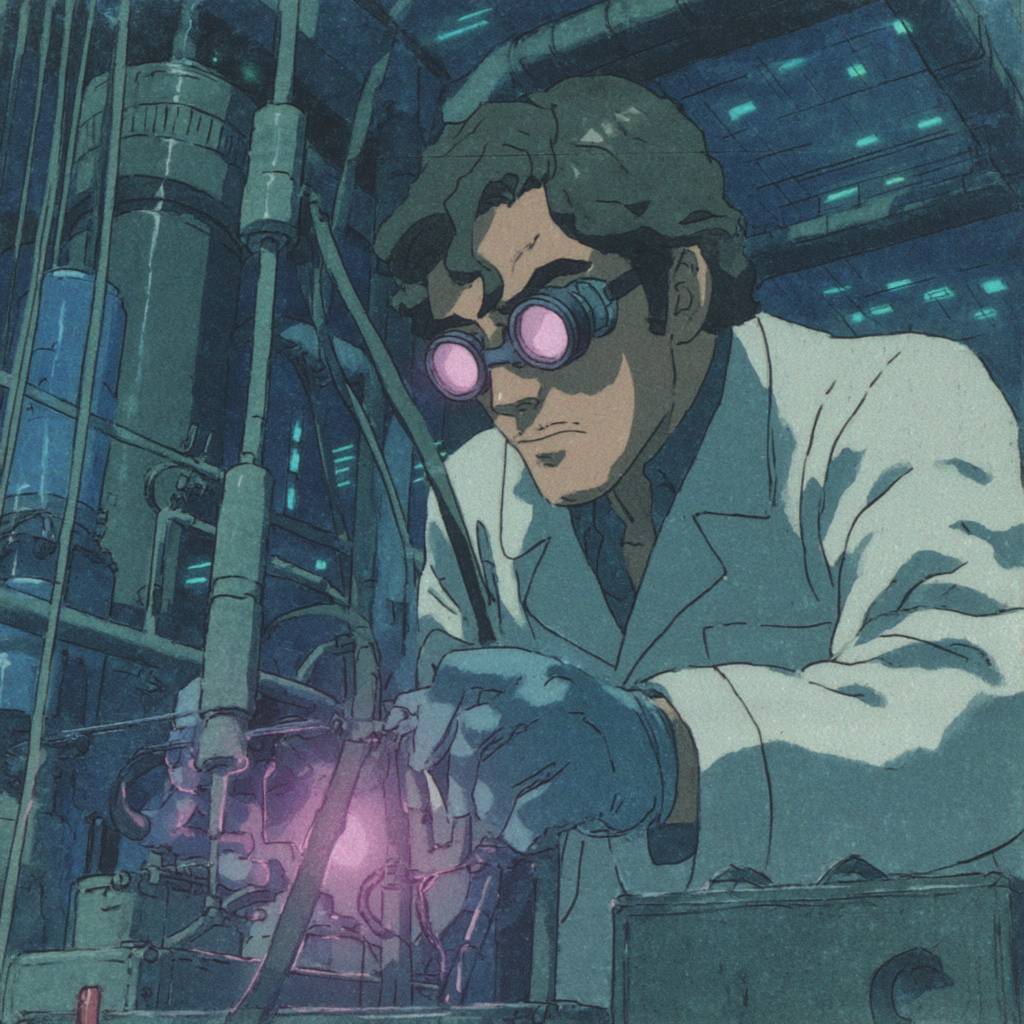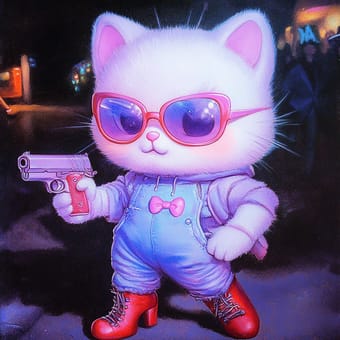Art Style Type
This SREF style blends elements of cyberpunk and Japanese animation (particularly 90s classic anime films). It carries a strong "neo-wave Japanese animation" aesthetic, similar to the visual language seen in works like "Ghost in the Shell" and "AKIRA." Through deep color contrasts, urban nightscapes, and retro-tech elements, this style creates a unique atmosphere where futurism and nostalgia coexist.
Style Characteristics
The most notable characteristic of this style is its vivid color contrast and atmosphere building. The contrast between blue tones and warm colors (like reds and yellows) is particularly striking, creating emotive lighting effects. Lines are delicate yet fluid, showcasing the texture of hand-drawn animation while maintaining a certain level of detail. The treatment of night city lighting is especially excellent, using windows, neon lights and other elements to create a dreamlike yet melancholic atmosphere. The overall composition has a cinematic quality and storytelling ability, delivering a deep and emotionally rich visual experience.
Style-Enhancing Prompt Keywords
- Hand-drawn anime film style: Enhances the traditional animation quality of the image, making generated visuals closer to the aesthetics of classic Japanese animated films
- Night city atmosphere: Strengthens the mysteriousness and futuristic feel of urban nightscapes, creating a more immersive cyberpunk environment
- Light and shadow contrast: Elevates the dramatic representation of light sources and shadows, enhancing the overall emotional expression and sense of depth
Recommended Application Scenarios
This style is particularly suitable for sci-fi story illustrations, cyberpunk-themed visual novels, retro-futuristic movie posters, animation concept design, and any visual creation needing an atmosphere that's both futuristic and nostalgic. It's also perfect for depicting urban nightlife, narratives where technology and humanity intertwine, and visual works with emotional depth and philosophical contemplation.
 Library
Library