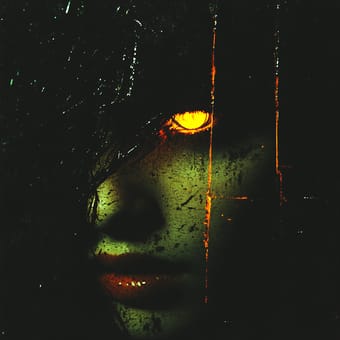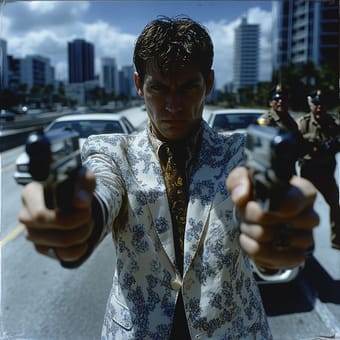Art Style Type
This SREF style blends elements of cyberpunk, sci-fi neon, and futurism. It's clearly influenced by films like "Blade Runner" and "The Matrix," while also drawing from the visual language of modern game art. This style belongs to these categories because it combines the high-tech/low-life contrast, expressing the mystery and tension of future worlds through the collision of intense neon colors against dark backgrounds.
Style Characteristics
The main characteristics of this SREF are the extremely vivid neon pink-purple tones in sharp contrast with deep blue-black backgrounds. The light sources in the images are highly dramatic, with luminous elements presenting a dreamlike yet hyperreal quality, while maintaining wet, reflective surface effects. The overall atmosphere carries a mysterious and slightly threatening futuristic feel, with each scene seeming to be bathed in a surreal glow. This style is impressive because it delivers both visual impact and creates an immersive atmosphere and mood.
Style-Enhancing Prompt Keywords
- Cyberpunk: Pairing with this word enhances the technological feel of futuristic cities and the dystopian atmosphere, adding social tension and narrative quality to the image
- Neon lighting: Using this word can further strengthen the texture and color intensity of luminous elements in the image, making light sources appear more realistic and penetrating
- Cinematic rendering: Adding this element improves the overall professional quality and texture, giving the image better depth of field and light-shadow layering, enhancing dramatic effects
Recommended Application Scenarios
This style is particularly suitable for sci-fi game art design, futuristic movie posters, tech product promotional visuals, music album covers, nightclub or electronic music event materials, and any visual creation that needs to evoke a sense of future, technology, and mystery.
 Library
Library