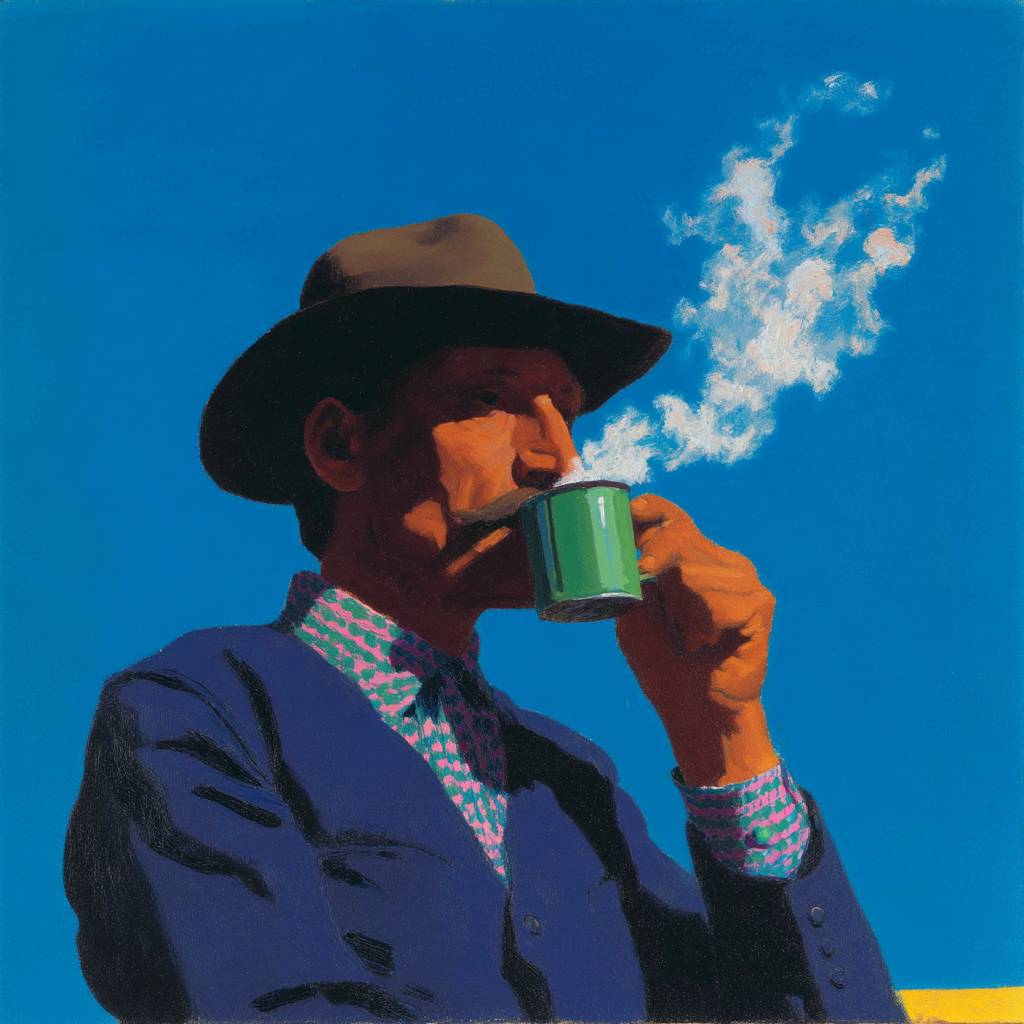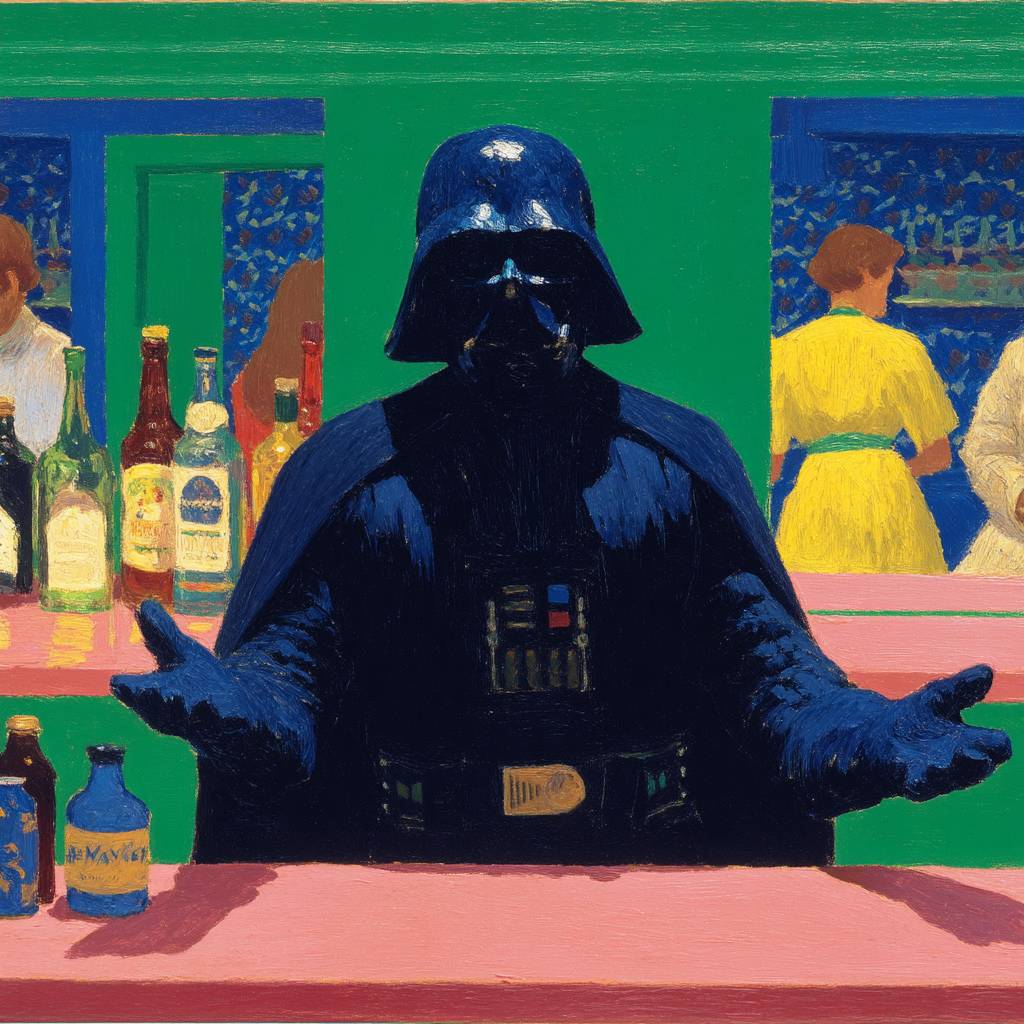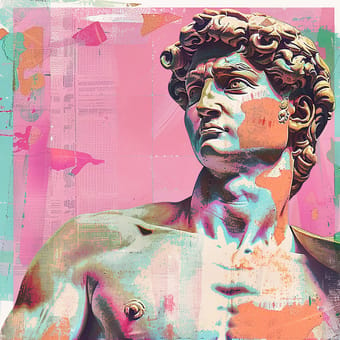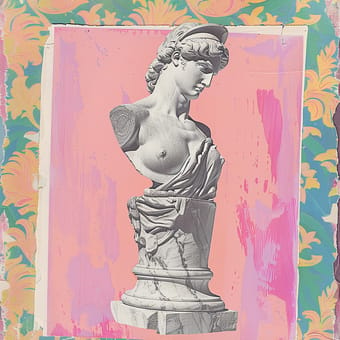Art Style Type
This SREF style blends surrealism with modern pop art, featuring clear commercial illustration qualities. The images have high color saturation and powerful yet simple composition, creating a cinematic atmosphere. It combines the texture of 80s-90s retro advertising illustrations while maintaining the precision of digital painting, forming a hybrid retro-modern aesthetic.
Style Characteristics
The most striking feature of this style is the extremely vivid color contrasts and flattened treatment. Colors are rich and saturated, with blues and greens particularly prominent. The texture resembles carefully designed oil paintings but with the precision of modern digital art. The dramatic lighting creates strong emotional atmospheres. Backgrounds are typically simplified into large blocks of solid color to emphasize the subject. The overall effect combines both painterly qualities and photographic realism, making this mixture particularly impressive.
Style-Enhancing Prompt Keywords
- High contrast: Increases the dramatic contrast between light and dark elements, making subjects more prominent and emotions more intense
- Retro advertising aesthetic: Introduces a nostalgic feel from 80s-90s commercial advertising, adding nostalgic atmosphere and period style elements
- Cinematic composition: Adopts composition techniques similar to film shots, enhancing the narrative quality and dramatic tension of the image
Recommended Application Scenarios
This style is particularly suitable for fashion magazine covers, music album artwork, brand image advertising, lifestyle product promotion, and fashion photography portfolios. It's also excellent for eye-catching social media content, especially for brands wanting to convey a retro-modern feel. Movie posters and cultural event promotions can also effectively utilize this style to create strong visual impact for viewers.
 Library
Library