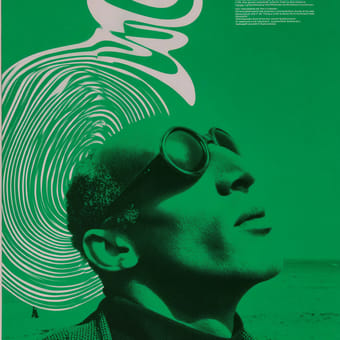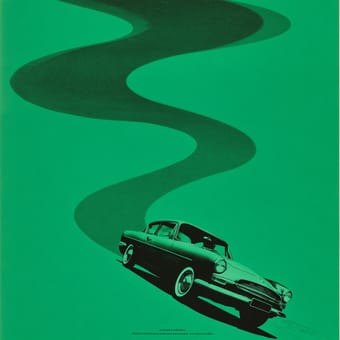Art Style Type
This SREF style represents a perfect fusion of modern 3D rendering art and cartoon illustration, exhibiting clear Pixar-style 3D animation characteristics. It draws from clean rendering aesthetics in digital art while incorporating modern flat design color philosophy. This style belongs to contemporary digital art because it utilizes advanced 3D modeling techniques to create visually appealing content that maintains both dimensionality and approachability, perfectly aligning with modern audiences' expectations for refined yet warm digital content.
Style Characteristics
The most distinctive feature of this SREF is its minimalist yet sophisticated 3D rendering quality. The color palette favors soft green tones as the primary scheme, creating a fresh and soothing visual atmosphere. Material representation pursues a matte finish, avoiding excessive glossiness to maintain an elegant and premium overall appearance. Compositions are clean and straightforward, typically featuring solid or gradient backgrounds that highlight the main elements. What's most impressive is its ability to present complex 3D models in a playful yet mature manner, maintaining professional production standards while achieving broad appeal.
Style-Enhancing Prompt Keywords
- soft lighting: Gentle illumination further enhances the warm and friendly visual atmosphere, making 3D models appear more inviting and charming
- pastel colors: Soft color tones can amplify the overall freshness, creating perfect color harmony with the existing green base
- minimalist composition: Clean compositional design emphasizes the modern aesthetic of this style, making main elements more prominent and striking
Recommended Application Scenarios
This style is particularly suitable for children's educational app interface design, brand mascot creation, modern minimalist product packaging, and social media illustration content. In game art, it's perfect for casual game character design and scene construction. For corporate promotional materials, this style conveys a friendly yet professional brand image, especially suitable for visual communication in technology, education, and lifestyle brands.
 Library
Library