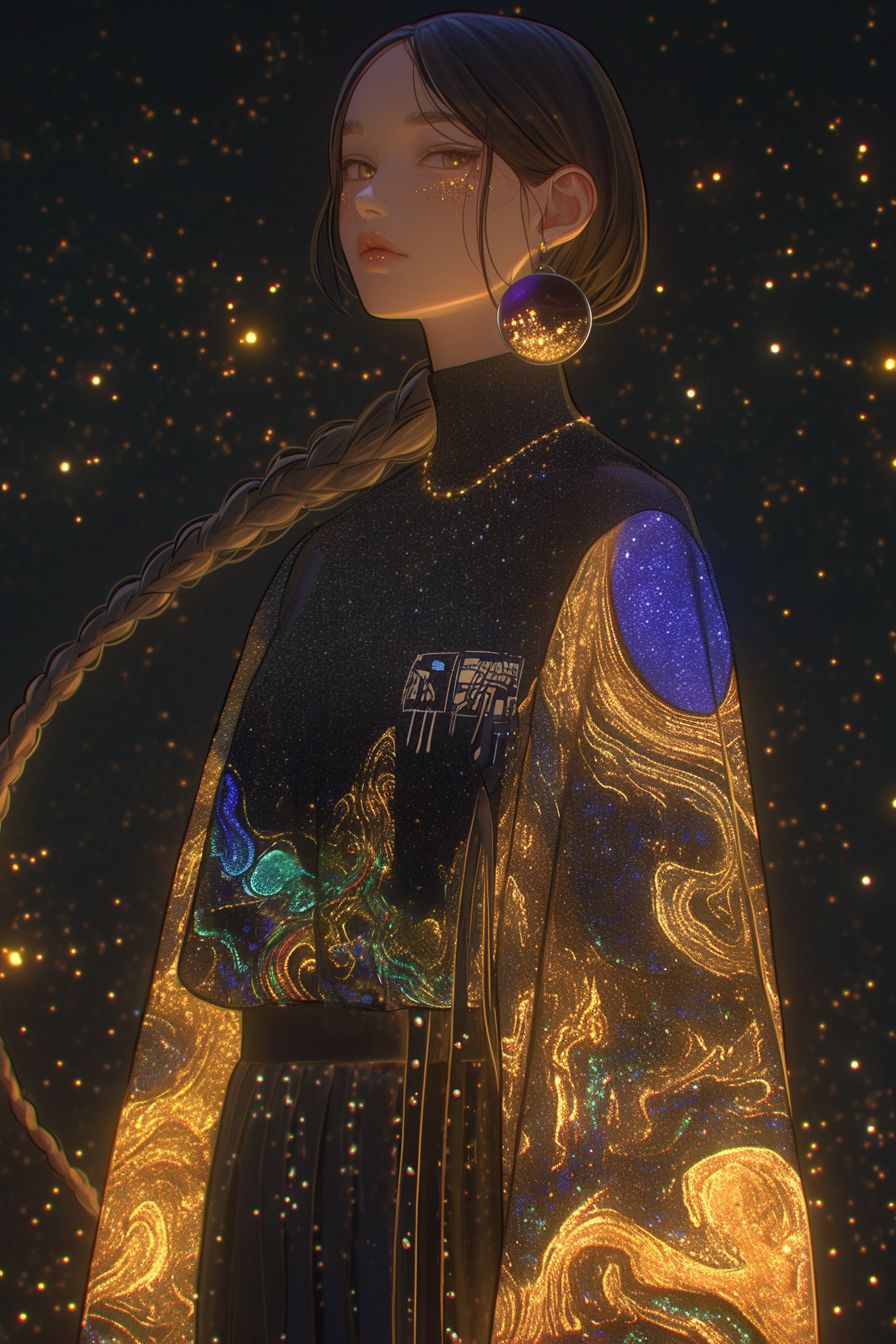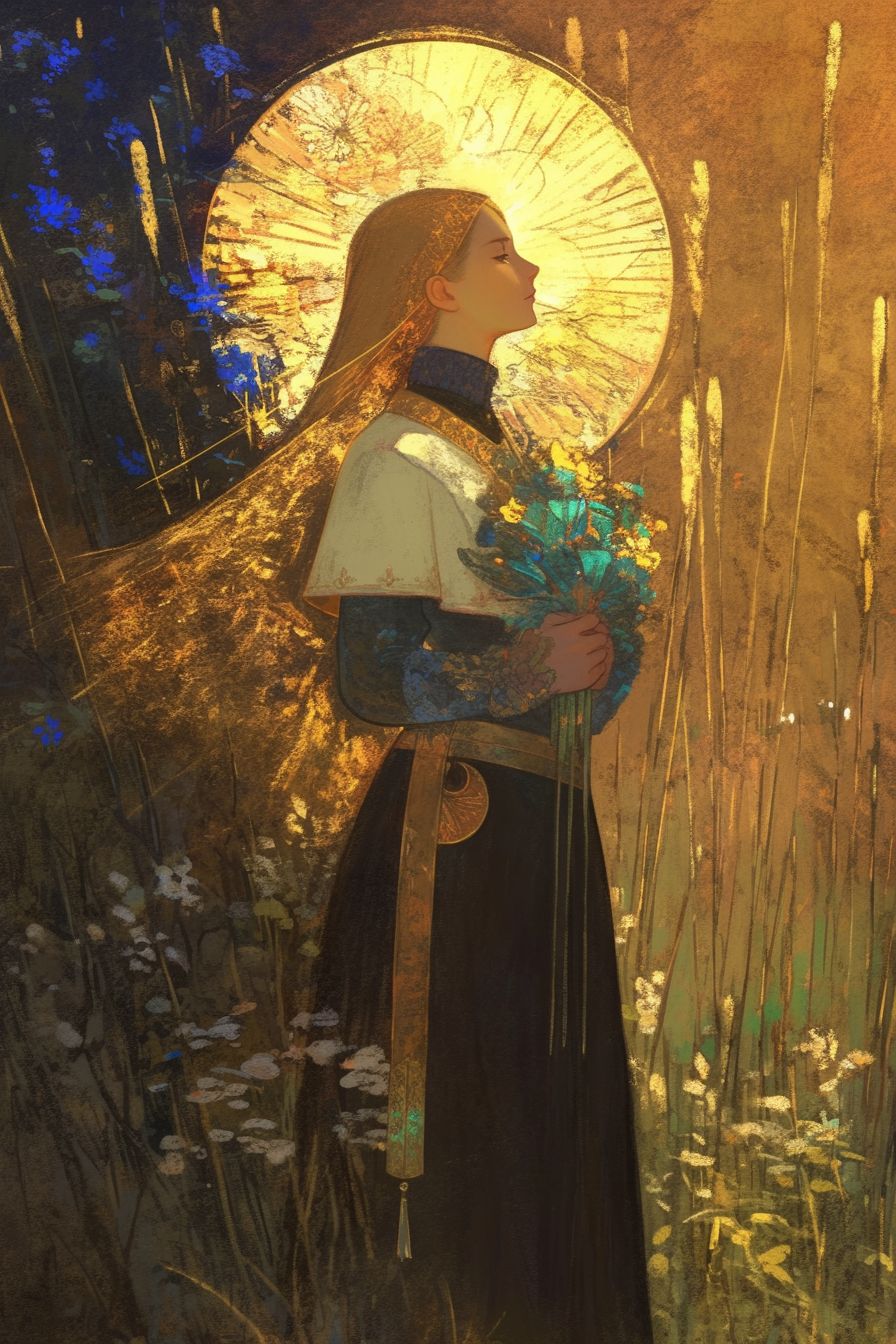Art Style Type
This SREF style blends dark fantasy, neo-gothic, and cyberpunk elements. It presents a highly dramatized visual style, similar to a combination of dark fantasy games and modern anime. The strong contrasts, saturated colors, and exaggerated character designs all point to a dark but visually impactful aesthetic that incorporates elements of traditional fantasy painting while integrating modern digital art expression techniques.
Style Characteristics
The main style characteristics of these images include extremely vivid red tones against dark backgrounds, creating a sense of tension and dramatic atmosphere. Characters and creatures have exaggerated features and expressions, with rich and sharp details. The light and shadow treatment is very intense, creating cinematic visual effects that make the images both striking and narrative. Material rendering is extremely detailed, with impressive textures whether depicting metal, leather, or fur. The overall style combines a sense of majesty and dynamism, with each scene appearing like the climactic moment of an epic story.
Style-Enhancing Prompt Keywords
- High Contrast Lighting: Adding this keyword can further enhance the dramatic lighting already present in the images, making scenes more cinematic and creating stronger emotional impact
- Detail Rendering: Using this word can make decorations, textures, and subtle features more refined, strengthening the overall sophistication and craftsmanship
- Epic Scene: Adding this element enhances the grandeur and narrative quality of the image, giving it the impact and storytelling power of a blockbuster film
Recommended Application Scenarios
This style is particularly suitable for character designs and promotional art for dark fantasy games, heavy metal album covers, illustrations for epic fantasy novels, key art for action games, gothic fashion photography concepts, and movie posters requiring strong visual impact. It effectively conveys strong emotions and drama, being especially appropriate for scenarios that need to display power, conflict, or tense atmospheres.
 Library
Library