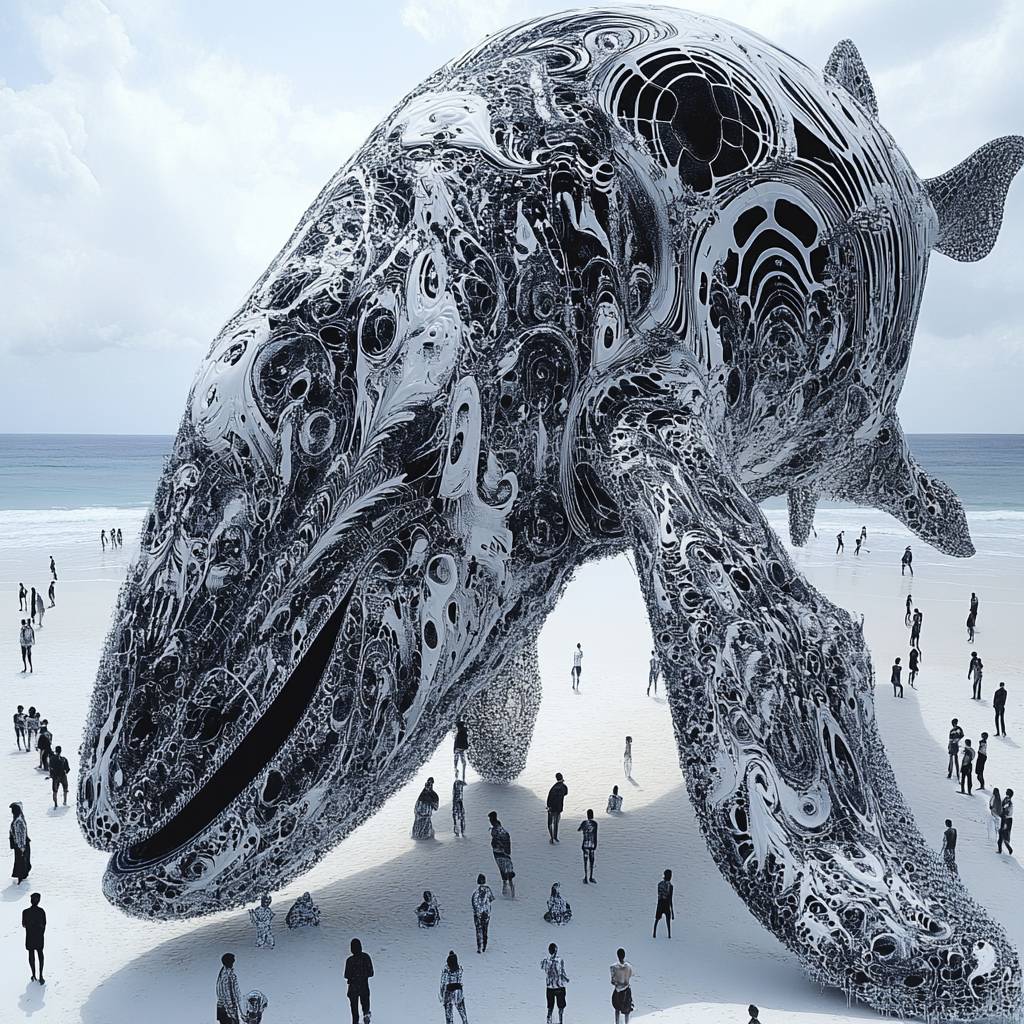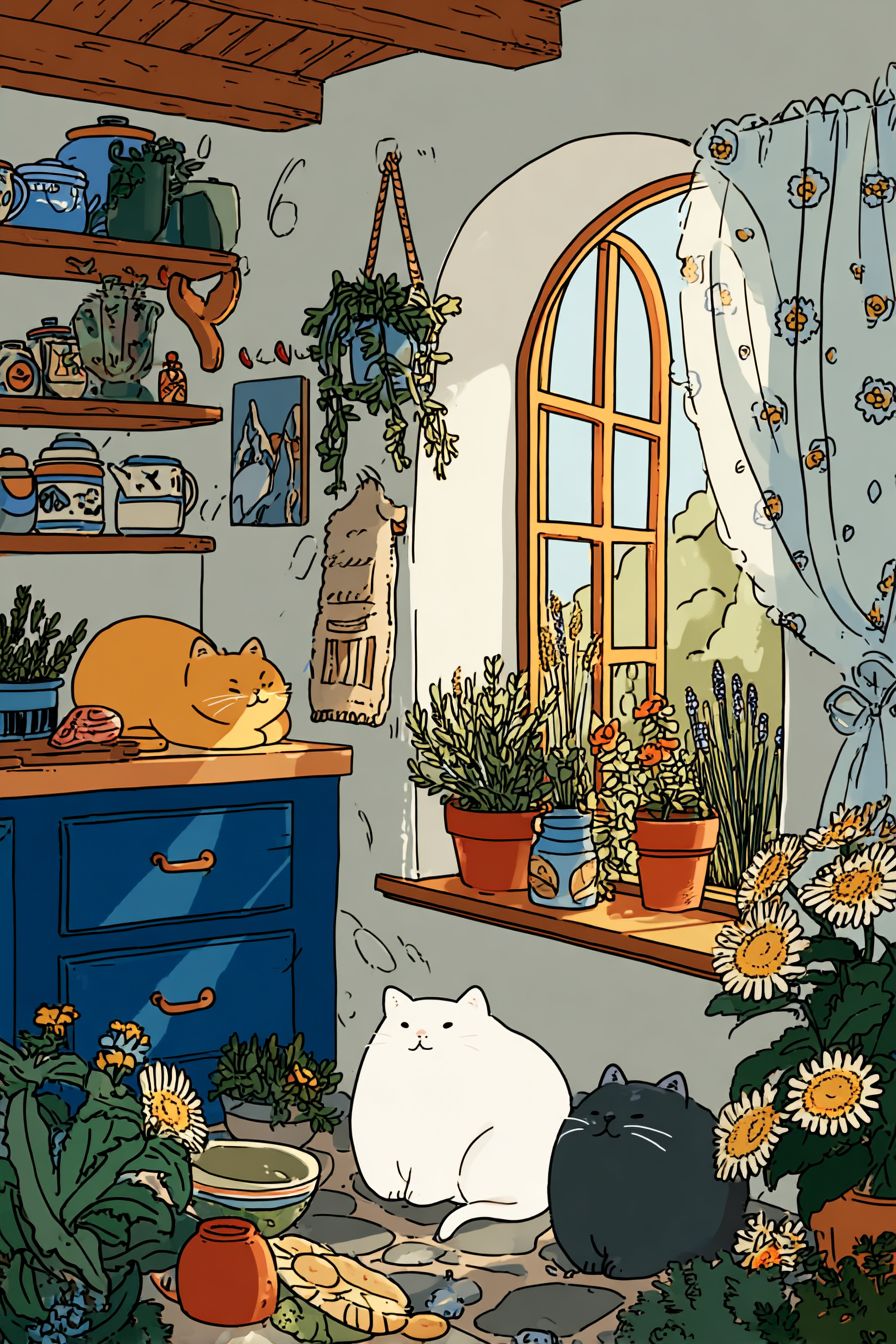Art Style Type
This SREF style blends elements of surrealism with fluid art, while incorporating digital sculptural qualities. It adopts a representation similar to liquid metal or flowing crystal, creating visual effects that are both organic and artificial. What makes this style special is how it perfectly combines the randomness of natural fluids with the precisely calculated digital aesthetics, forming a visual language that exists between reality and fantasy.
Style Characteristics
The most striking feature of these images is the flowing white or silver liquid structures that display complex ripples, waves, and splash effects, as if frozen in a moment of motion. Each work exhibits extreme detail and fine textures, with light creating subtle reflections and translucent effects on these fluid surfaces. The backgrounds are predominantly deep black, greatly enhancing the dramatic quality and visual impact of the white fluid structures. The overall style gives an impression of coolness, futurism, and surrealism, while maintaining a fascinating natural beauty.
Style-Enhancing Prompt Keywords
- Fluid Dynamics: Adding this term can strengthen the natural physical properties of liquid flow, making the work present more realistic fluid movement states and tension
- Fractal Art: Using this can enhance the repetitive geometric patterns and complex levels of detail in the image, creating visual structures with greater mathematical beauty
- High-Speed Photography: Adding this element reinforces the "frozen moment" effect, making dynamic fluids appear sharper and clearer, enhancing drama and impact
Recommended Application Scenarios
This style is particularly suitable for tech brand visual identities, high-end product packaging, luxury advertisements, sci-fi movie posters or concept art, music album covers, and abstract illustrations that need to express concepts of fluidity, change, or transformation. It's also very appropriate for themes related to water, cleanliness, purity, or innovation, and would be particularly striking in digital art exhibitions.
 Library
Library