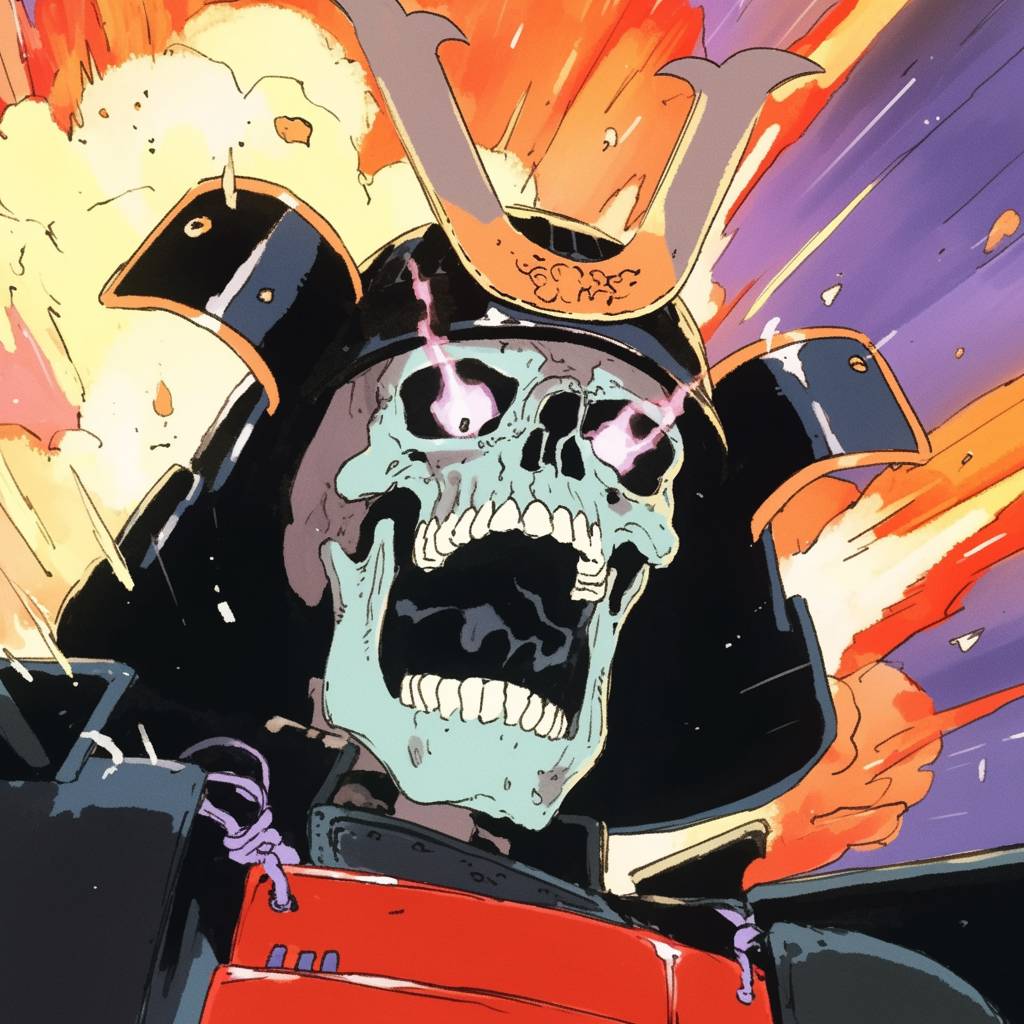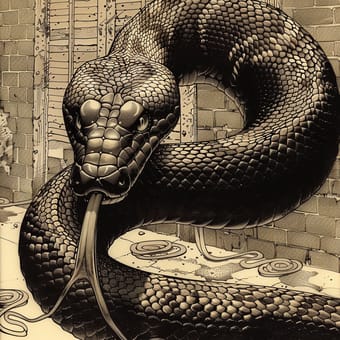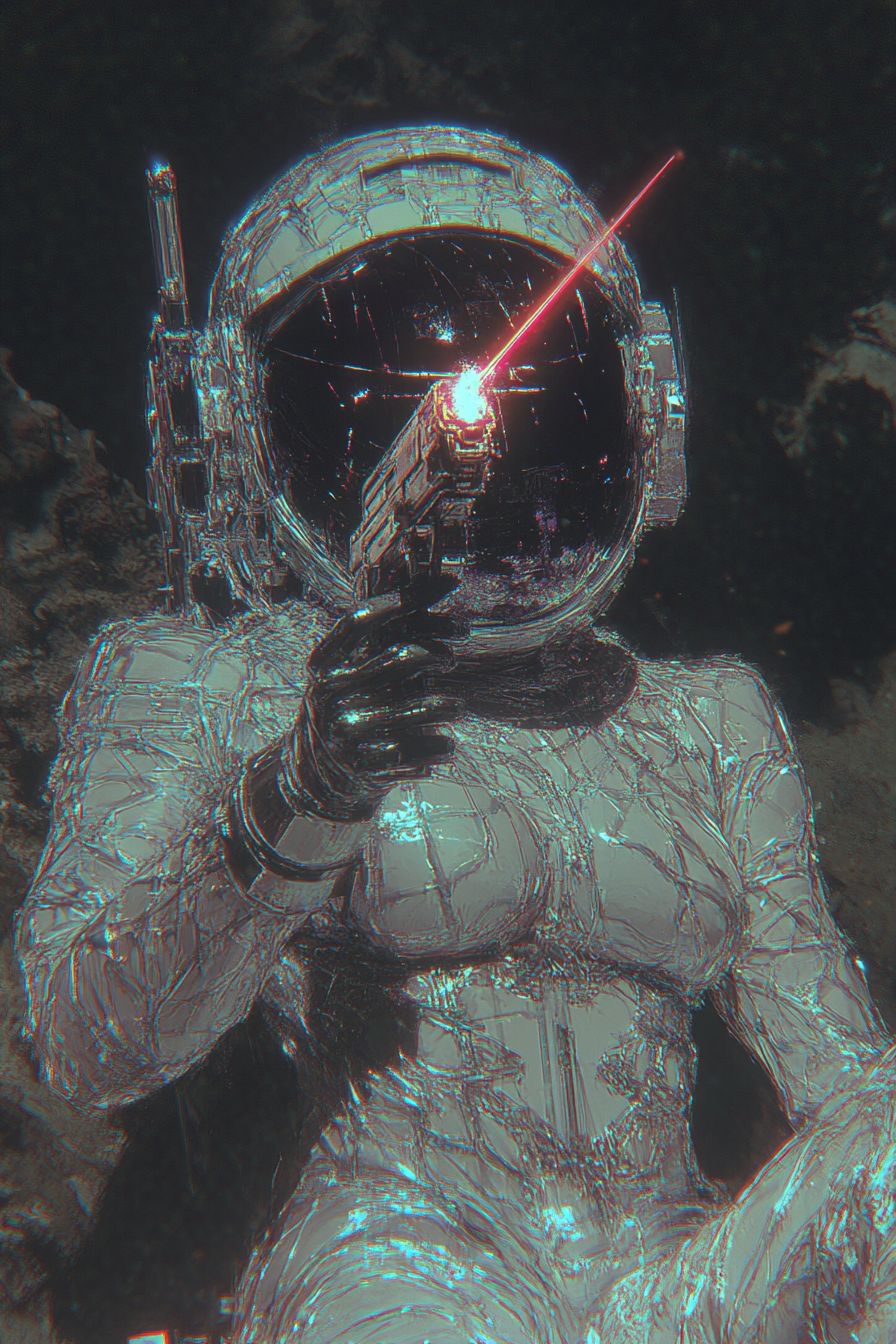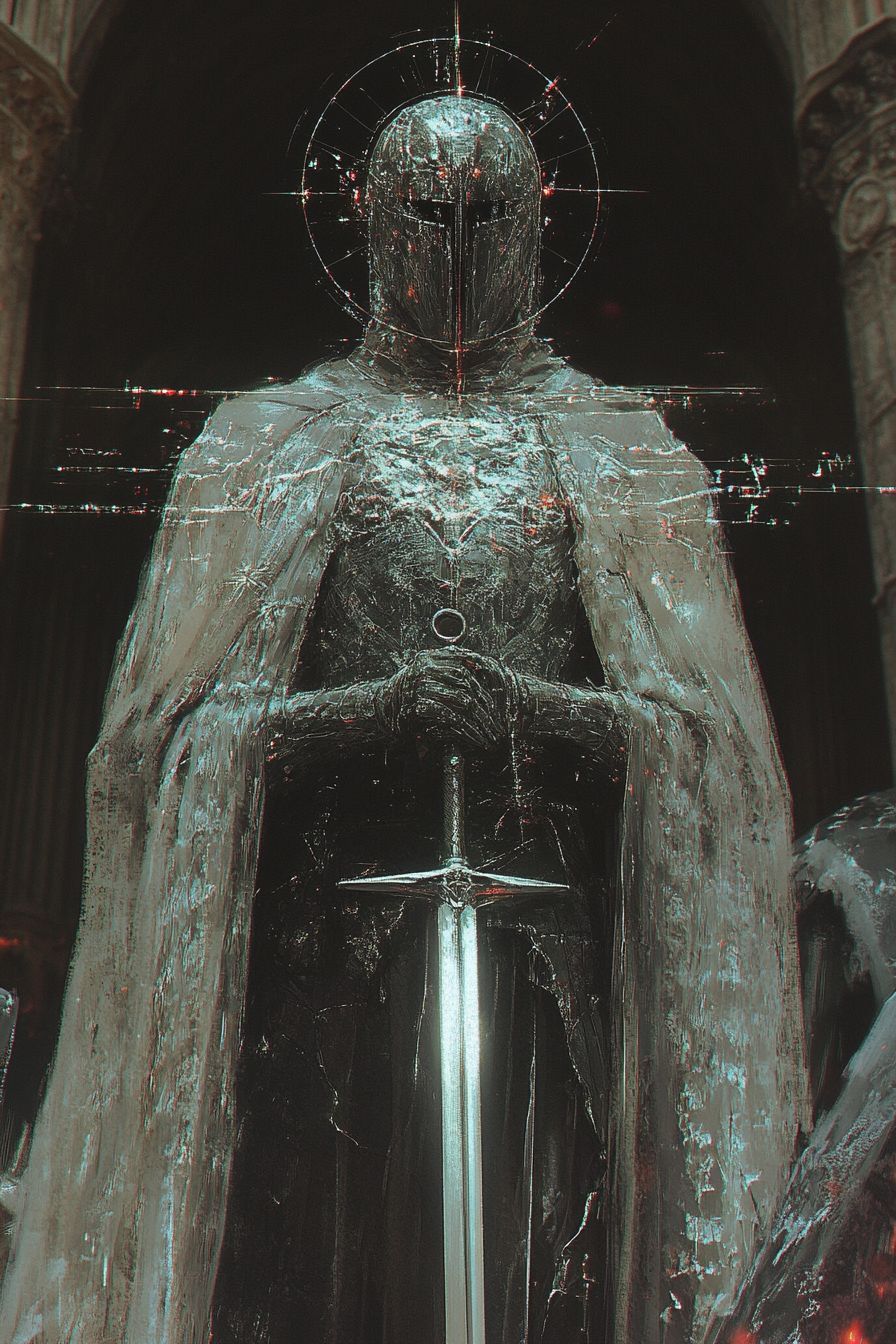Art Style Type
This SREF style blends elements of cyberpunk, new wave anime, and futuristic illustration. It features clean yet energetic lines and vivid contrasting colors, characteristics that align with the fusion of modern anime aesthetics and sci-fi art. The overall style shows clear Japanese animation influences, particularly from 90s sci-fi anime like "Ghost in the Shell," while incorporating elements of modern street culture.
Style Characteristics
The most prominent feature of this SREF is the combination of highly saturated colors and fluid linework. Each scene has a bold color theme, typically built around a primary hue like blue, orange, or green, then accented with strong contrasting colors. The dramatic lighting creates bright highlights and deep shadows, giving the images depth and energy. Character designs are simple yet full of personality, while backgrounds often feature abstract brushstrokes and color splashes that add dynamism and urban atmosphere. The overall image looks both digital and hand-drawn, and this paradoxical unity leaves a strong impression.
Style-Enhancing Prompt Keywords
- Neon lighting: Adding this element can strengthen the cyberpunk atmosphere, bringing more futuristic feel and urban nightscape charm to the images
- Motion blur: Using this can enhance the sense of movement, making characters and scenes more dynamic, as if capturing exciting moments from animation
- Texture overlay: Adding slight noise or texture can increase the vintage feel, giving digitally created images more of a handcrafted artistic quality and depth
Recommended Application Scenarios
This style is particularly suitable for sci-fi themed game character designs, music album covers, promotional materials for trendy clothing brands, electronic music party posters, and youth-oriented product packaging. It's also excellent for social media content creation, especially for young audiences interested in anime culture and cyberpunk aesthetics. This style can stand out in visual creations for short video platforms, becoming a key element in attracting attention.
 Library
Library