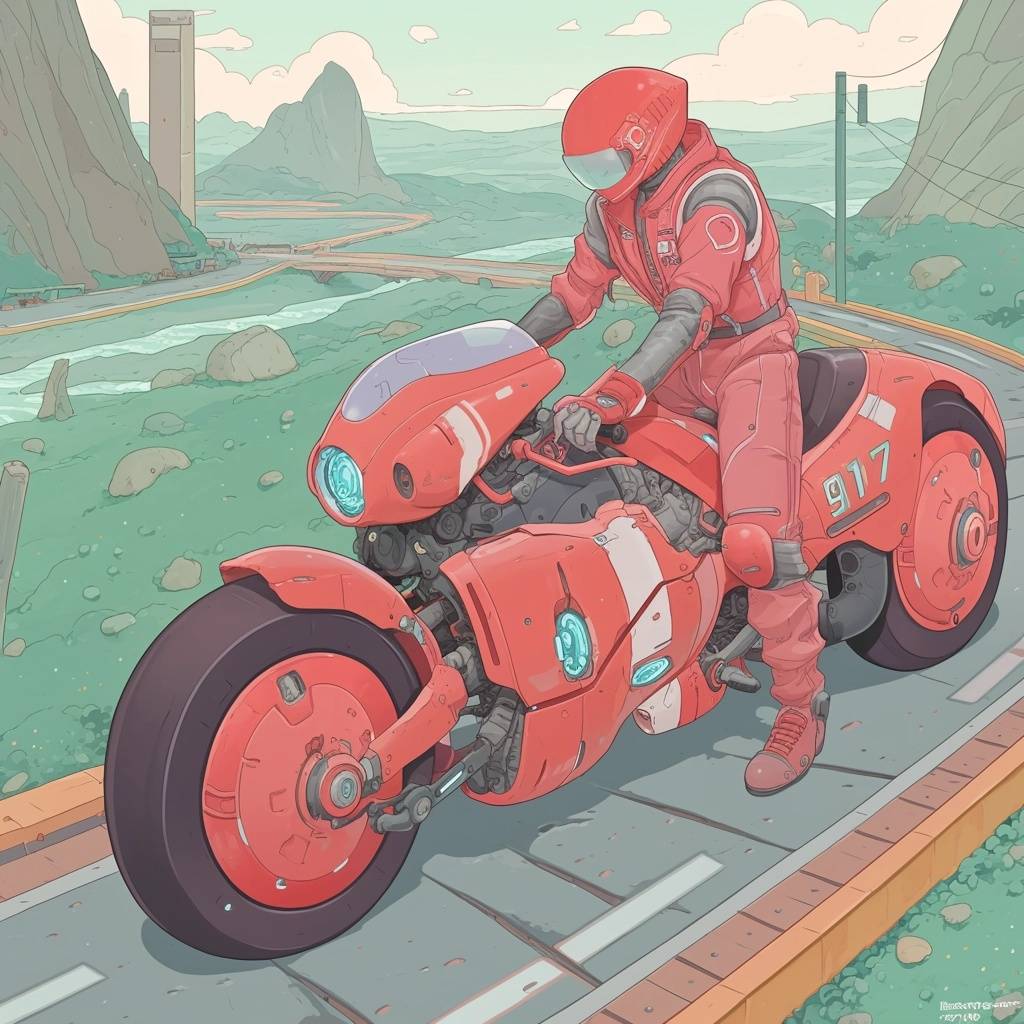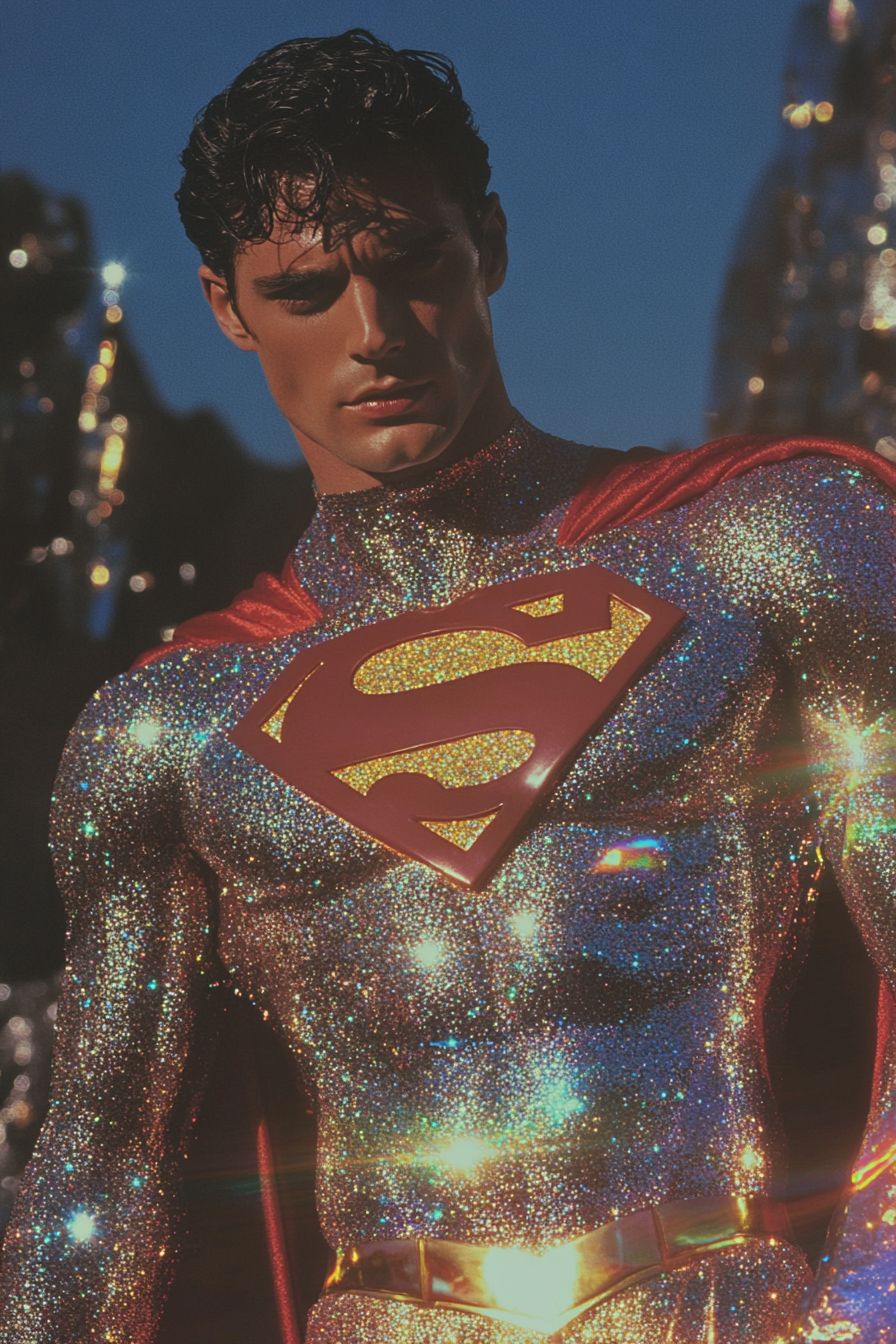Art Style Type
This SREF style blends elements of science fiction illustration, concept art, and neo-retro futurism. It presents a unique "techno-mythological" aesthetic that combines futuristic technology with mystical atmospheres. The colors are vibrant yet somewhat soft, creating a style that has the refinement of modern digital painting while retaining the warmth and hand-drawn quality of traditional illustration.
Style Characteristics
The most obvious characteristic of this set is the unified color treatment—soft teal and green backgrounds contrasting with striking red elements. The light and shadow work is exceptionally nuanced, creating dreamlike scenes with impressive depth. The linework is fluid yet precise, maintaining a hand-drawn quality that avoids feeling too mechanical. The overall atmosphere combines mystery with technology, creating a wonderfully familiar yet alien experience.
Style-Enhancing Prompt Keywords
- Gradient Lighting: Adding this element can strengthen the fascinating interplay of light and shadow in the image, increasing depth and dreamlike quality
- Retro Sci-Fi: Using this term can enhance the perfect fusion of technology and nostalgia in the work, creating a unique sense of temporal displacement
- Detailed Texturing: Including fine texture descriptions can elevate the overall quality and refinement of the work, making the image richer without losing unity
Recommended Application Scenarios
This style is particularly suitable for concept designs for science fiction games, futuristic children's illustration books, independent sci-fi film posters, visual identity systems for technology-themed exhibitions, and any creative project requiring a blend of warm human touch with futuristic technological feel. It maintains technological appeal without losing approachability, making it especially suitable for sci-fi content aimed at teenagers or adults.
 Library
Library