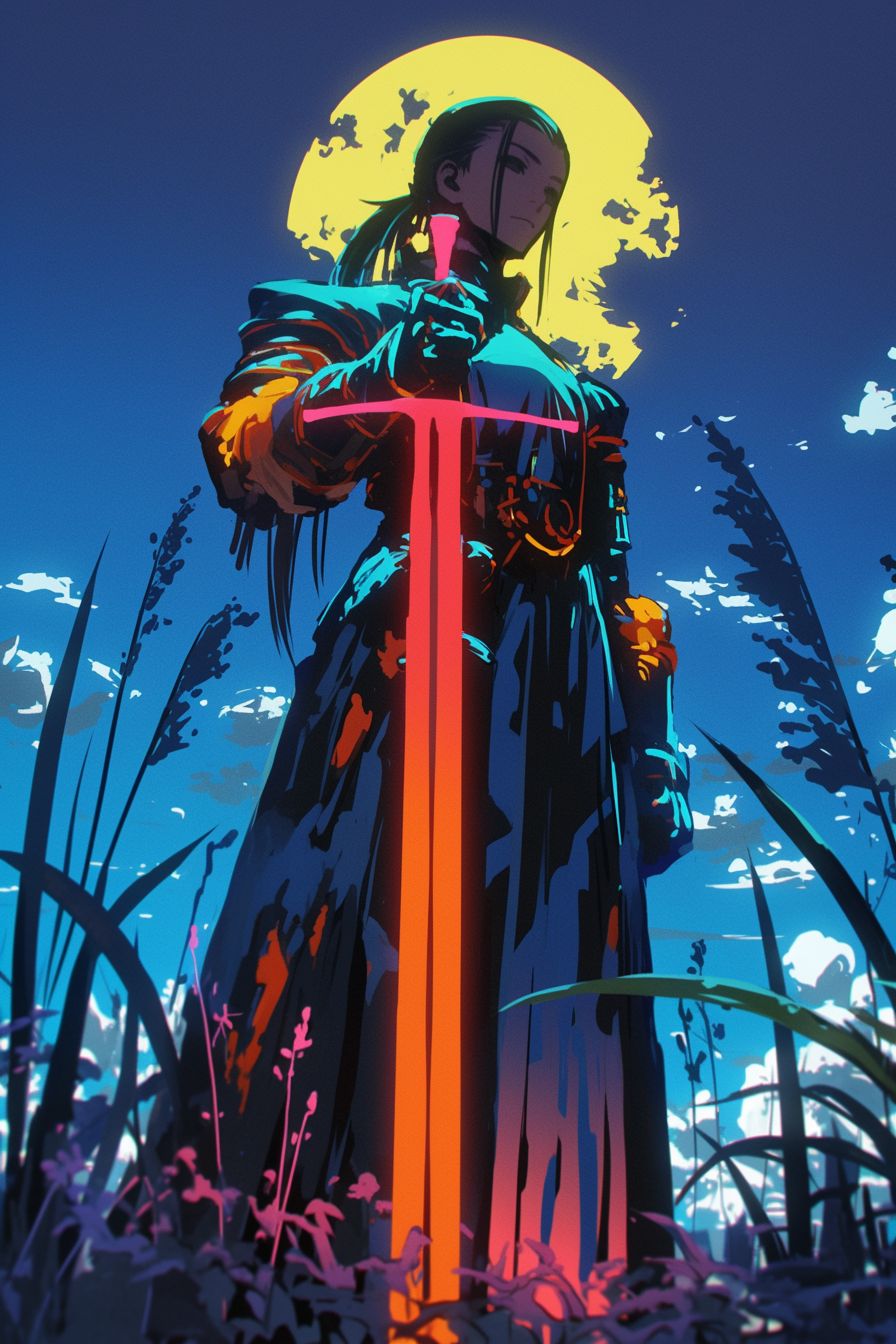Art Style Type
This SREF style clearly blends 3D computer animation with modern cartoon illustration. It resembles works from renowned animation studios like Pixar and Disney, featuring simplified yet highly expressive character designs paired with realistic textures and lighting effects. This style sits between complete realism and traditional cartoons, creating a visual language that is both approachable and slightly exaggerated.
Style Characteristics
The main characteristics of this style include smooth, refined surface rendering and soft lighting transitions that create a warm and polished feel. Character designs utilize exaggerated proportions (such as enlarged eyes and expressive facial features) while maintaining a sense of physical plausibility. The color saturation is moderate and harmonious, with rich lighting layers that create depth without sacrificing liveliness. This style is impressive because it perfectly balances cartoon cuteness with the sophistication of professional 3D rendering.
Style-Enhancing Prompt Keywords
- Soft lighting: Adding this term enhances the warm, dimensional lighting effects in the image, giving characters and scenes more depth and emotional expressiveness
- Detailed textures: Using this word can reinforce the subtle variations in surface qualities, making materials appear more realistic and refined
- Color harmony: Adding this element improves the overall color cohesion and comfort, elevating the professional feel and visual appeal
Recommended Application Scenarios
This style is particularly suitable for children's animated films, family-friendly game character design, brand mascots, educational application illustrations, children's book illustrations, and advertising or marketing visuals that need approachability without sacrificing professional quality. It can appeal to a wide audience and is especially appropriate for creative projects that need to convey warm, positive emotions.
 Library
Library