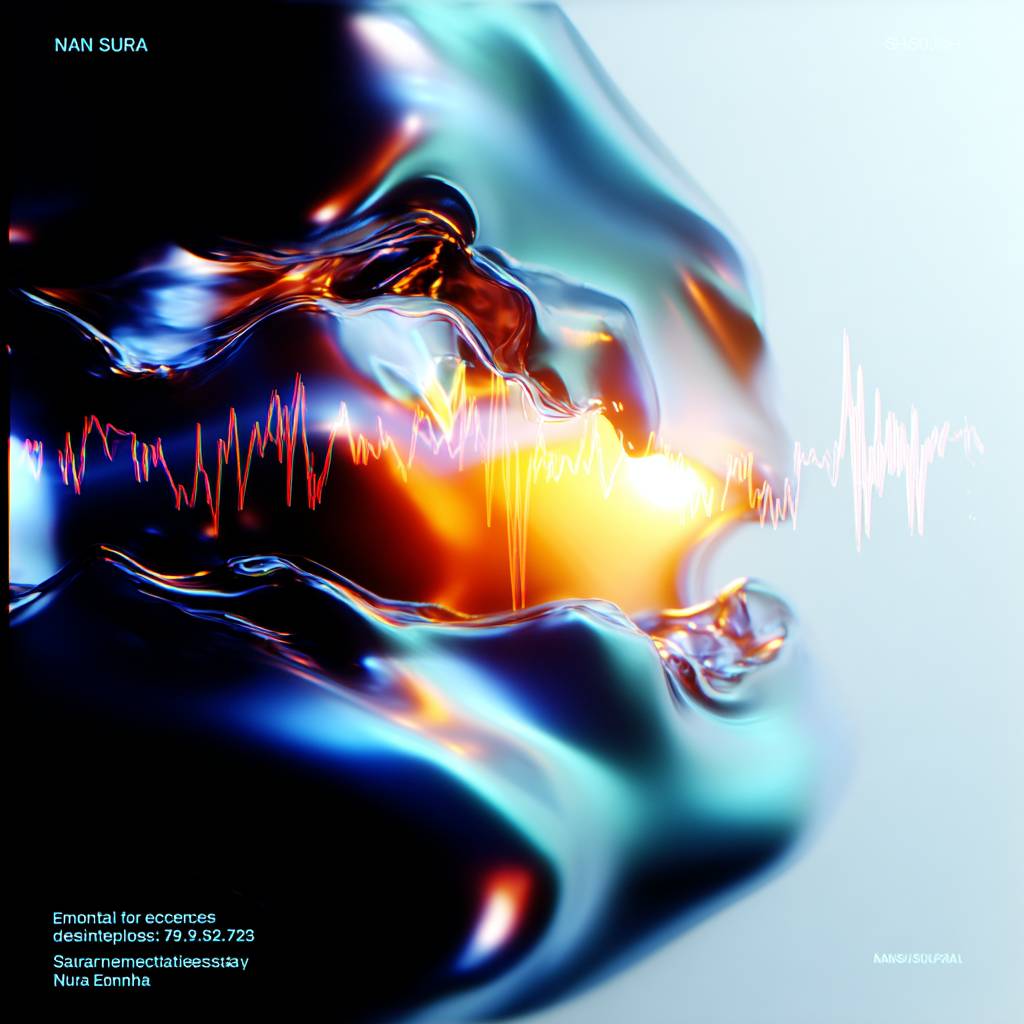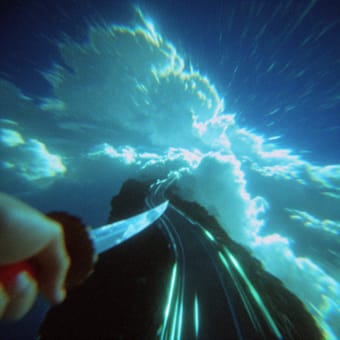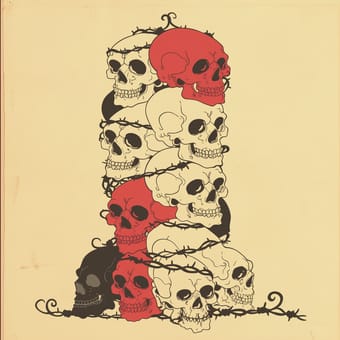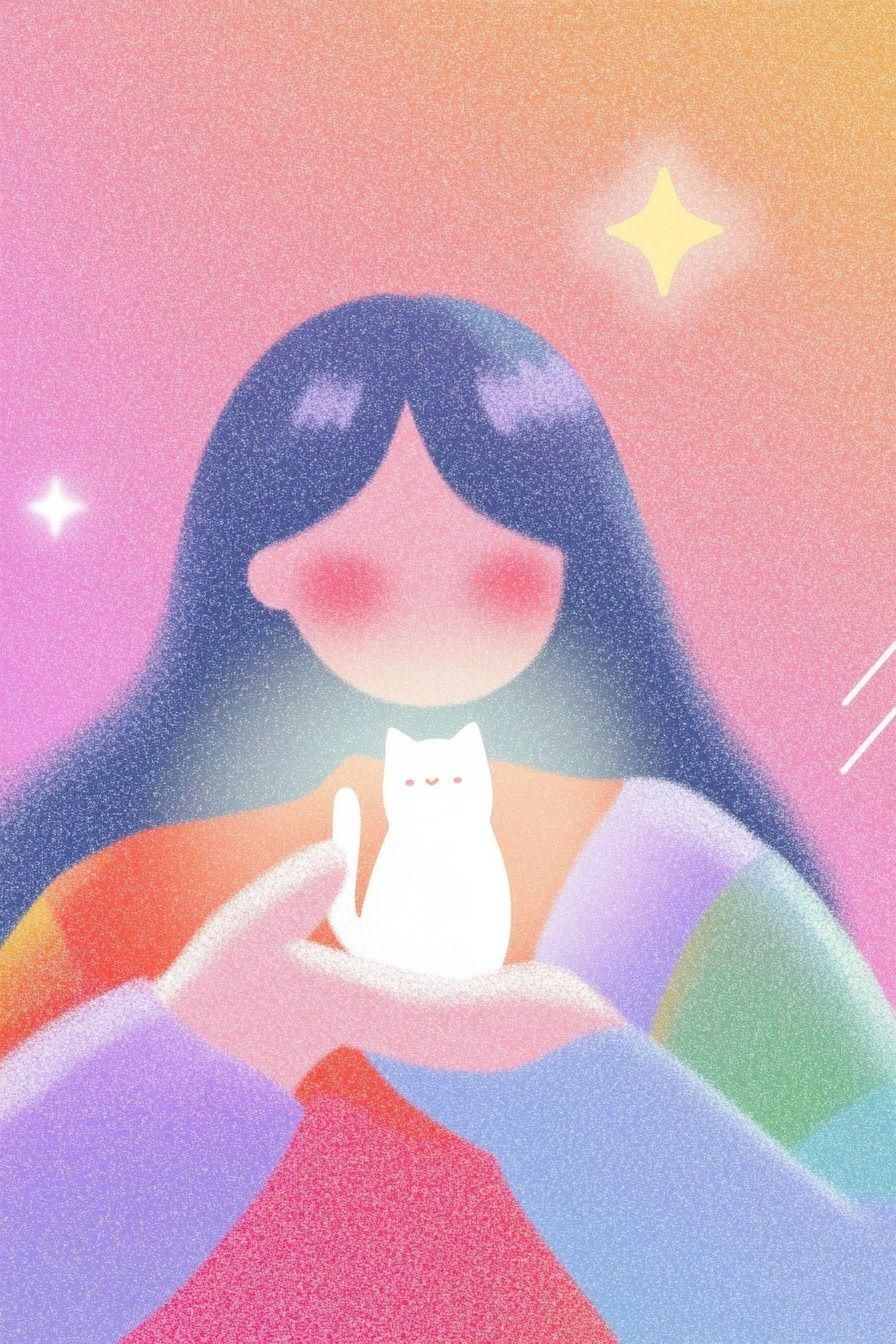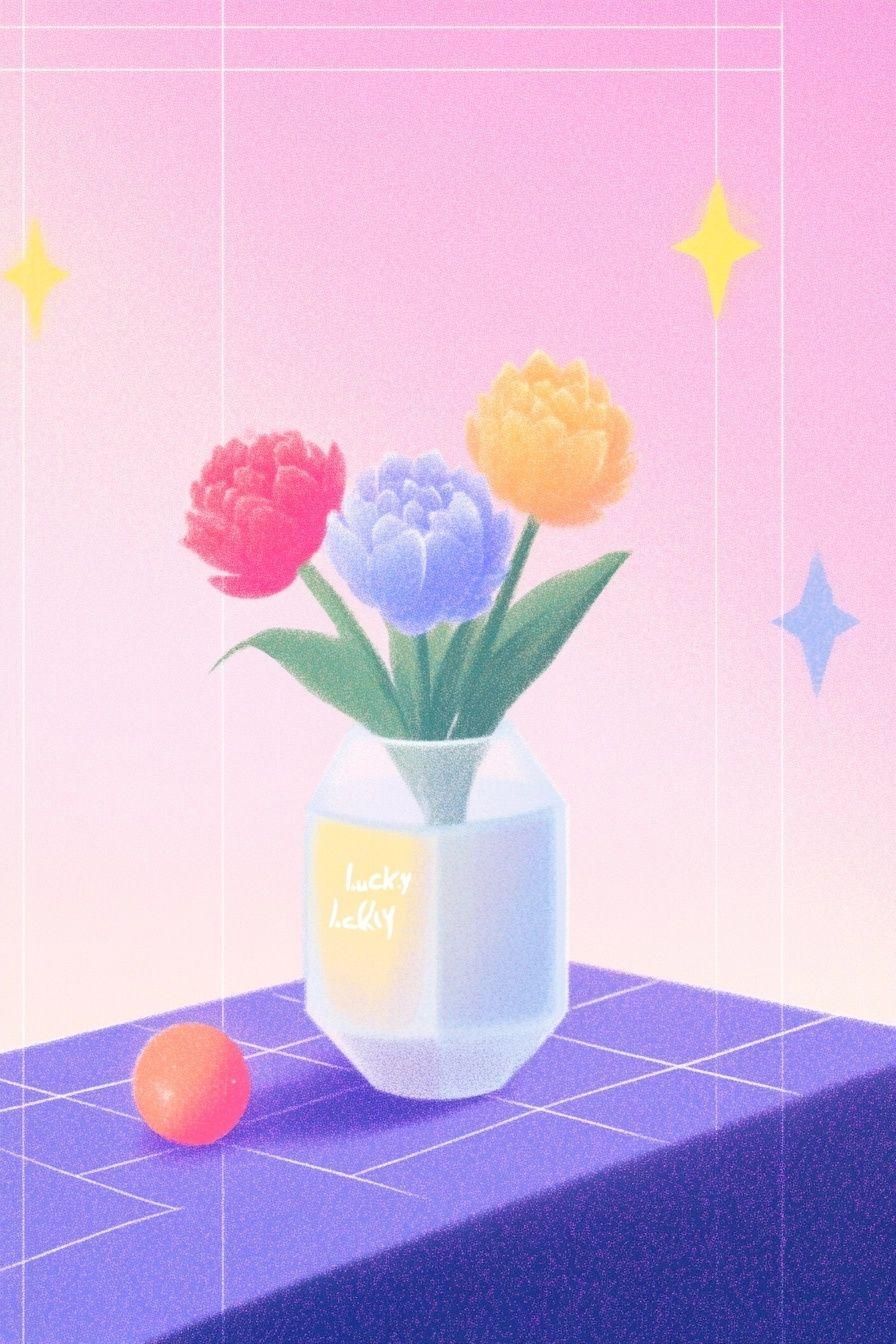Style Type & Characteristics
This SREF style blends cyberpunk aesthetics, holographic imaging art, and modern digital abstractionism. It belongs to a typical futuristic visual language, creating a surreal atmosphere between virtual and real through liquid metal-like smooth surfaces, neon color spectrum refractions, and visual elements of digital glitch art.
The core of its striking impression lies in the fluidity of colors and contradictory textures — the imagery exhibits iridescent effects reminiscent of soap bubbles, with orange, blue, purple, and turquoise contrasting sharply against a dark background. Light refracts as if through liquid crystal, creating a visual tension that is both icy and burning. The overall mood is mysterious and full of technological flair, with strong dystopian overtones reminiscent of the visual aesthetics in Blade Runner or TRON: Legacy, while also evoking the surreal tech style often found in Beeple’s artwork.
Scanline textures and chromatic aberration distortions enhance the digital character, while extreme contrasts between highlights and shadows add sculptural depth and drama. This style successfully fuses the cold, hard feel of technology with flowing organic forms, resulting in an unforgettable visual impact.
Recommended Application Scenarios
This style is especially suitable for the following creative use cases:
- Sci-fi movie posters and concept design: Ideal for cyberpunk, apocalyptic sci-fi, and AI-themed visual storytelling
- Electronic music album covers: Matches perfectly with Techno, Synthwave, Future Bass, and other electronic genres
- Game art and interface design: For cyberpunk game character concepts, loading screens, or promotional materials
- Fashion and trend brand visuals: For avant-garde clothing brands or visual communications for tech product launches
- NFT digital art creation: Digital collectibles aligning with Web3 cultural aesthetics
- Music festival and nightclub visuals: Promotional materials for electronic music parties and tech-art exhibitions
Recommended Prompts
- holographic iridescent: Enhances iridescent holographic effects, making color transitions smoother and dreamier, as if light is refracted repeatedly through a prism, boosting the sense of futuristic luxury
- liquid chrome surfaces: The liquid metal effect emphasizes fluidity and reflectivity, creating stronger visual tension and a paradoxical mix of hardness and softness
- neon light leaks: Adds a cyberpunk vibe by producing natural halo diffusion at the edges of colors, enhancing mystery and drama
- digital glitch artifacts: Strengthens the digital character using scanlines, pixel displacements, and other effects, amplifying experimental and avant-garde qualities
- chromatic aberration: Simulates optical lens effects, adding depth and motion for cinematic sci-fi visuals
 Library
Library