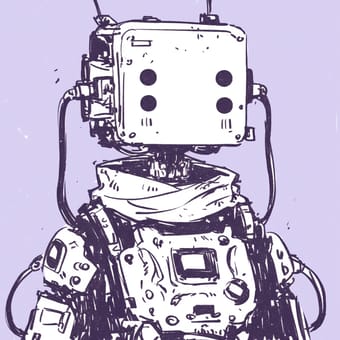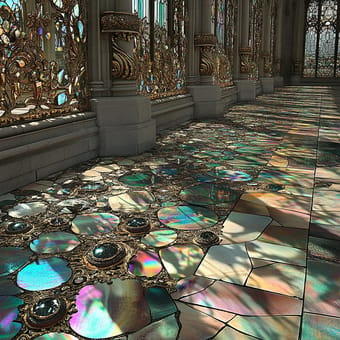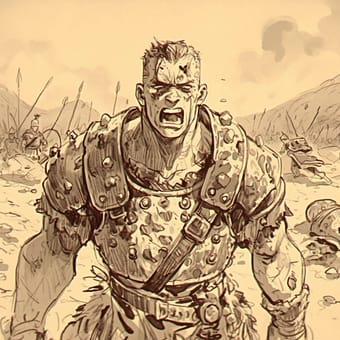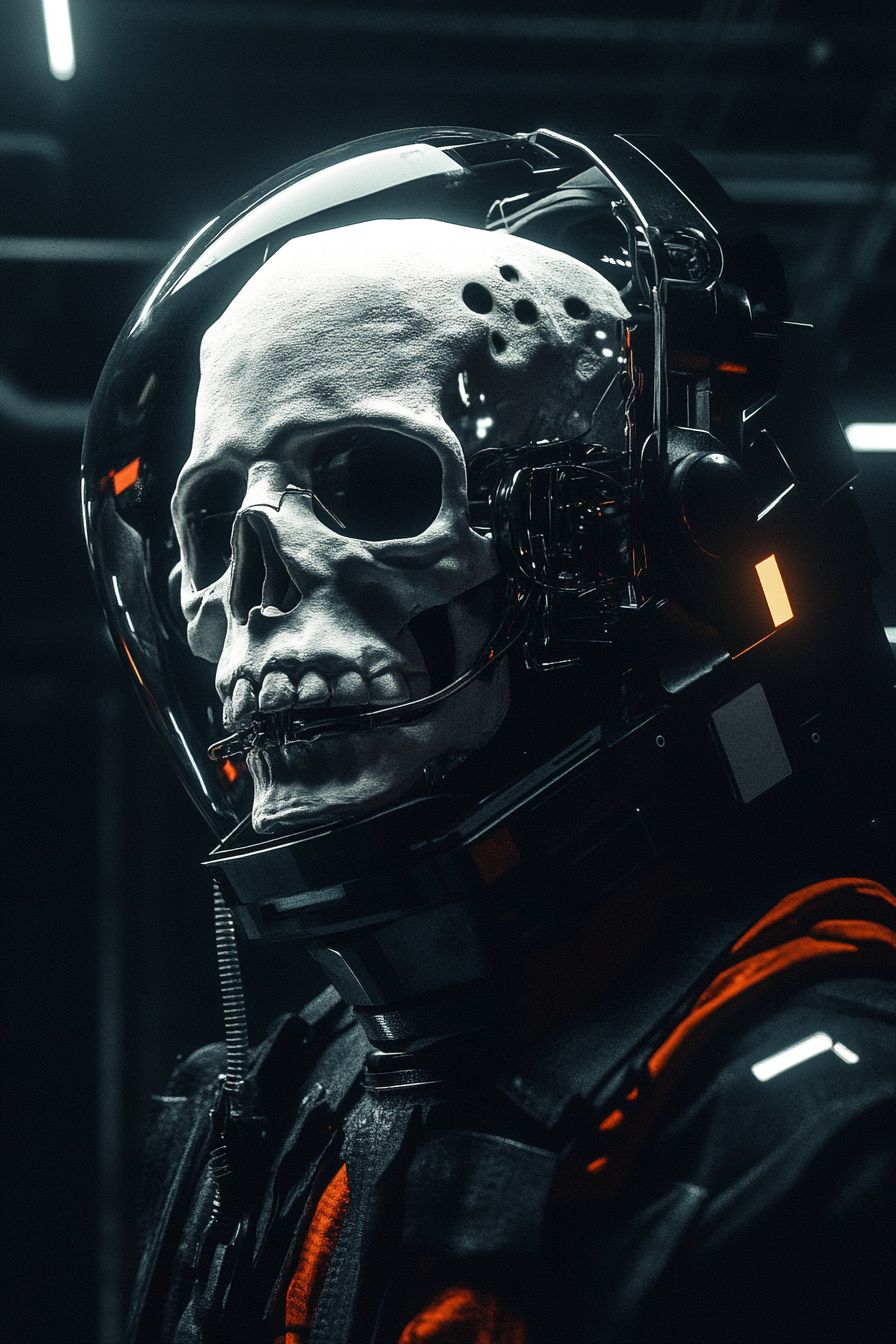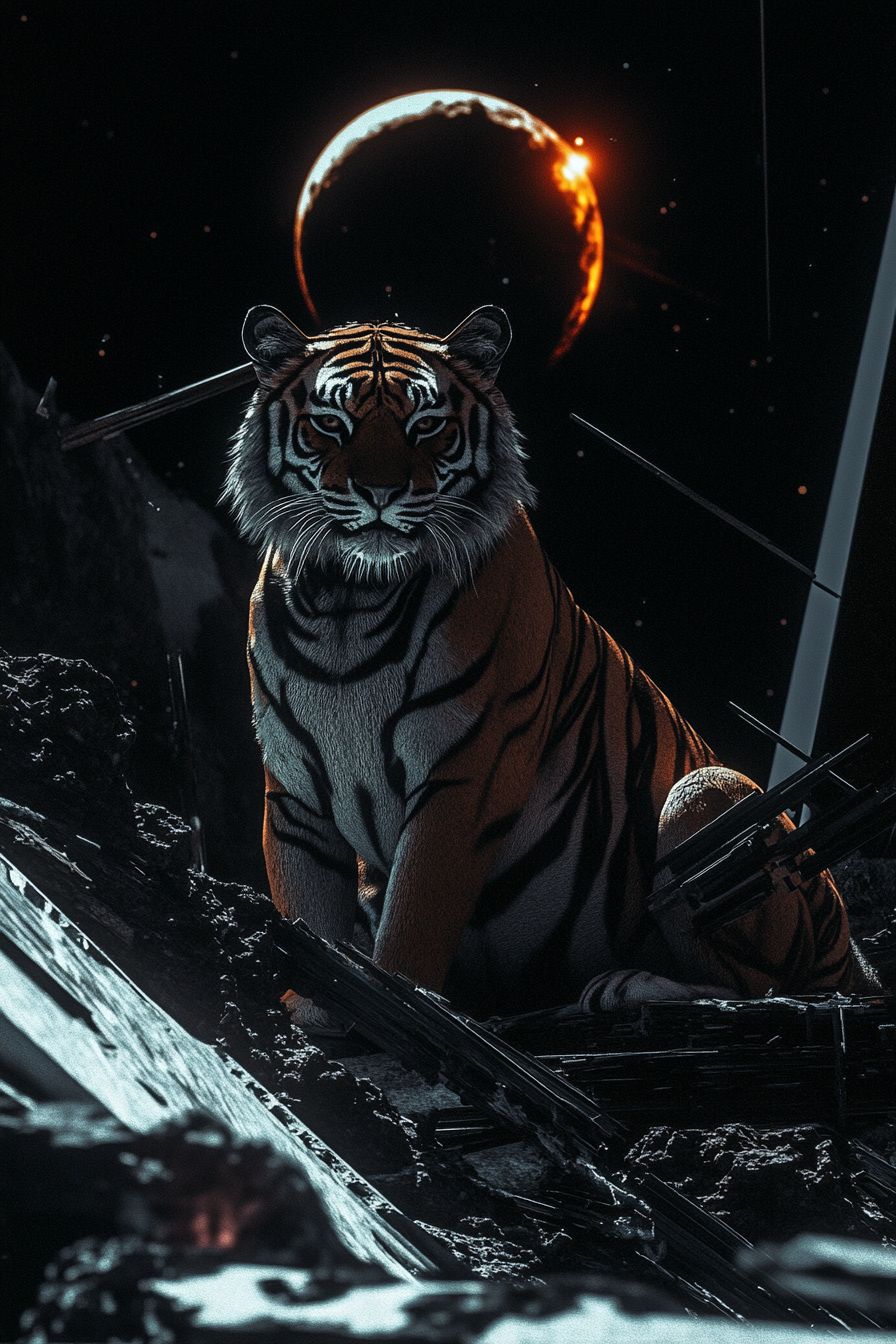Art Style Type
This SREF style blends elements of cyberpunk aesthetics and cinematic visual storytelling. It draws from cyberpunk culture's use of neon lighting, urban nightscapes, and technological elements, while employing dramatic light and shadow techniques from modern cinematography. The style also reflects influences from new wave photography, creating visually striking experiences that are both futuristic and emotionally resonant through strong color contrasts and atmospheric lighting.
Style Characteristics
The most prominent feature of this SREF is the perfect fusion of neon lighting effects with deep, moody tones. It expertly uses warm orange-red light as the primary light source, creating strong contrast against deep blue-green backgrounds to achieve dramatic visual tension. The overall aesthetic presents a cinematic atmosphere with rich layers of light and shadow, combining technological sophistication with human warmth. This style is impressive because it injects emotional color into stark modern urban settings, allowing viewers to experience a beautiful contradiction of alienation and warmth.
Style-Enhancing Prompt Keywords
- neon glow: Intensifies the neon lighting effects, making illumination more vibrant and enhancing the futuristic tech aesthetic
- cinematic lighting: Further elevates the film-like quality of images, creating richer and more nuanced light and shadow layers
- urban atmosphere: Strengthens the nighttime city ambiance, enhancing environmental immersion and overall artistic expression
Recommended Application Scenarios
This style is particularly suitable for sci-fi concept design, game character and environment art, music album cover design, and brand visual communication projects requiring a cutting-edge, technological aesthetic. It's also excellent for movie posters, digital art exhibitions, and social media visual marketing content, especially for projects aiming to convey the rhythm of modern urban life and technological beauty.
 Library
Library