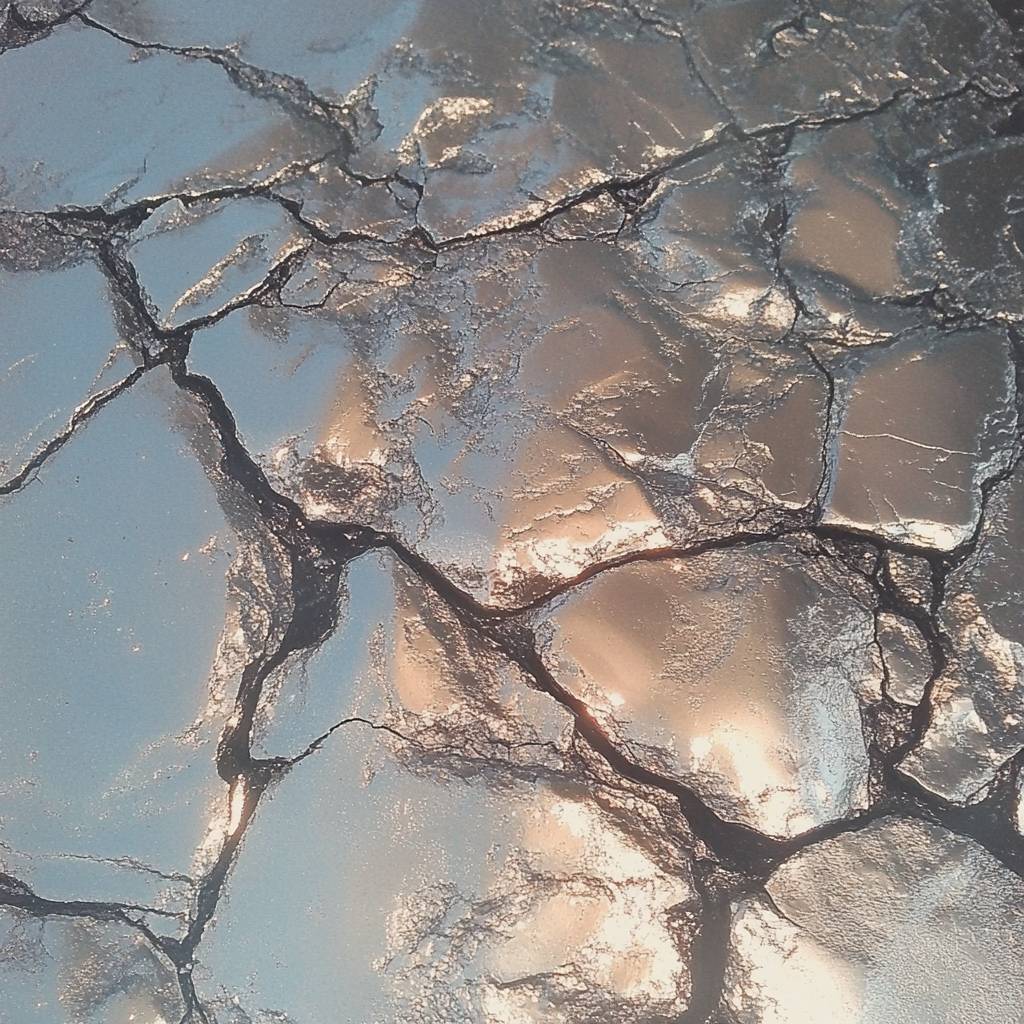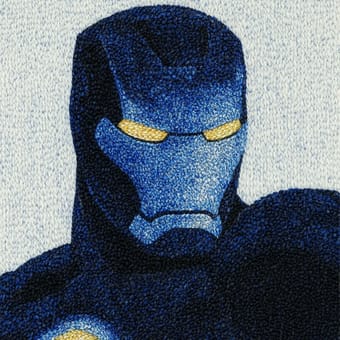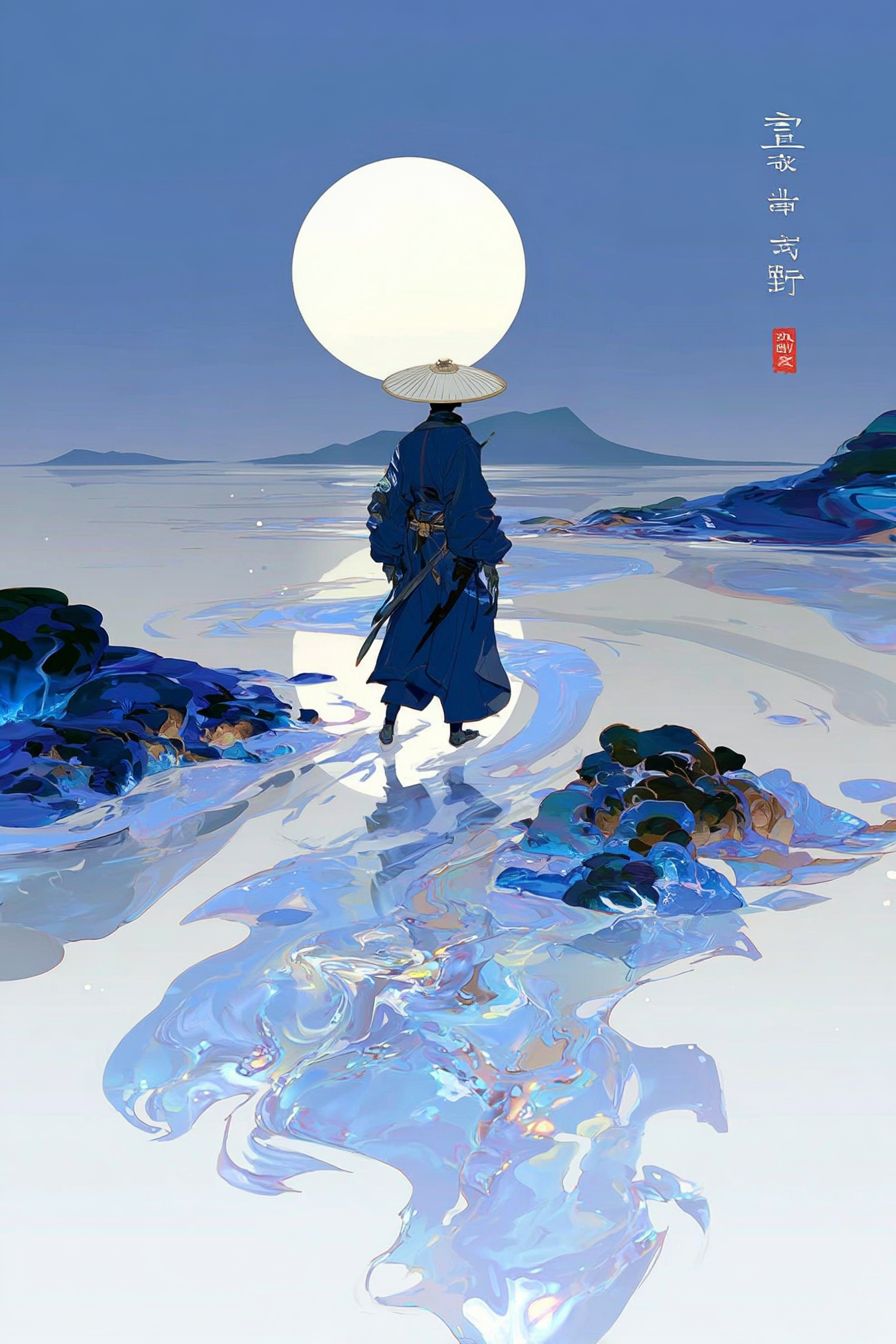Art Style Type
This SREF style blends futurism, high-tech minimalism, and liquid metal aesthetics. It presents a surreal, highly reflective quality reminiscent of advanced materials in science fiction films. Through minimalist forms and highly reflective surfaces, this style creates a visual experience that feels both futuristic and elegant, like artwork brought back from a future world.
Style Characteristics
The most striking feature of these images is the unified silver metallic texture with extremely high reflectivity and mirror-like effects. Each object appears to be crafted from liquid chrome or mercury, perfectly reflecting the surrounding light and colors. The material looks simultaneously solid and fluid, displaying soft gradients and bright highlight points under light. Backgrounds often use soft sky blues or gray tones, further emphasizing the metallic luster and creating a dreamlike, transcendent atmosphere.
Style-Enhancing Prompt Keywords
- Liquid metal: Enhances fluidity and organic curve aesthetics, making the metal appear both solid and capable of flowing transformation
- Mirror reflection: Reinforces the high-reflective surface properties, allowing objects to clearly reflect their surroundings and adding depth
- Dreamy sky: Adding soft clouds and sky backgrounds provides beautiful reflection sources for the metallic surfaces, enhancing overall harmony
Recommended Application Scenarios
This style is particularly suitable for high-end tech product advertisements, futuristic music album covers, luxury brand identity design, sci-fi movie posters, modern jewelry displays, and any visual creation that needs to convey premium feel, futuristic sensibilities, and pure aesthetics. It's also excellent for artistic expressions of abstract concepts or emotional states, especially those related to modernity, purity, and transformation.
 Library
Library