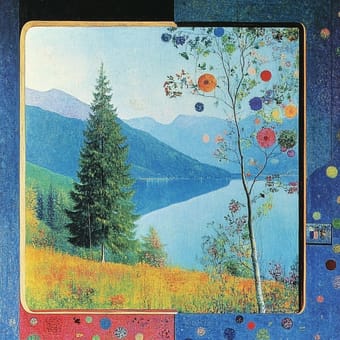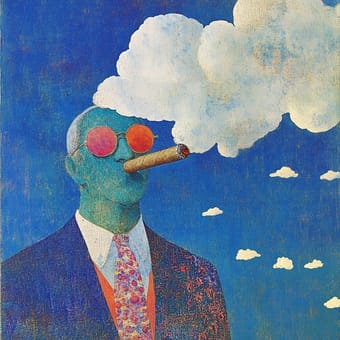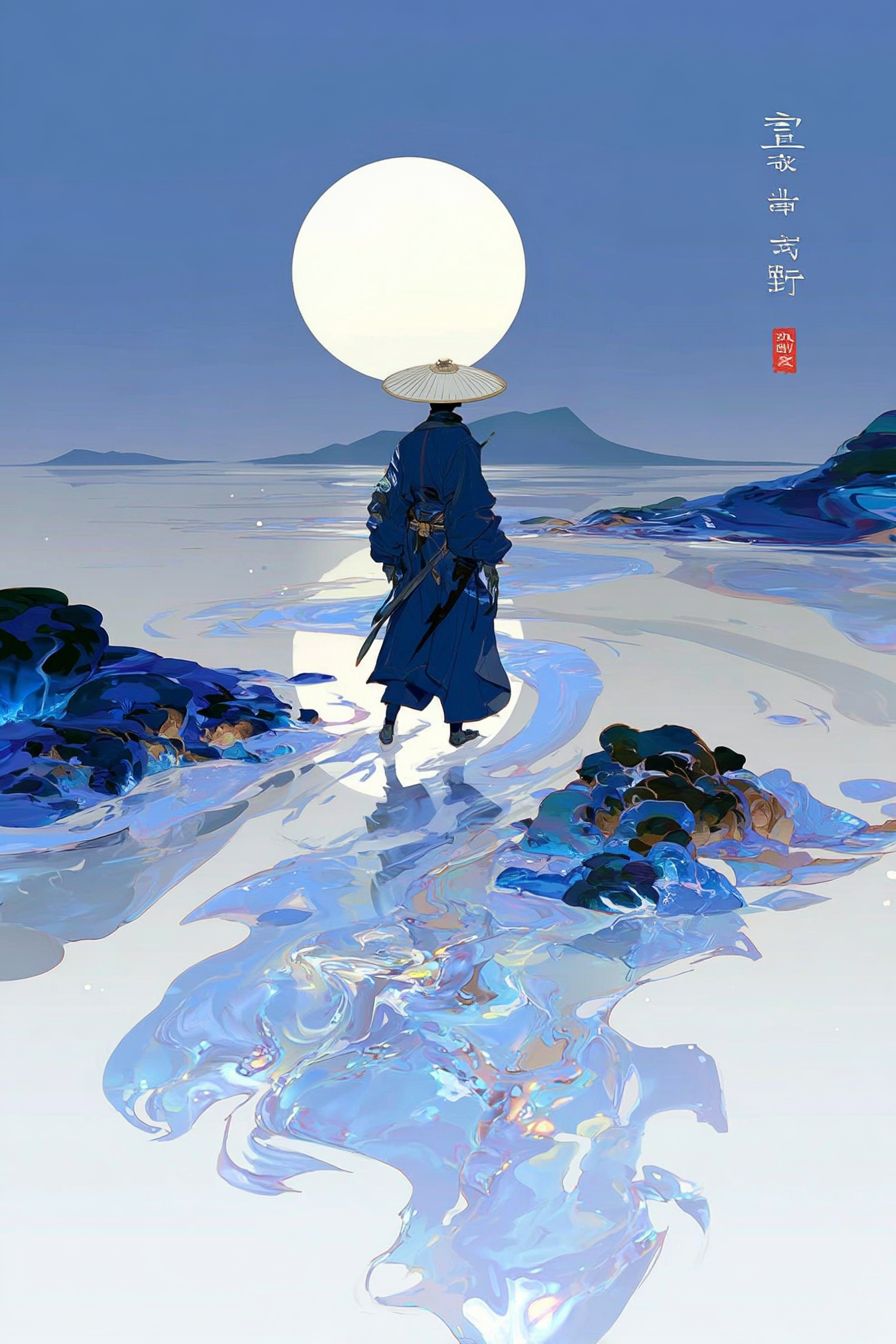Art Style Type
This SREF style blends elements of cyberpunk, neon futurism, and dark fantasy. It belongs to these style categories because the works are filled with strong neon color contrasts, mysterious atmospheres, and surreal scenes, featuring a distinct visual language where sci-fi and fantasy converge. The overall presentation is a "dark neon" aesthetic that combines the sophistication of modern digital art with the mystique of traditional fantasy elements.
Style Characteristics
The main style characteristics of this SREF are the strong color contrasts and atmospheric storytelling. Neon reds and cyan-green light sources create dramatic effects against dark backgrounds, forming dreamlike and mysterious atmospheres. The light and shadow work is excellent, with luminous elements becoming focal points in the composition while surrounding environments remain mysteriously hazy. This style is impressive because it creates a visual experience that feels both futuristic and mysteriously enchanted, giving viewers the sensation of entering another dimension.
Style-Enhancing Prompt Keywords
- Neon Glow: Enhances the light source effects in the image, making luminous elements more prominent and creating stronger visual impact
- Smoke Effects: Adds thin fog and grain to the environment, enhancing the mysterious atmosphere and sense of spatial depth
- Surreal Setting: Strengthens the dreamlike and surreal elements of the scene, making it more imaginative and story-driven
Recommended Application Scenarios
This style is particularly suitable for sci-fi movie posters, game character design, music album covers, nightclub event promotions, sci-fi or fantasy-themed illustrations, and any visual creation that needs to convey mystery, futurism, or surreal atmospheres. It's also perfect for depicting dystopian worldviews or fantastical adventure story scenes.
 Library
Library