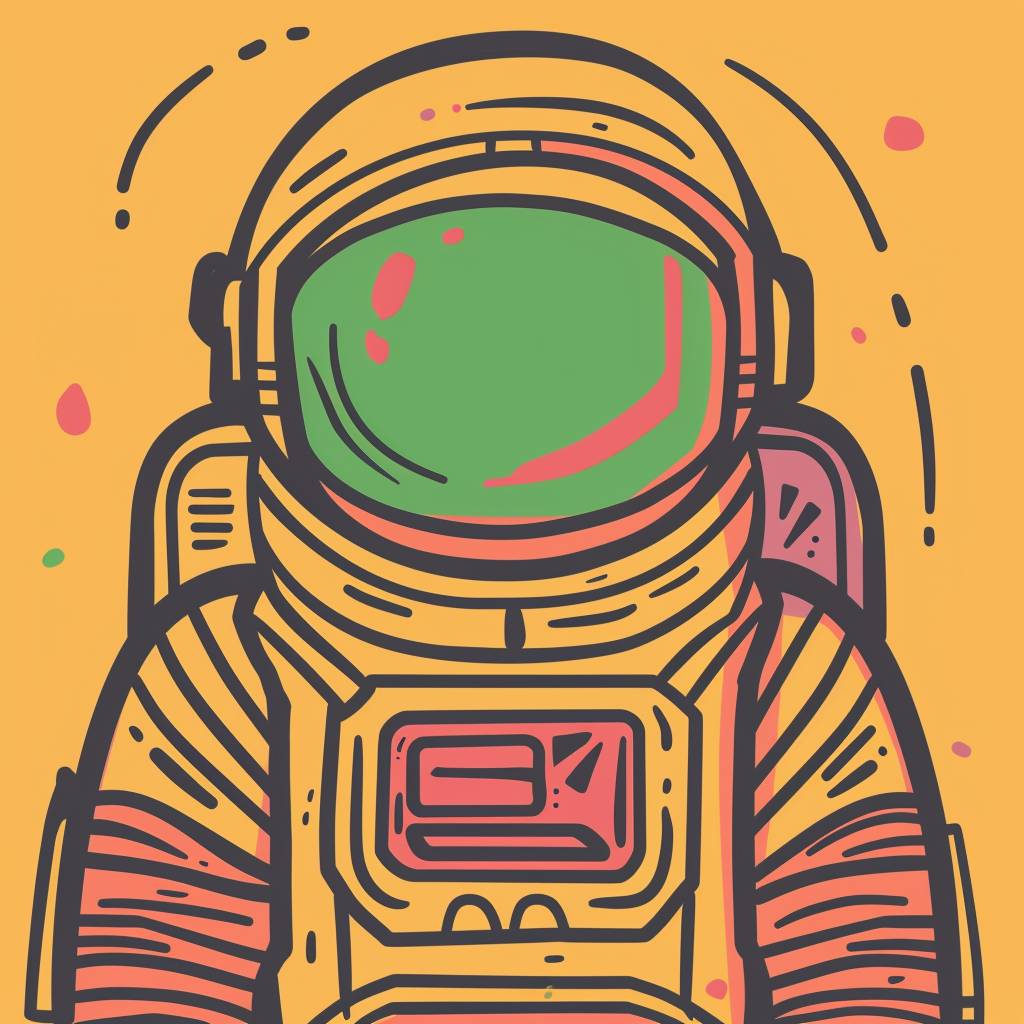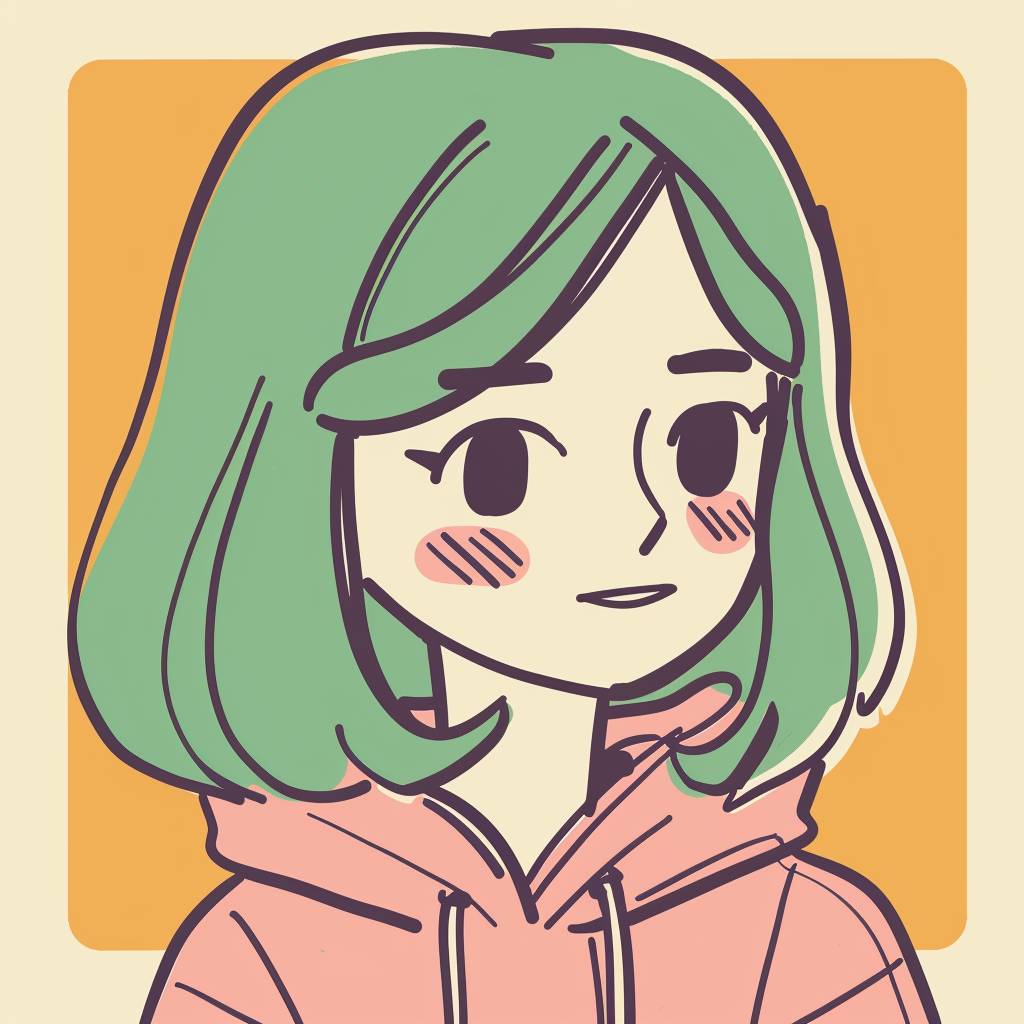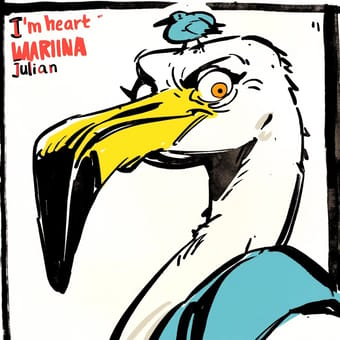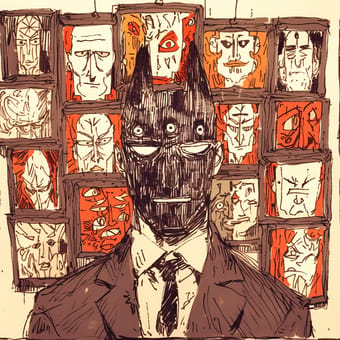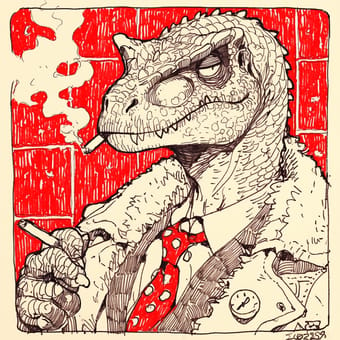Art Style Type
This SREF style blends flat illustration with retro comic aesthetics, featuring distinctive hand-drawn line work and limited color palettes. It draws elements from indie comics and vintage poster design, using simplified forms and bold contrasting tones to create a unique visual language. The style evokes mid-century commercial illustration while feeling fresh through its modern minimalist approach.
Style Characteristics
The main features of these images include bold outlined strokes combined with flat color blocks, using a limited but contrasting color scheme (predominantly orange, green, pink, and yellow). All images share warm retro tones with consistent line styles that have a slight hand-drawn quality. The compositions are clean with moderately simplified details that retain enough character to express personality. Backgrounds are mostly solid colors or simple radial designs that enhance the vintage feel and graphic quality. This style is impressive because it strikes an excellent balance between simplicity and expressiveness, feeling both friendly and stylish.
Style-Enhancing Prompt Keywords
- Hand-drawn lines: Enhances the handcrafted feel and artistry, making outlines more lively and expressive
- Retro color palette: Adds a warm nostalgic atmosphere, giving the work more emotional resonance and period character
- Minimalist composition: Emphasizes the subject, reduces distracting elements, and creates a cleaner, more powerful and contemporary visual impact
Recommended Application Scenarios
This style is particularly suitable for indie game character design, children's book illustrations, music album covers, youth product packaging, café posters, t-shirt graphic design, and social media themed illustrations. Its warm and friendly qualities make it perfect for projects requiring visual content that is both modern and approachable.
 Library
Library