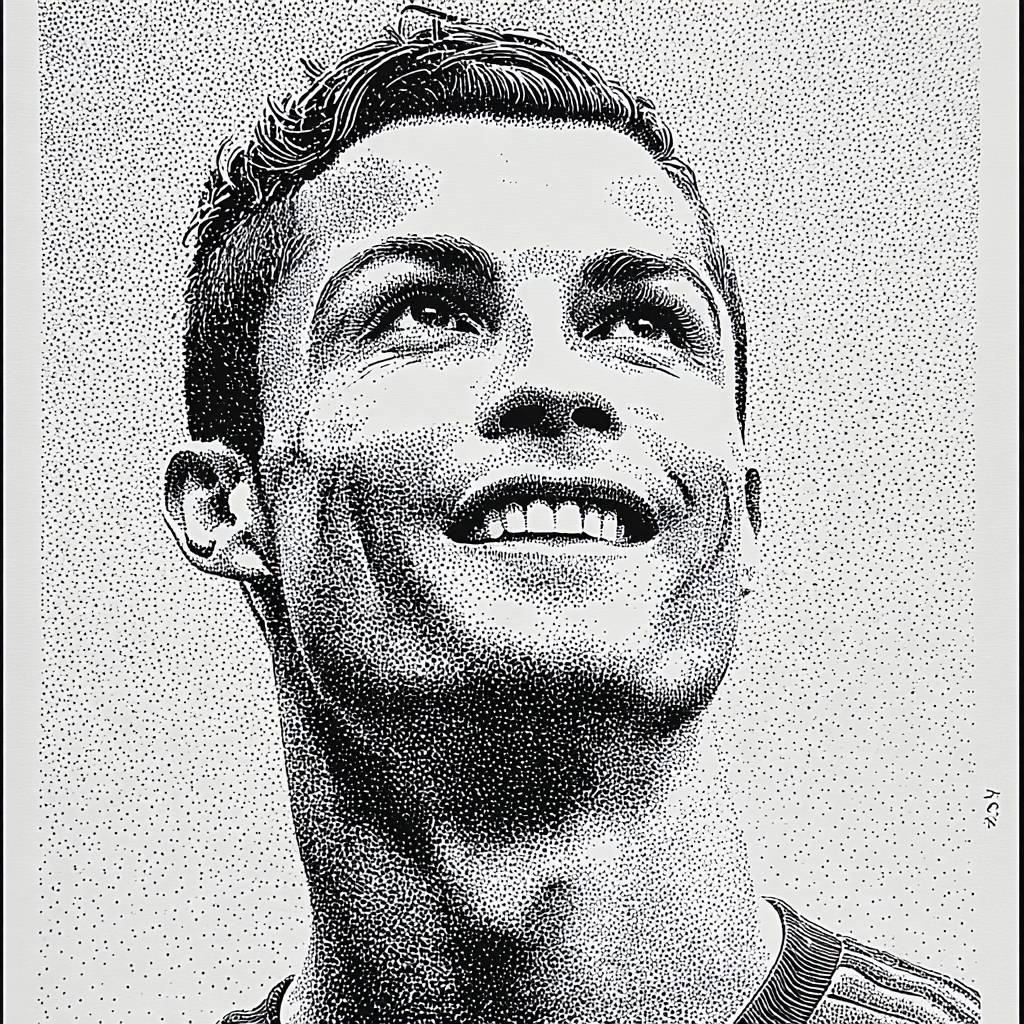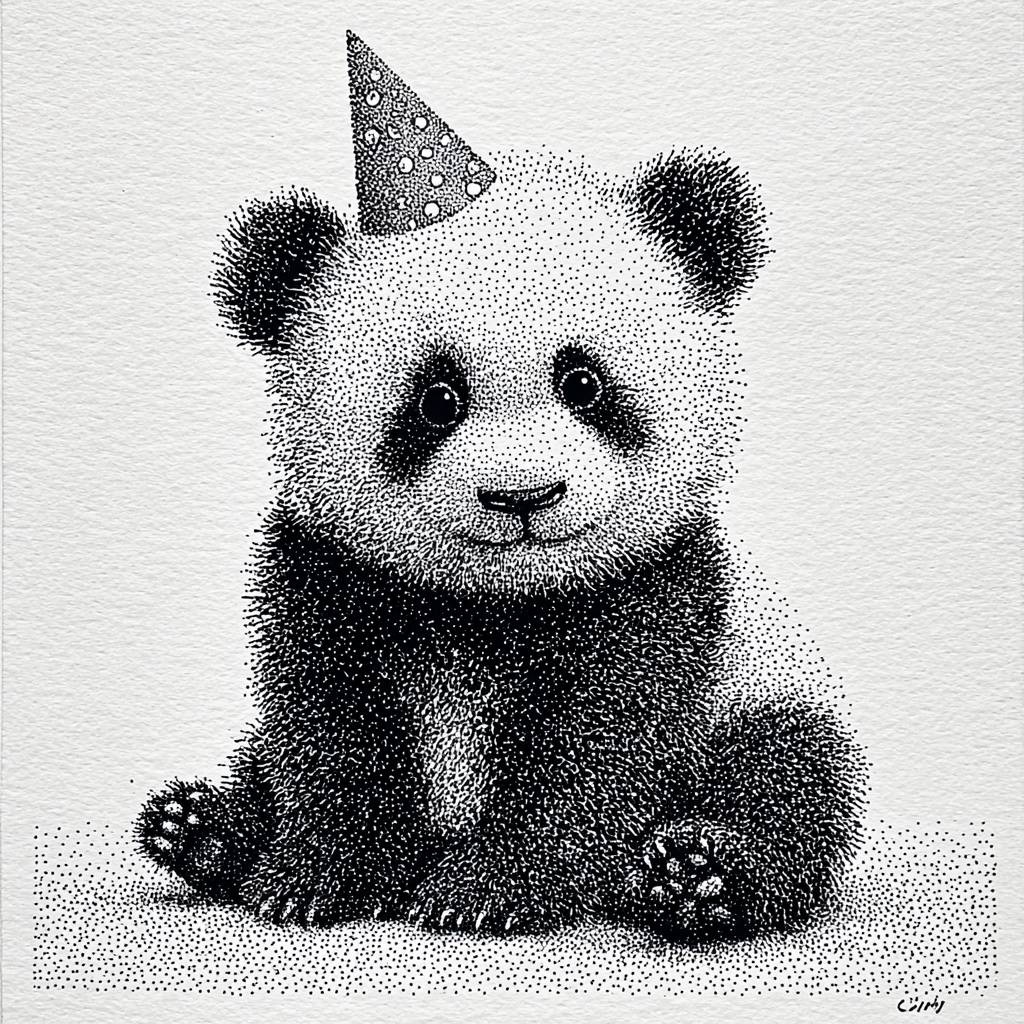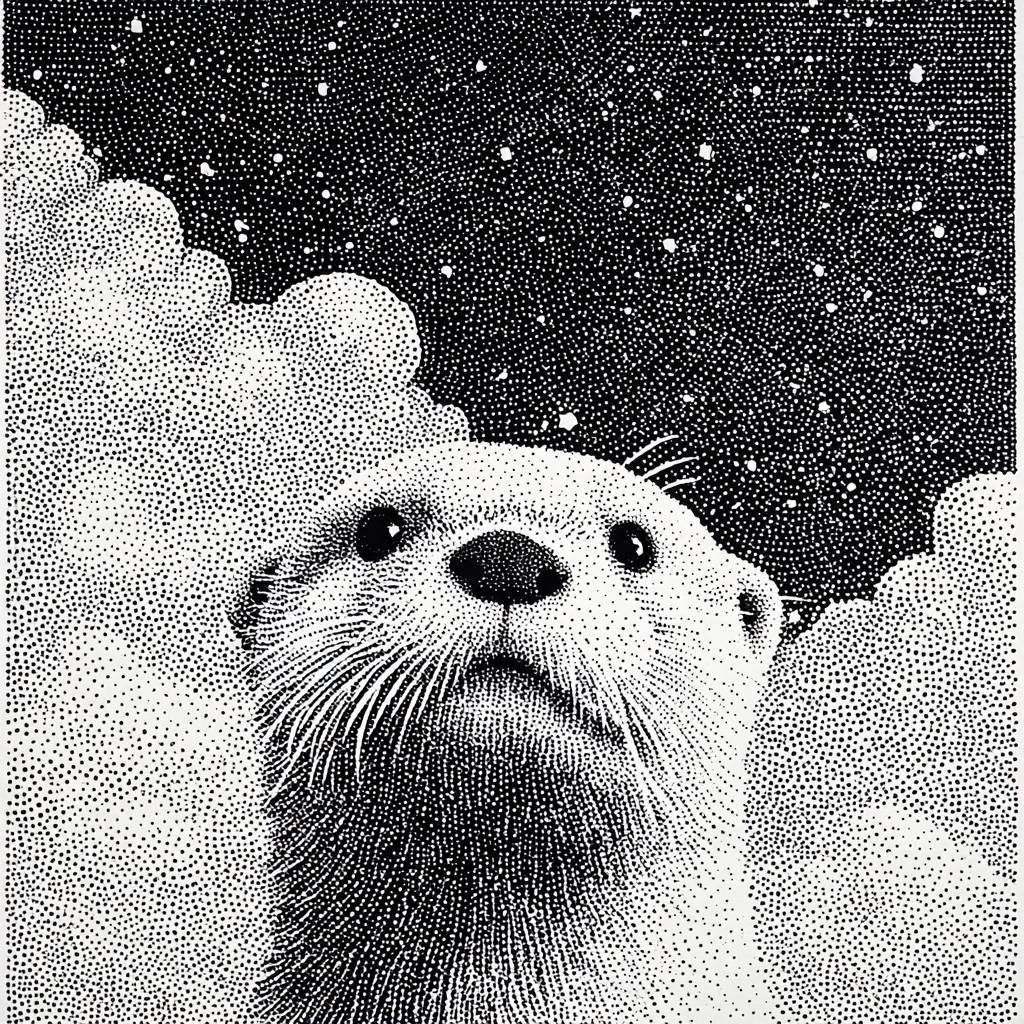Art Style Type
This SREF style blends elements of Pointillism and Pen and Ink Illustration techniques. It employs the dense dot matrix composition method similar to Georges Seurat's pointillism, constructing the overall image through countless fine dots and short lines. Meanwhile, it maintains the refined line quality and black-and-white contrast effects of traditional pen drawings. This style belongs to the Neo-Classical Illustration category, as it perfectly combines traditional handicraft techniques with modern digital art, preserving the warm texture of hand-drawn work while achieving the precision of contemporary visual arts.
Style Characteristics
The most distinctive feature of this SREF is its fine granular texture and rich tonal variations. The entire composition creates unique visual depth through dense stippled textures, as if each pixel has been meticulously crafted. The black-white-gray gradation is exceptionally delicate, capable of expressing rich light and shadow layers within a monochromatic palette. This style is impressive because it creates a paradoxical beauty of "handcrafted digitalization" - combining the warm, humanistic quality of traditional craftsmanship with the precision of modern technology, offering viewers a familiar yet innovative visual experience.
Style-Enhancing Prompt Keywords
- stippling: Intensifies the pointillist effect, making granular textures more pronounced and adding handcrafted artistic appeal
- crosshatching: Using cross-line techniques enriches shadow layers, making light-dark contrasts more three-dimensional and vivid
- vintage engraving: Adding retro printing elements elevates the work's classical artistic temperament and historical gravitas
Recommended Application Scenarios
This style is particularly suitable for premium brand illustrations, literary book cover designs, art posters, and luxury packaging design. In game art, it works excellently for indie game character portraits or retro-style game interfaces. Additionally, this style performs well in educational publications, cultural art promotional materials, and personal portrait art, adding an elegant and artistically valuable visual quality to works.
 Library
Library