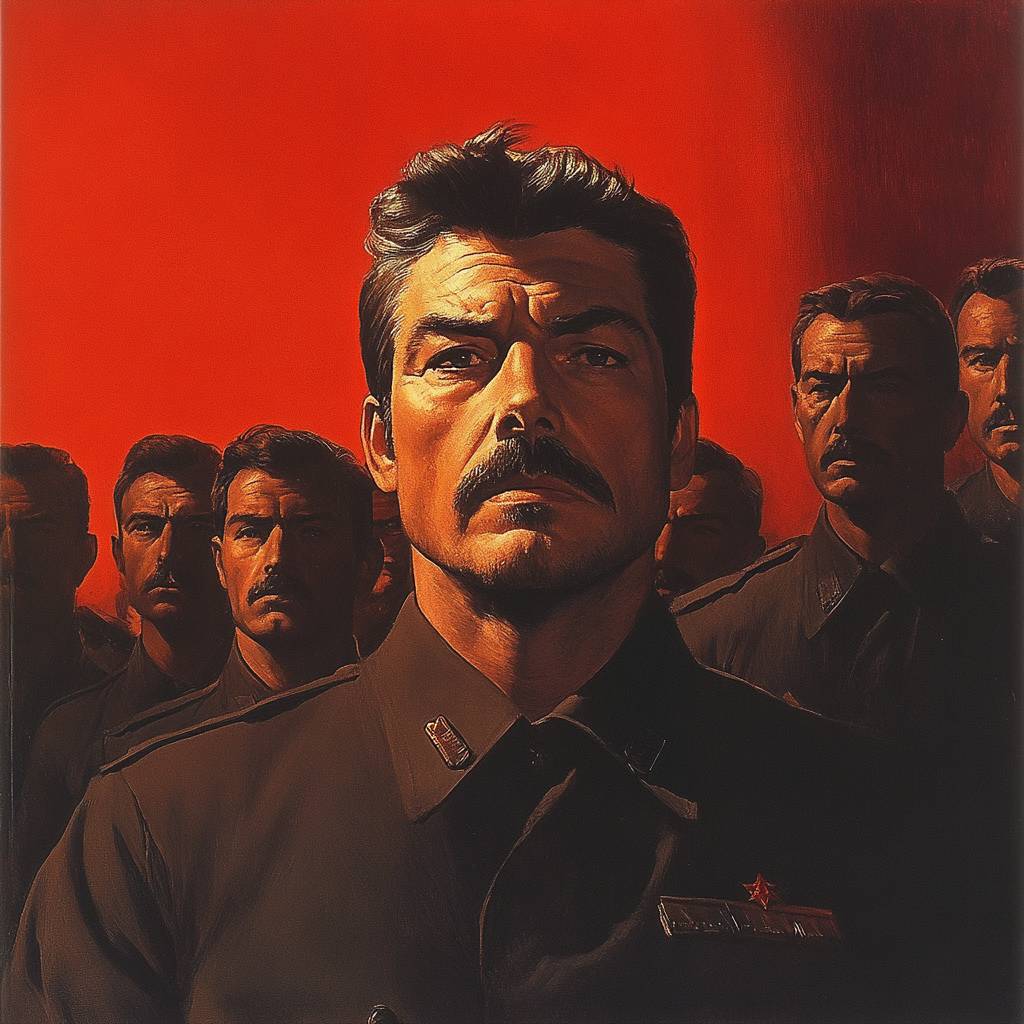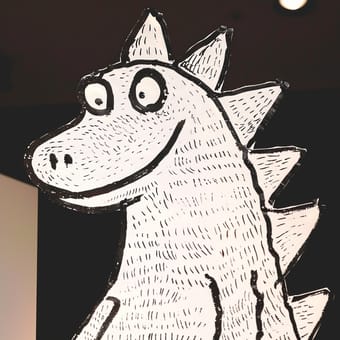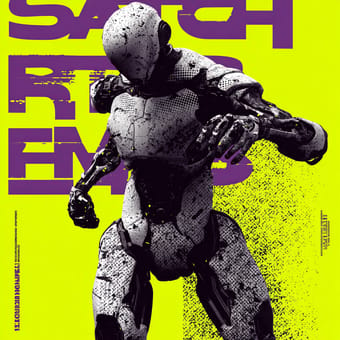Art Style Type
This SREF style blends propaganda poster art, socialist realism, and retro science fiction illustration. It exhibits strong characteristics of mid-20th century political propaganda posters while incorporating science fiction elements, creating a unique visual language of nostalgic futurism. The composition, color schemes, and light-shadow treatment all reflect this distinctive aesthetic fusion.
Style Characteristics
These images feature dramatic light-shadow contrasts with highly saturated monochromatic backgrounds that create very distinct emotional atmospheres. Each work employs low-angle perspectives to emphasize the subject's imposing presence and monumental quality. The oil painting-like fine texture with detailed brushwork gives the images both a vintage feel and modern sharpness. This style is impressive because it successfully combines grand narratives with refined artistic expression while presenting a strong emotional tension.
Style-Enhancing Prompt Keywords
- Epic lighting: Adding this term enhances the dramatic light sources and deep shadow contrasts, giving subjects more impact and a monument-like quality
- Vintage film palette: Using this can strengthen the nostalgic color treatment, bringing a richer sense of era and emotional atmosphere
- Fine texturing: Adding this element improves the richness of details and material expression, making the work appear more like traditional oil paintings with a refined quality
Recommended Application Scenarios
This style is particularly suitable for alternative music album covers, science fiction movie posters, dystopian-themed game art, political allegory illustrations, and any creative context requiring strong visual impact and symbolic meaning. It's also excellent for shaping powerful character images or expressing grand themes in narrative illustrations.
 Library
Library