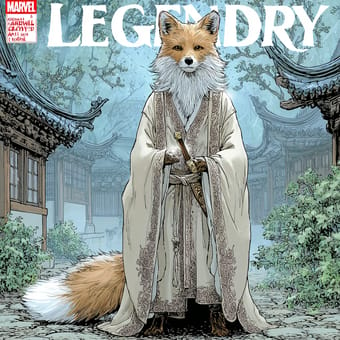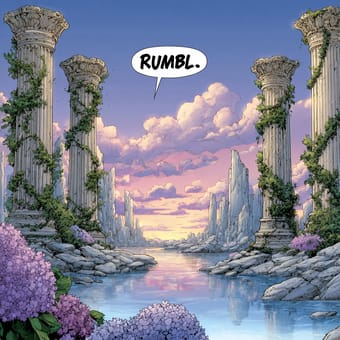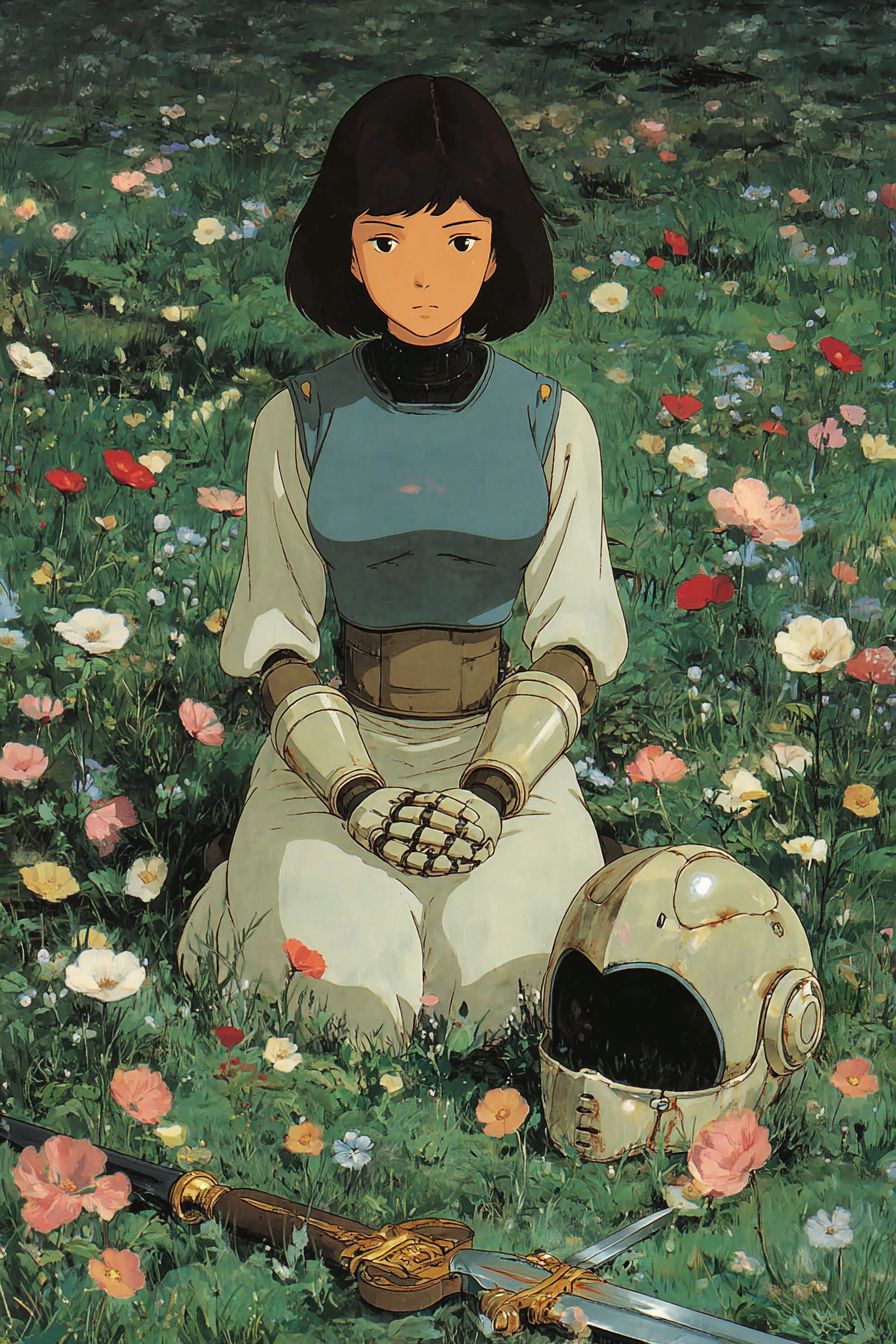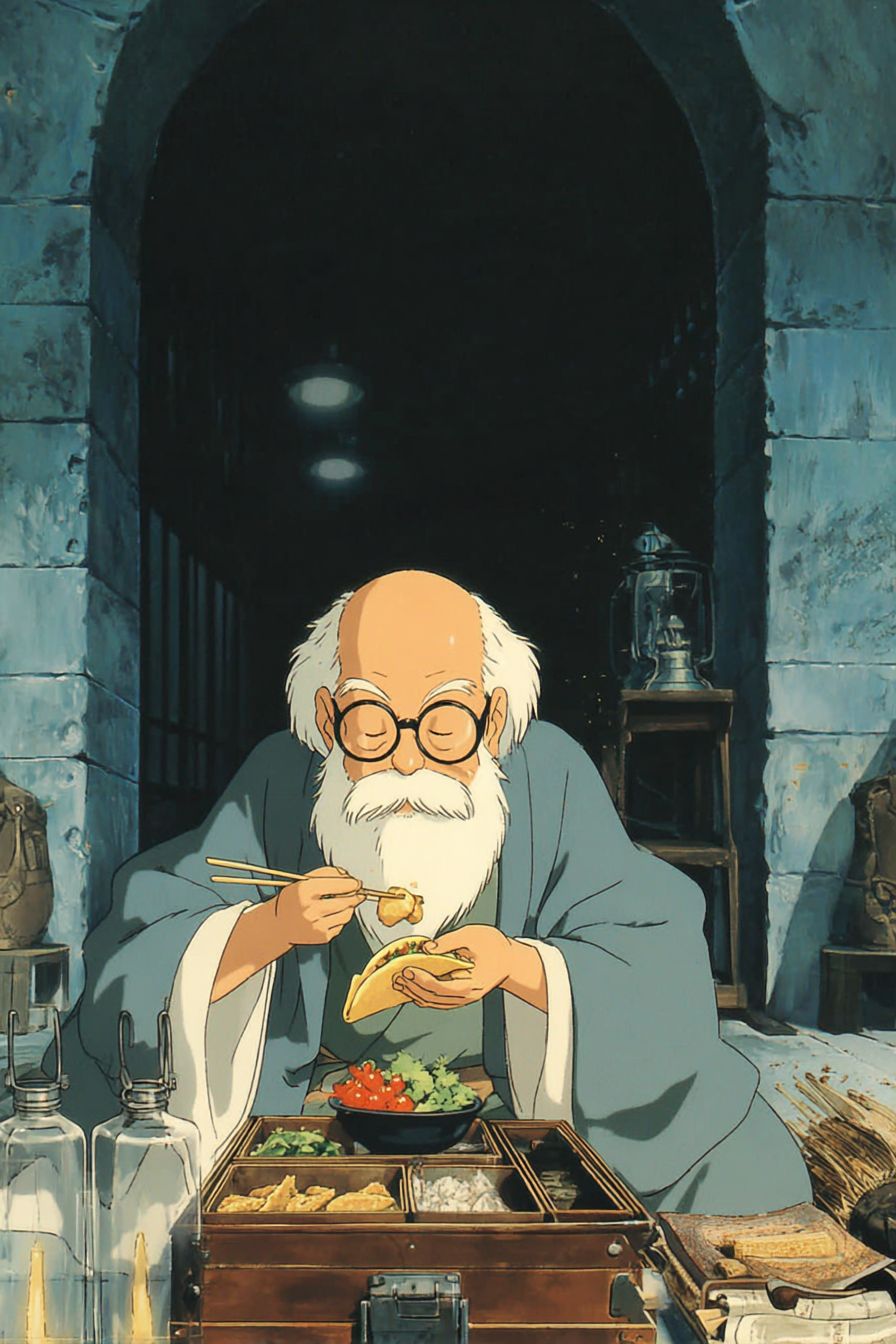Art Style Type
This SREF style blends elements of New Realism with Pop Art, while incorporating subtle Cyberpunk influences. It presents highly detailed realism, yet creates a hyper-realistic visual impact through vivid color and contrast. The consistent use of red backgrounds evokes monochromatic themes common in fashion photography, while retaining the refined touch of digital painting in its detail work.
Style Characteristics
The most striking characteristic of this SREF style is the vibrant red background creating strong contrast with the subjects, producing energetic and dramatic visual effects. The light and shadow treatment is extremely nuanced, presenting an almost hyper-realistic texture while maintaining sharp edges and highly saturated colors. Surface texture rendering is exceptionally detailed, showcasing the properties of various materials—from soft fabrics to hard plastics and metals—with lifelike precision. The overall style is both modern and slightly retro, and what makes it impressive is its ability to maintain high realism while giving images a dreamlike quality.
Style-Enhancing Prompt Keywords
- High Contrast: Adding this word enhances the visual tension between the red background and subjects, making images more dynamic and powerful
- Ultra Detail: Using this can further elevate the fine representation of surface textures and material qualities, adding depth and authenticity to the images
- Neon Lighting: Adding this element strengthens the modern feel, introducing a futuristic charm while creating fascinating optical effects with the red background
Recommended Application Scenarios
This style is particularly suitable for game art character rendering and prop displays, fashion product advertising photography, electronic music album covers, technology product promotional posters, and eye-catching social media content. It can make ordinary objects appear extraordinary, especially effective for commercial applications that need to highlight product details and textures.
 Library
Library