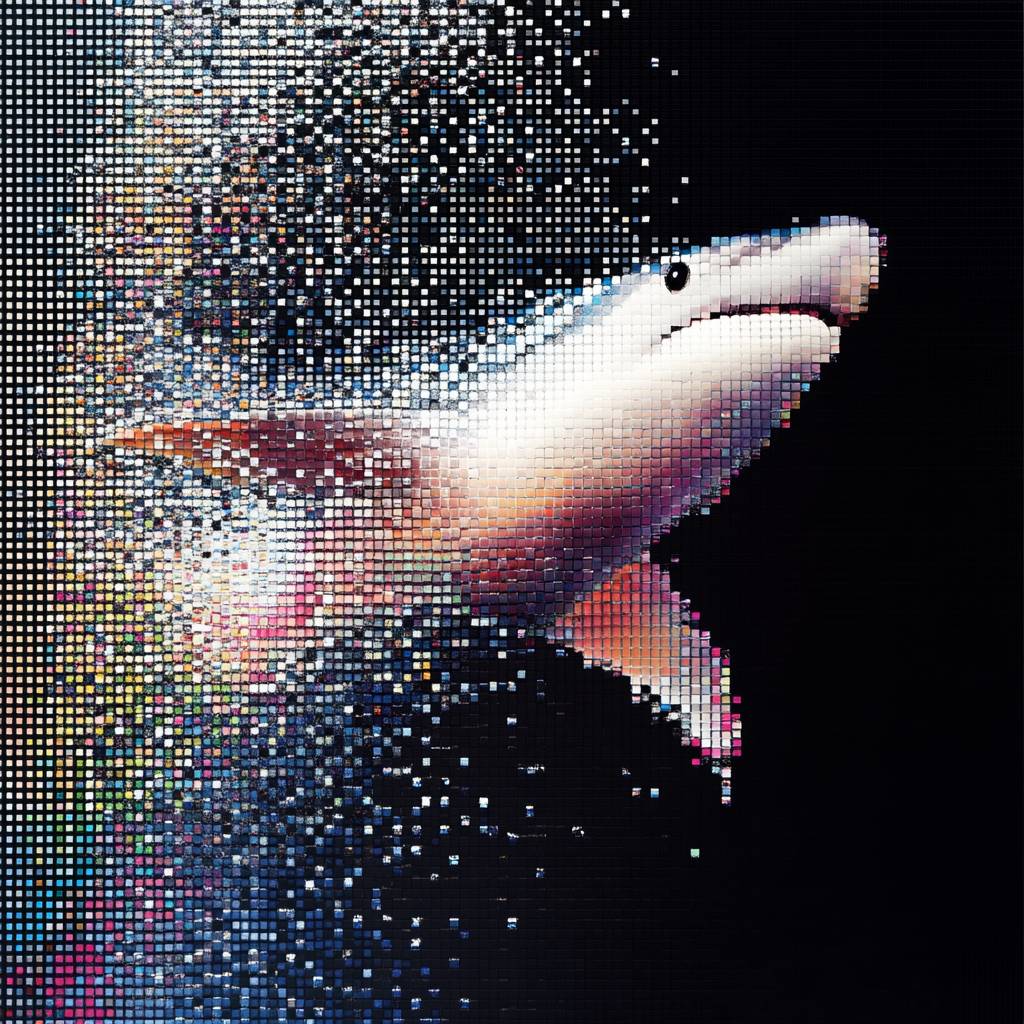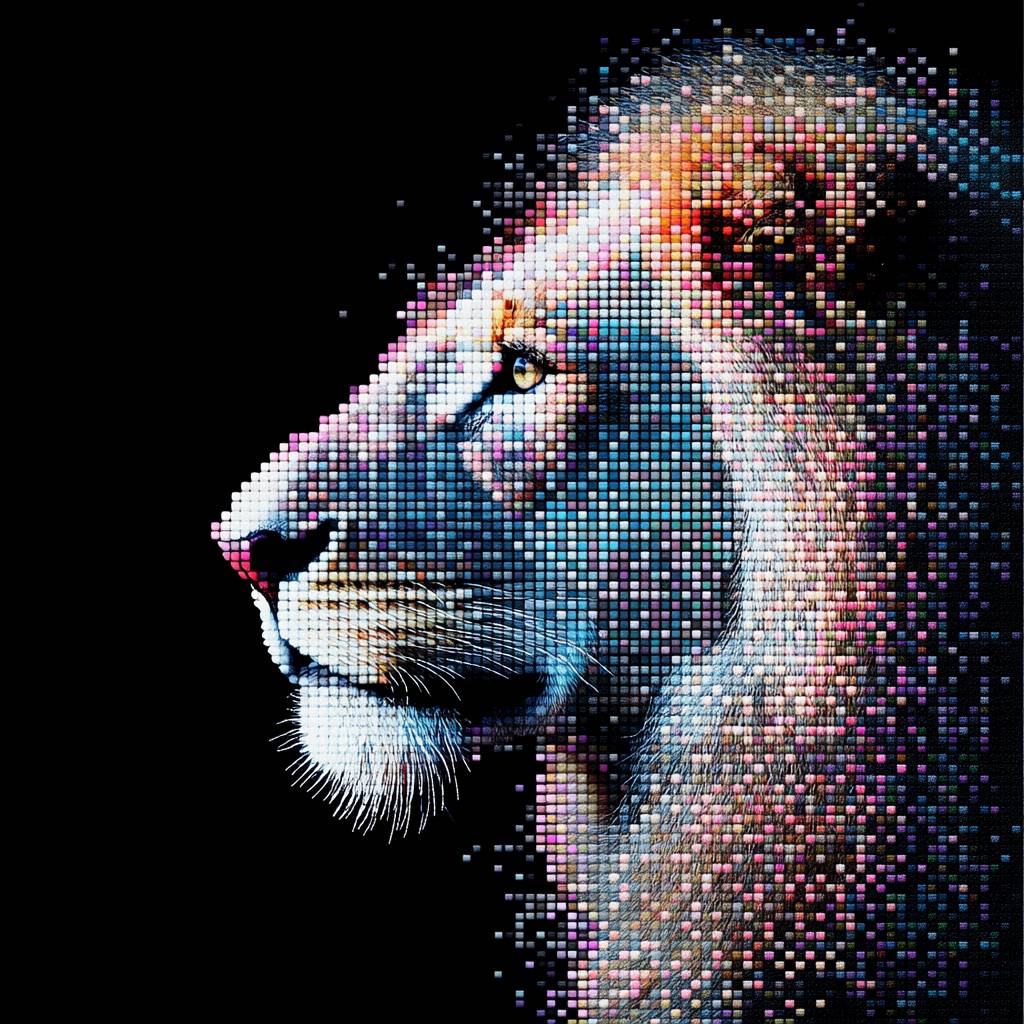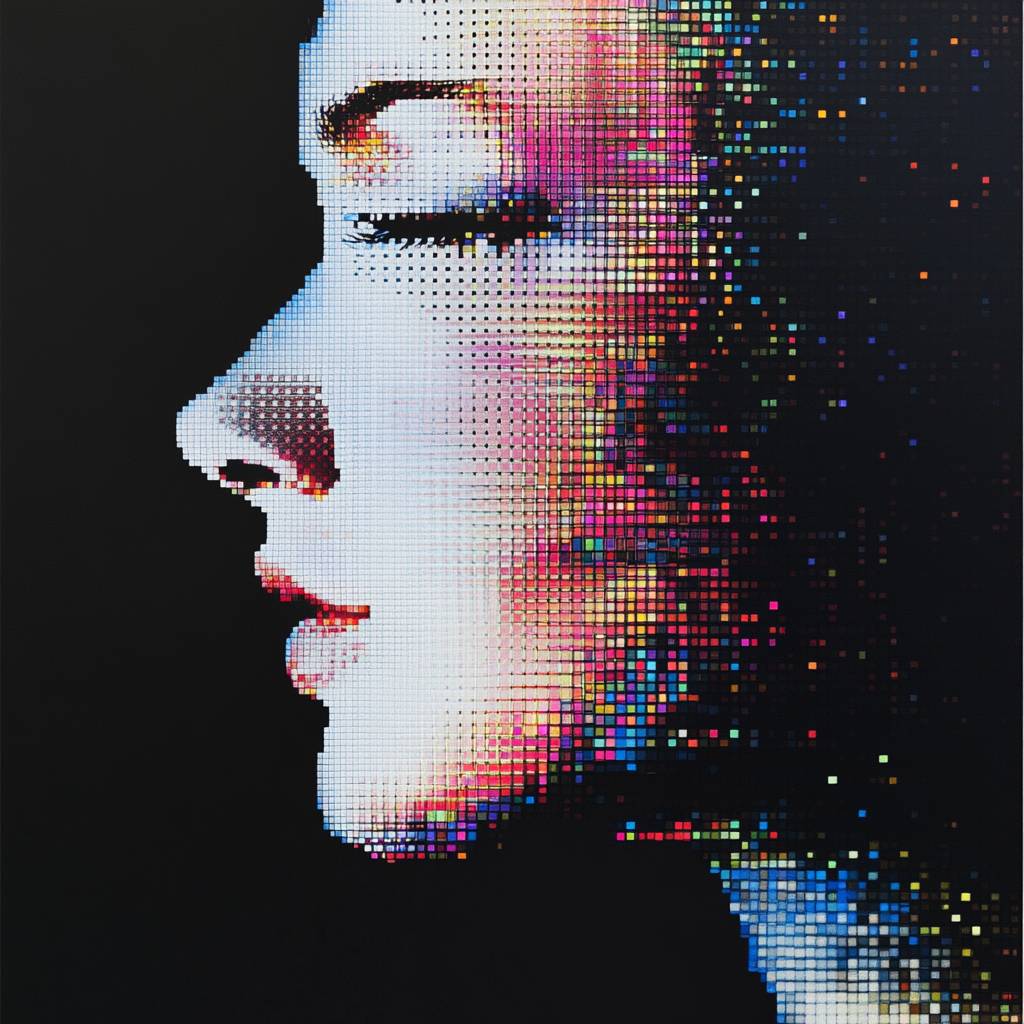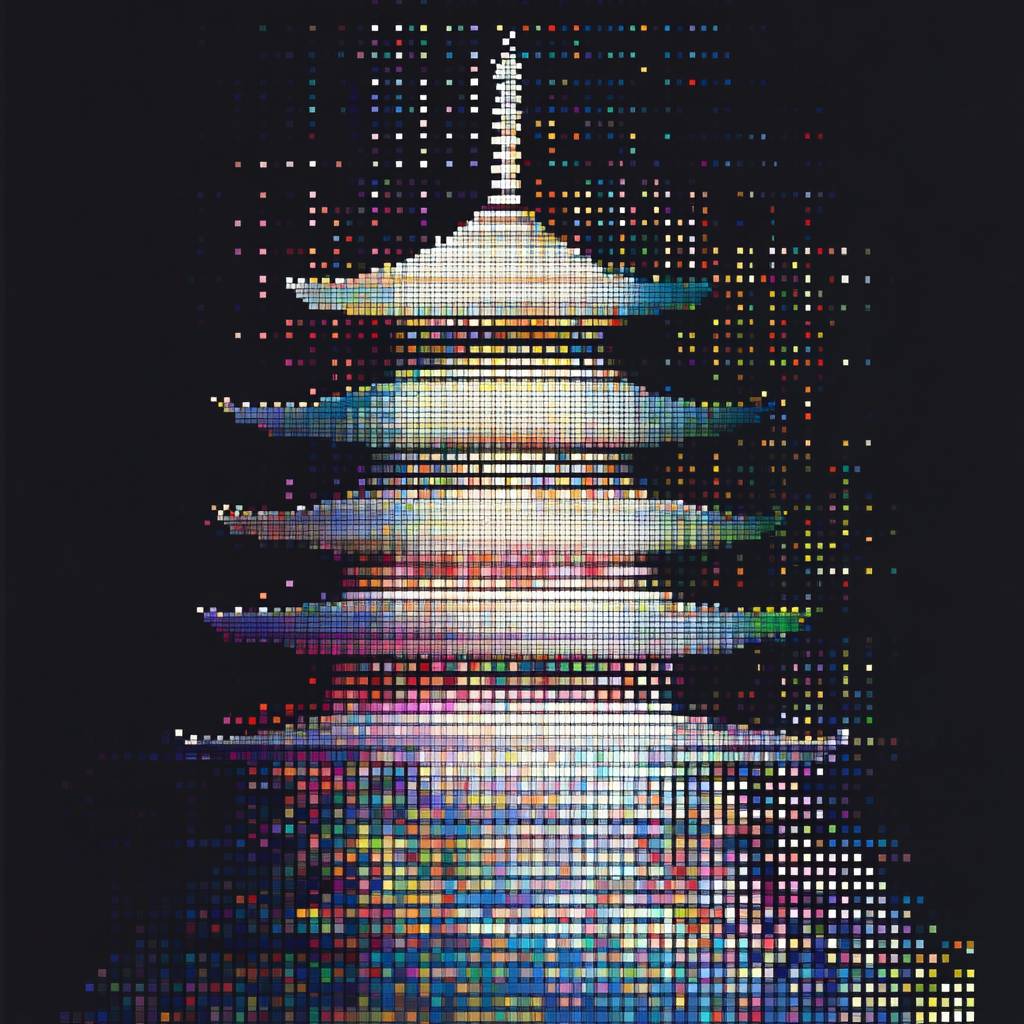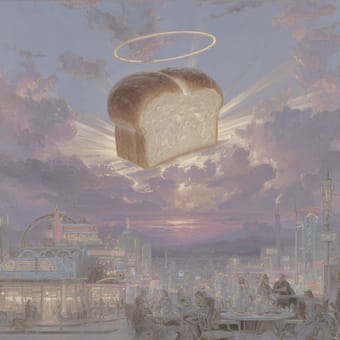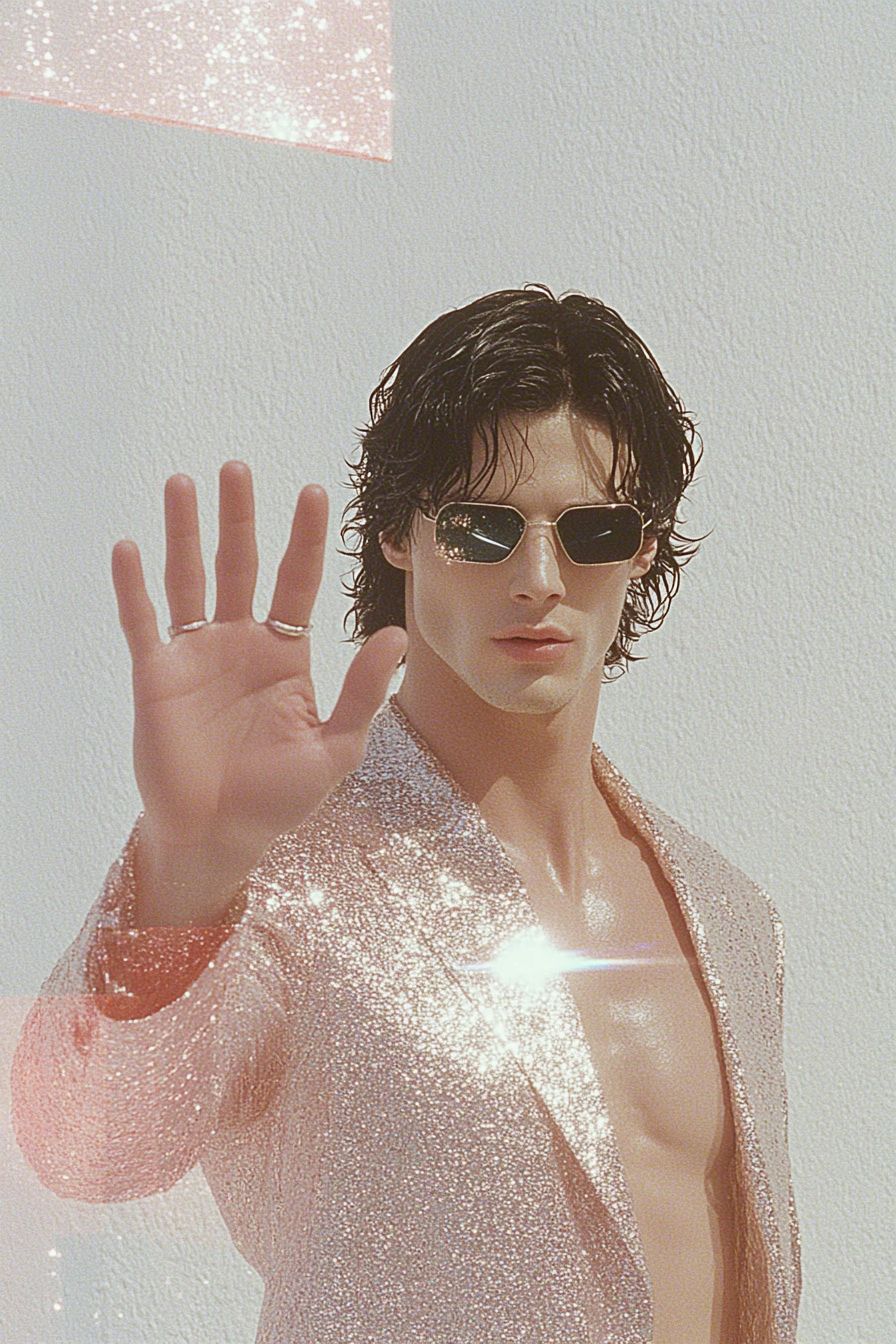Art Style Type
This SREF style blends pixel art with digital deconstructivism. It employs a dot-matrix representation, but unlike traditional pixel art's blocky structure, this style creates a unique dissolution effect through gradient-like particle dispersion. It resembles digital erosion art, partially deconstructing solid images through particalization, creating a visual experience that exists between reality and virtuality.
Style Characteristics
The most prominent characteristic of this style is the particle-based deconstruction effect at the edges of images, as if the images are undergoing digital dispersion or reassembly. Colors remain vibrant and rich but are presented through dot-matrix arrangements, giving a sense of data visualization. Light and shadow transitions flow naturally, and despite using particle structures, the style maintains the dimensional quality and expressiveness of the subject matter. This style is impressive because it skillfully balances the technological feel of digital deconstruction with the ability to preserve original image details, creating a visual language that is both avant-garde and artistically rich.
Style-Enhancing Prompt Keywords
- Digital Dissolution: Enhances the particle dispersion effect at image edges, increasing the visual impact of digital breakdown
- Pixel Flow: Makes particle arrangements appear more fluid, creating a dynamic visual sense similar to data streams
- High Contrast: Strengthens color contrast between subject and background, making the subject more prominent within the deconstructed effect
Recommended Application Scenarios
This style is particularly suitable for technology-themed poster design, futuristic brand promotional materials, digital art exhibitions, sci-fi game art design, music album covers, and creative projects exploring digital identity and virtual reality themes. It effectively communicates the aesthetics and concepts of the digital age while maintaining visual appeal and artistic quality.
 Library
Library