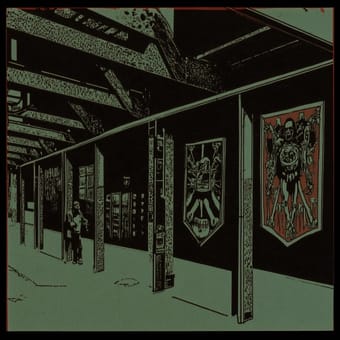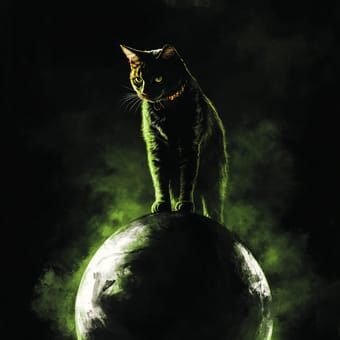Art Style Type
This SREF style blends elements of cyberpunk, neon wave, and modern synthwave art. It presents a strong visual impact, combining the futuristic feel of digital art with the nostalgic atmosphere of retro neon. Through vibrant contrasting colors and intense light effects, this style creates an atmosphere that is both cutting-edge and slightly nostalgic, reminiscent of 80s-90s sci-fi visions of the future, yet reinterpreted through modern digital art techniques.
Style Characteristics
The most striking characteristic of this style is the vibrant purple and pink color palette, complemented by bright neon green and yellow as contrast colors. The color saturation is extremely high, creating a powerful visual impact. The images are filled with glow effects and radial lines, forming dynamic visual rhythms. Silhouettes and outlines are heavily utilized, adding a sense of mystery. The overall atmosphere combines futuristic technology with dreamlike and surreal qualities, and this strong visual contrast and light treatment gives the work a highly distinctive and appealing quality.
Style-Enhancing Prompt Keywords
- Neon Glow: Adding this keyword can enhance the luminous elements in the image, making color edges brighter and increasing the sense of technology and futurism
- Cyberpunk: Using this word can strengthen the futuristic and dystopian elements in the work, adding more industrial and technological details
- Retrowave: Incorporating this element can balance the futuristic feel by introducing some 80s-90s design elements, adding nostalgia and temporal depth
Recommended Application Scenarios
This style is particularly suitable for electronic music album covers, nightclub event promotional posters, sci-fi game or movie visual designs, futuristic fashion show promotional materials, tech product launch visuals, and any commercial design context that needs to create an avant-garde, trendy, and futuristic atmosphere. It's also excellent for social media visual content aimed at attracting younger audiences.
 Library
Library