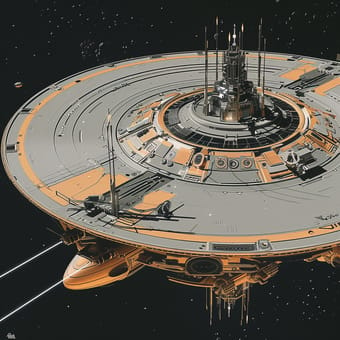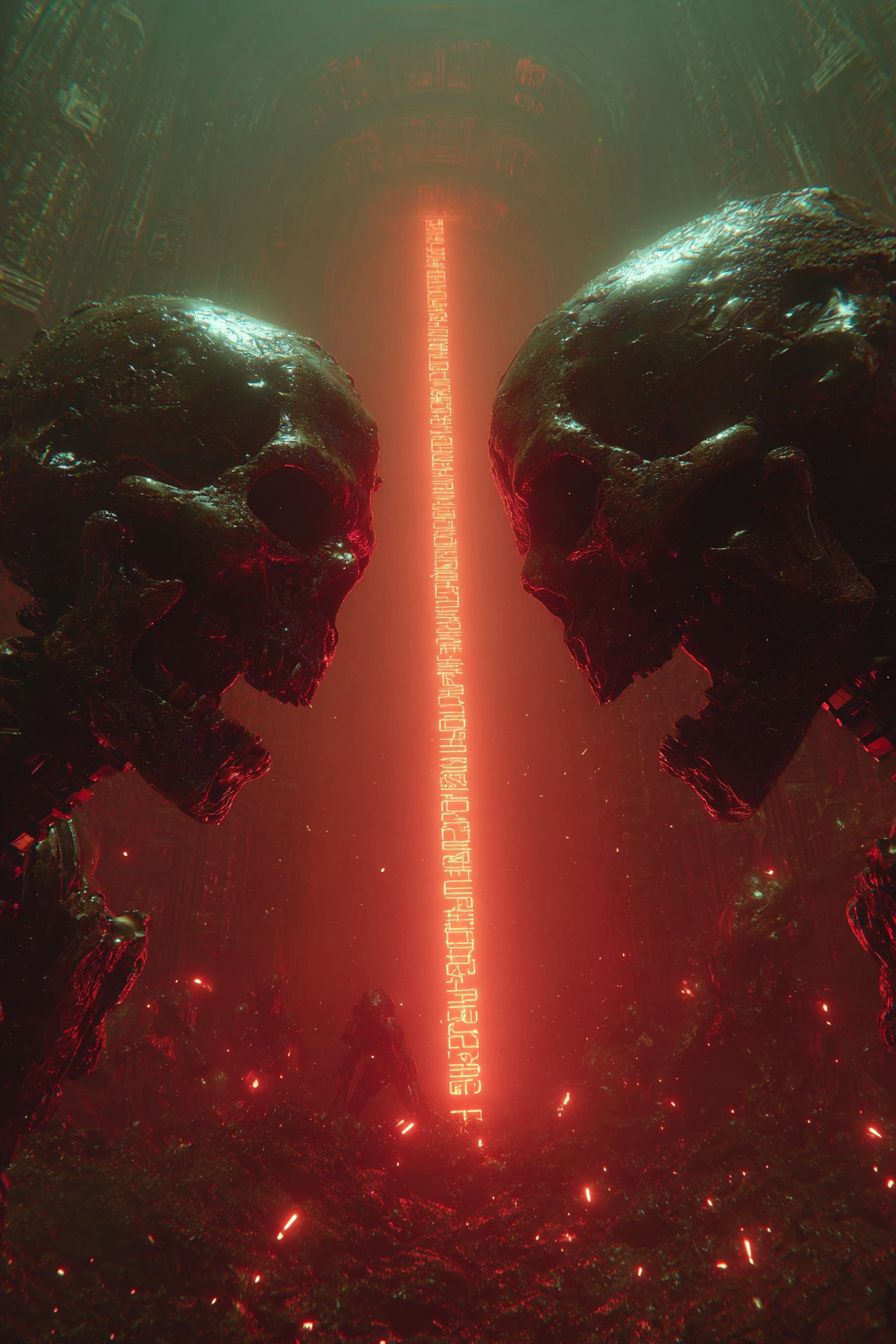Art Style Type
This SREF style blends elements of Voxel Art and Pixel Art while incorporating futuristic and cyberpunk aesthetics. It uses a block-based construction approach, but through sophisticated color gradients and light-shadow treatment, it transcends the flatness of traditional pixel art to create a three-dimensional visual effect that is both digital and depth-rich. This style evokes the artistic direction of premium indie games but with more complex and refined detail and lighting effects.
Style Characteristics
The most striking feature of these images is the magical combination of block-based elements with smooth lighting. Each scene is meticulously constructed from small cubes, yet the color transitions are remarkably smooth, creating an impressive atmospheric quality. The stark contrast between orange-yellow and deep blue/black runs throughout all images, forming a unified and eye-catching visual language. The treatment of light is particularly sophisticated, expressing soft luminosity and glow effects even within the blocky structures, giving the scenes both geometric precision and warmth.
Style-Enhancing Prompt Keywords
- 3D Pixels: Enhances three-dimensional spatial perception, giving block structures more volume and layering, avoiding flat effects
- Neon Lighting: Intensifies light-dark contrast and luminous effects, making orange-yellow elements more visually impactful and futuristic
- Miniature Scenes: Strengthens the delicate miniature world feeling, giving complex structures the texture and detail of intricate models
Recommended Application Scenarios
This style is particularly suitable for indie game art design, especially adventure games with mysterious or fantasy elements. It's also excellent for sci-fi themed illustrations, NFT art creation, in-game item icon design, and brand visual identities aiming to convey both modern and retro sensibilities. The style works well for showcasing miniature worlds or complex mechanical structures in concept art, creating unique and memorable visual experiences.
 Library
Library