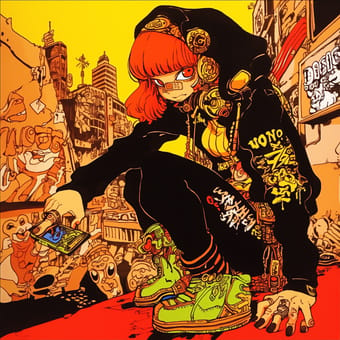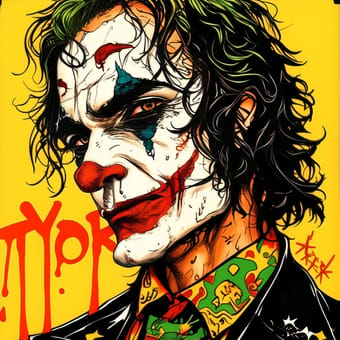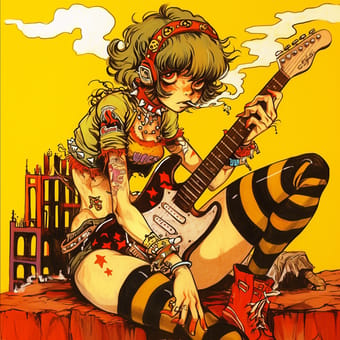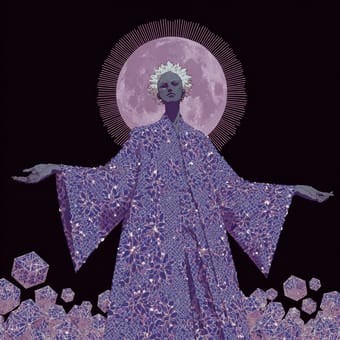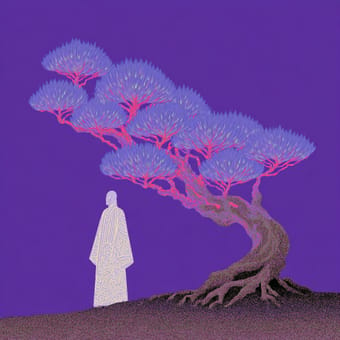Art Style Type
This SREF style blends elements of sci-fi cyberpunk with surrealism, while maintaining the quality of high-end commercial photography. It belongs to these style categories because objects display extraordinary glossiness and reflective effects while maintaining a technological feel with a dreamlike atmosphere, which are typical characteristics of cyberpunk and surrealism.
Style Characteristics
The main characteristic of this style is the extreme metallic texture and reflective effects, with all objects appearing as if coated with liquid metal or chrome. What makes it impressive is the strong contrast between light and dark, with objects emitting a dreamlike glow in dark environments, creating a visual experience that is both mysterious and highly technological. Details are meticulously rendered with rich surface textures, giving both organic and inorganic subjects a futuristic and fantastical quality.
Style-Enhancing Prompt Keywords
- Chrome effect: Pairing with this word enhances the smooth reflective quality of metallic surfaces, making objects appear more futuristic
- Neon lighting: Using this word can reinforce the colored light source effects, adding technological feel and mystery to dark backgrounds
- Hyperrealistic rendering: Adding this element improves the overall detail expression, making the texture and lighting on object surfaces more refined and realistic
Recommended Application Scenarios
This style is particularly suitable for sci-fi movie poster design, high-end product advertisement photography, music album covers, futuristic-themed game art, tech product showcases, and promotional materials for nightclubs or electronic music events. It can give ordinary objects a dramatic and futuristic quality, especially suitable for scenarios that aim to create mysterious atmospheres with a premium feel.
 Library
Library