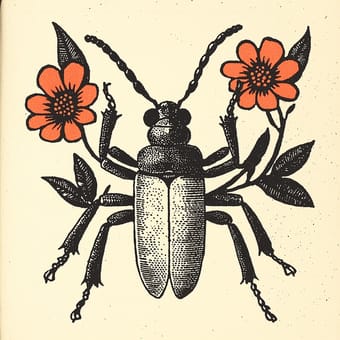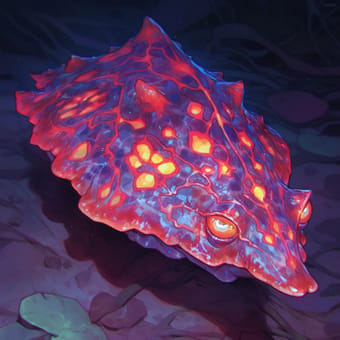Art Style Type
This SREF style blends contemporary photography with modern commercial aesthetics, presenting a "premium orange-toned photography" style. It combines compositional techniques from fashion photography with the refinement of product presentation, while creating an emotional visual narrative through unified color treatment. This style goes beyond simple filter application, showcasing a perfect fusion of professional commercial photography and artistic creation through carefully designed color coordination and mood setting.
Style Characteristics
The most prominent feature of this SREF is the unified orange color palette that creates a warm, autumnal atmosphere. All images share these stylistic elements:
- Strong contrast between orange and black, creating drama and depth
- Sophisticated light and shadow treatment with dreamlike bokeh effects and floating orange particles
- Highly saturated yet elegant color processing
- Clean composition with emphasized subjects
- Refined texture rendering, whether for metal, fabric, or skin
This style is impressive because it maintains both emotional warmth and professional precision, transforming ordinary objects into artistic pieces under this color treatment.
Style-Enhancing Prompt Keywords
- cinematic lighting: Adds film-quality illumination effects, further enhancing the dramatic quality and depth of the image
- bokeh particles: Increases the defocused light points in the background, elevating the dreamlike quality and sense of dimension
- premium photography: Improves the overall professional feel and refinement, making images more commercially valuable
- golden hour: Strengthens the natural feeling of the warm orange tones, adding more quality of sunlight penetration to the scene
Recommended Application Scenarios
This style is particularly suitable for:
- High-end brand autumn marketing campaigns and product displays
- Fashion magazines and lifestyle editorial content
- Emotionally-driven narrative advertising photography
- Beauty and luxury product photography
- Warm-toned movie poster designs
- Seasonal visual themes for fashion e-commerce platforms
 Library
Library