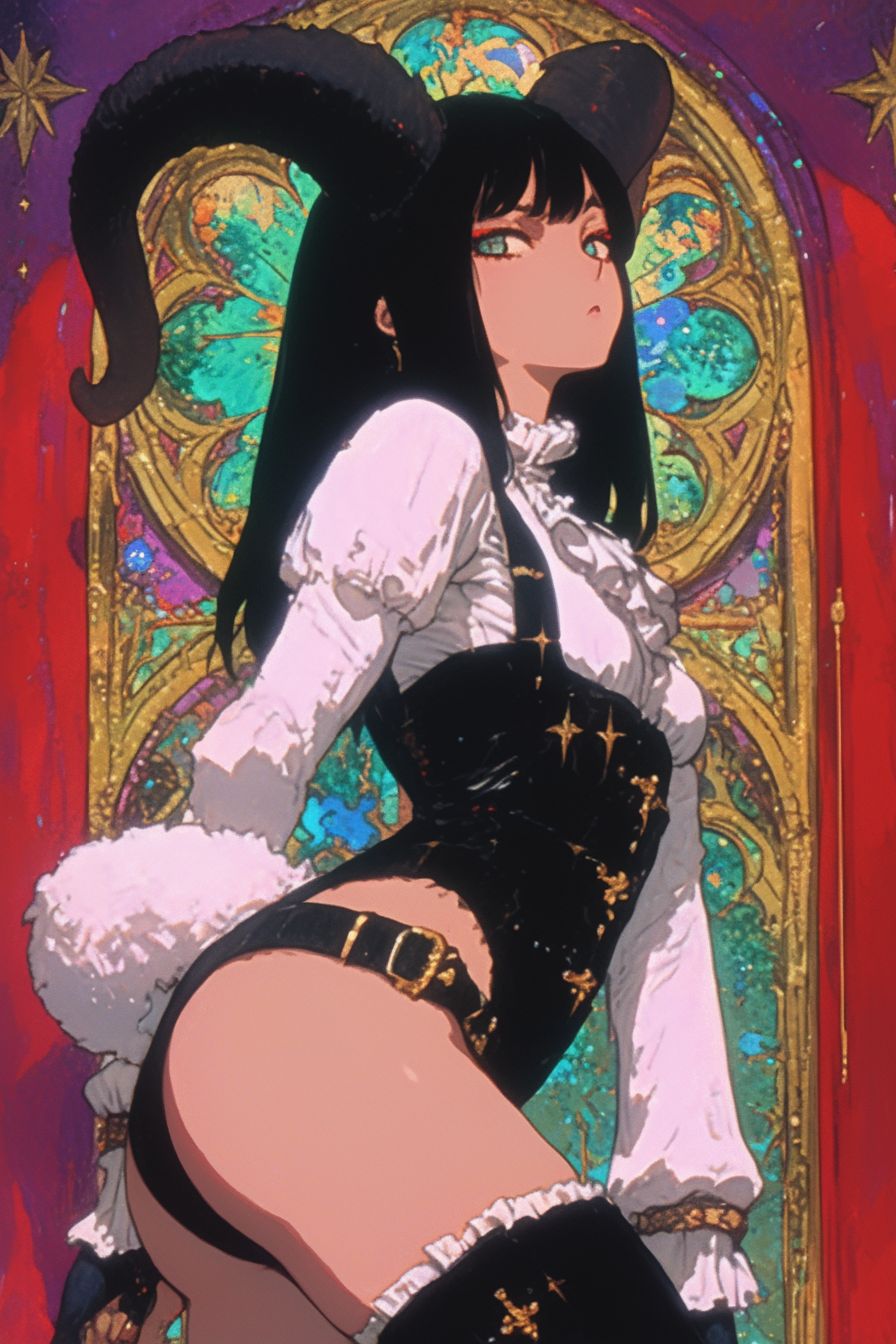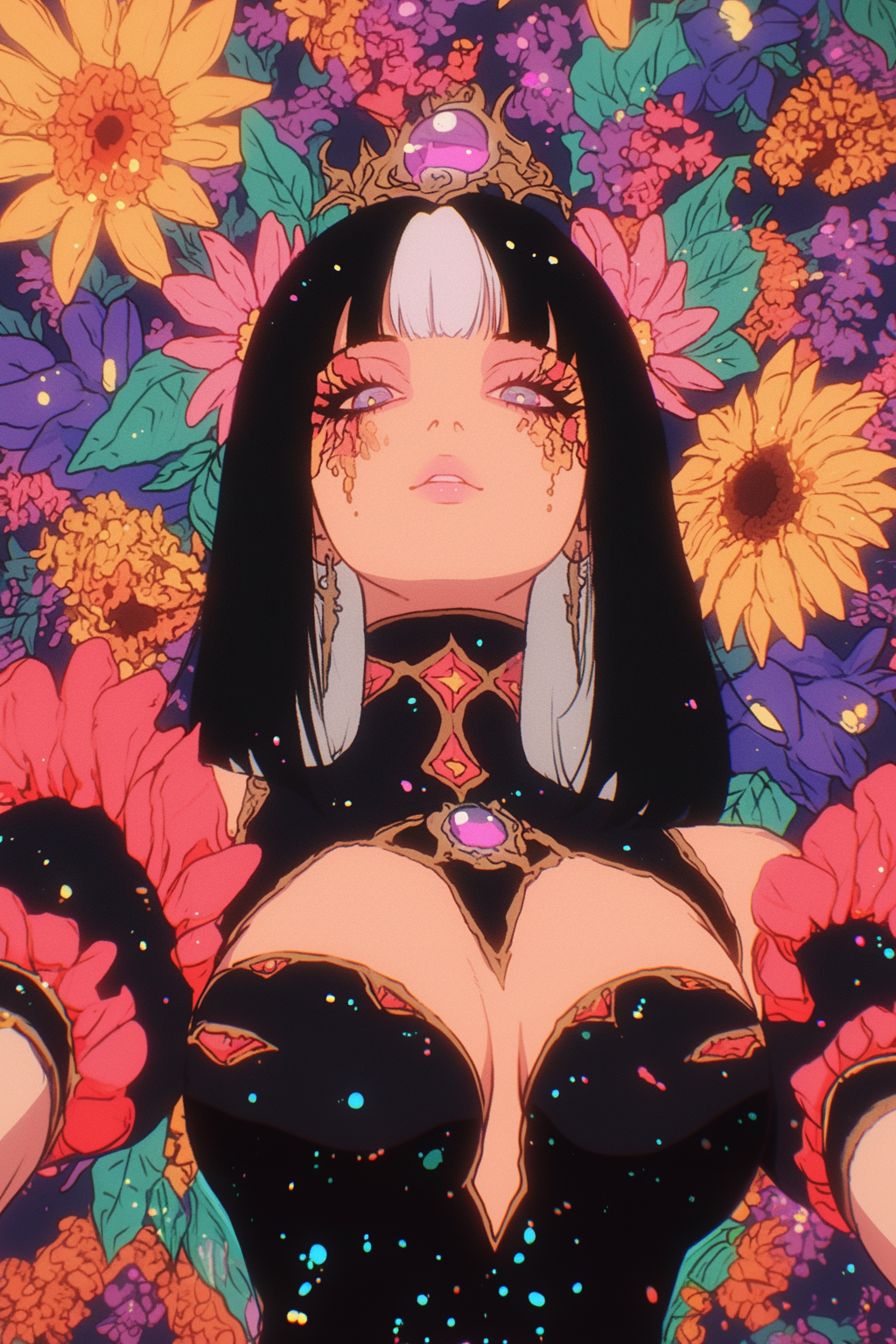Art Style Type
This SREF style blends futurism, color surrealism, and Y2K retro aesthetics. It embodies strong cyberpunk elements but creates a more dreamlike and luxurious visual effect through bright saturated colors and sleek surface treatments. This style isn't merely a science fiction representation, but rather a digital luxury aesthetic that perfectly combines technology with artistry.
Style Characteristics
The most distinctive features of this SREF style are its ultra-saturated neon colors and extremely smooth, mirror-like textures. Each image presents an almost liquid metal sheen with strong light reflections and glow effects, giving the compositions a sense of dynamism and futurism. The color palette centers on neon blues, magenta, and golden yellows, creating bold contrasts while maintaining a unified dreamlike atmosphere. This style is impressive because it creates a transcendent luminosity that makes viewers feel as if they're immersed in a fantastical tech-enhanced future world.
Style-Enhancing Prompt Keywords
- Holographic mirror effect: Adding this term enhances the smooth reflective quality in the image, giving object surfaces a more dreamlike holographic sheen
- Neon glow: Using this word can amplify the diffusion effect of light sources, creating a more dreamlike and surreal atmosphere
- Digital cyber aesthetic: Adding this element makes the overall style more avant-garde, strengthening the fusion of future technology and art, and enhancing the visual impact of the work
Recommended Application Scenarios
This style is particularly suitable for music album cover designs, electronic music party posters, luxury brand futuristic marketing, sci-fi game UI interfaces, high-end tech product promotions, and fashion photography and social media content that aims for cutting-edge visual experiences. It immediately captures audience attention and conveys messages of innovation, luxury, and futurism.
 Library
Library