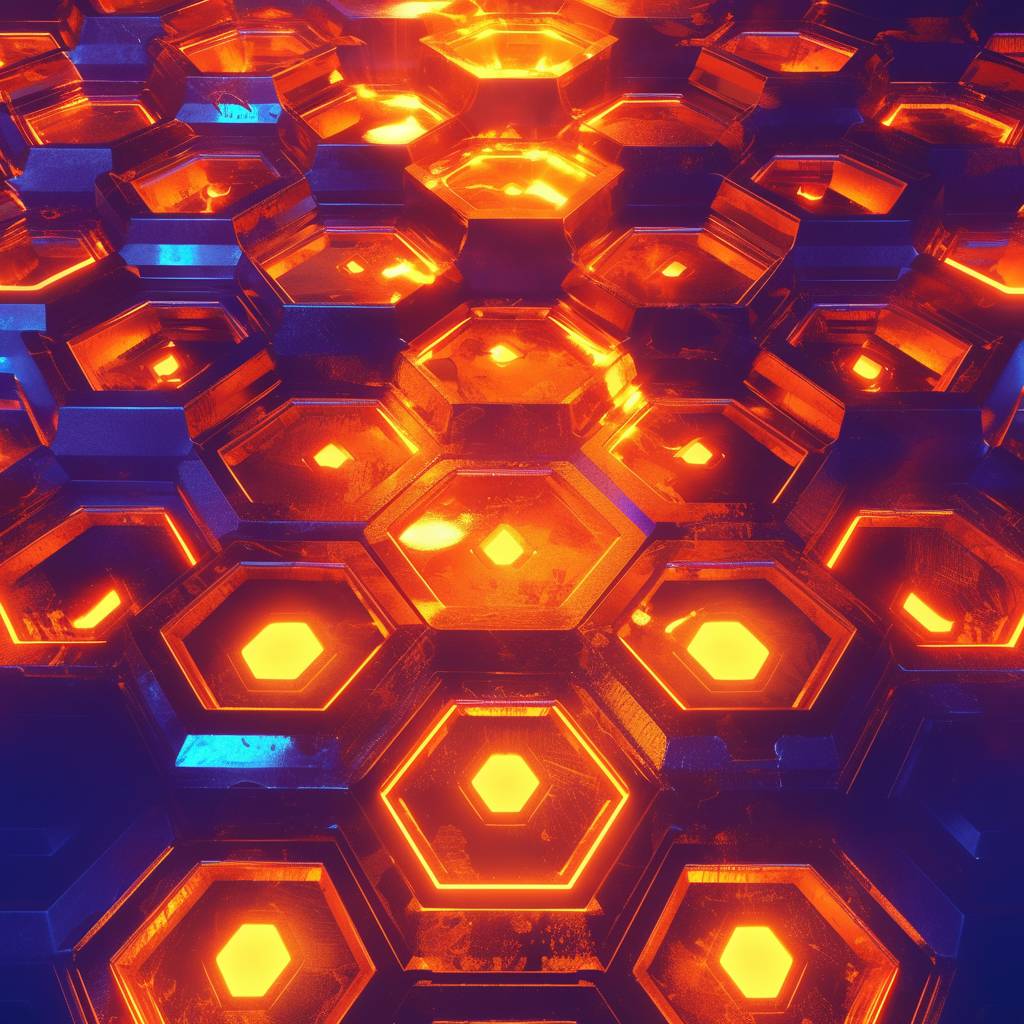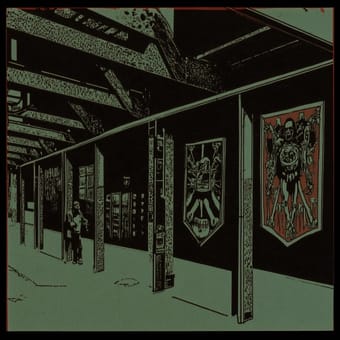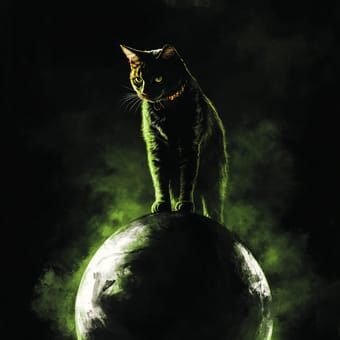Art Style Type
This SREF style blends elements of Cyberpunk, Neon Retro, and Digital Futurism. It belongs to these style categories because it employs strong neon color contrasts, futuristic technological visual elements, and an aesthetic that exists between reality and virtual future worlds.
Style Characteristics
The most prominent feature of this style is the striking orange-blue color contrast, creating a strong clash between warm and cool tones. The images display radiant neon effects, with each element appearing to be illuminated from within, creating a dreamlike yet highly technological atmosphere. Fine glowing lines and geometric shapes add to the futuristic feel, while the overall image carries a slight grain and light diffusion effect, giving the images a unique digital art quality. This style is impressive because it maintains harmony within its strong visual impact while creating an atmosphere that is both sci-fi and emotionally evocative.
Style-Enhancing Prompt Keywords
- Digital hologram: Enhances the transparent layering and optical illusion effects in the image, making objects appear more three-dimensional and technological
- Future cityscape: Using this element reinforces the sci-fi background and environmental feel of the work, providing richer narrative context for characters or objects
- Neon light effects: This keyword can further strengthen the luminous elements in the image, increasing the diversity and complexity of light sources, enhancing overall visual impact
Recommended Application Scenarios
This style is particularly suitable for sci-fi game cover designs, electronic music album covers, promotional posters for futuristic-themed parties, cyberpunk character designs, and concept art for tech products. It's also excellent for virtual reality interface design and futuristic fashion displays, providing unique visual effects for any creation that needs to express avant-garde, technological, and futuristic sensibilities.
 Library
Library