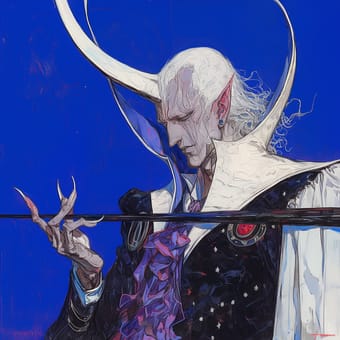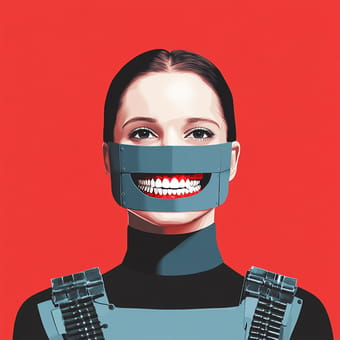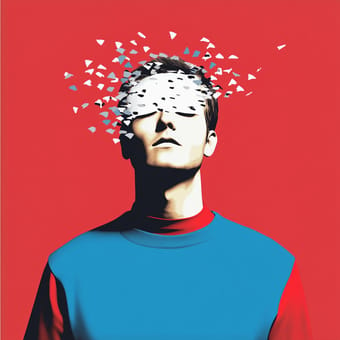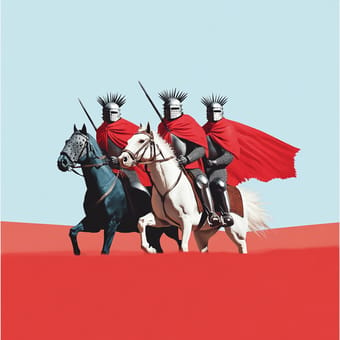Art Style Type
This SREF style blends elements of surrealism and fantasy sci-fi art, with clear cyberpunk and mystical influences. It belongs to these style categories because the works present fantastical scenes beyond reality, while using modern tech-inspired neon color palettes to create a dreamlike yet slightly unsettling atmosphere, perfectly merging nature with the supernatural, and technology with mystery.
Style Characteristics
The most striking characteristic of this SREF is the bold contrast between vivid pink-purple hues and dark backgrounds, creating a dreamlike yet mysterious atmosphere. Light sources are treated in a special way, with luminous elements forming strong visual focal points against dark environments, as if narrating the existence of some supernatural force. The detail work is delicate and subtle, with light particles and mist effects adding an ethereal quality, giving an overall sense of being in another dimension. This style is impressive because it successfully creates a fascinating tension between the familiar and the unfamiliar.
Style-Enhancing Prompt Keywords
- Bioluminescent Clusters: Adds more glowing elements, enhancing the bio-sci-fi feel and mystical colors in the work
- Crystalline Structures: Can add more geometric and structured visual elements, elevating the futuristic feel and supernatural texture of the image
- Swirling Mist: Adding this element makes the scene more dreamlike, enhancing the environment's mystique and sense of spatial depth
Recommended Application Scenarios
This style is particularly suitable for sci-fi game environment design, fantasy novel cover illustrations, music album artwork, visual designs for immersive experience exhibitions, and film concept art that needs to represent supernatural or otherworldly elements. It's also perfect for creative projects that aim to express themes of mystery, dreams, or spiritual dimensions.
 Library
Library