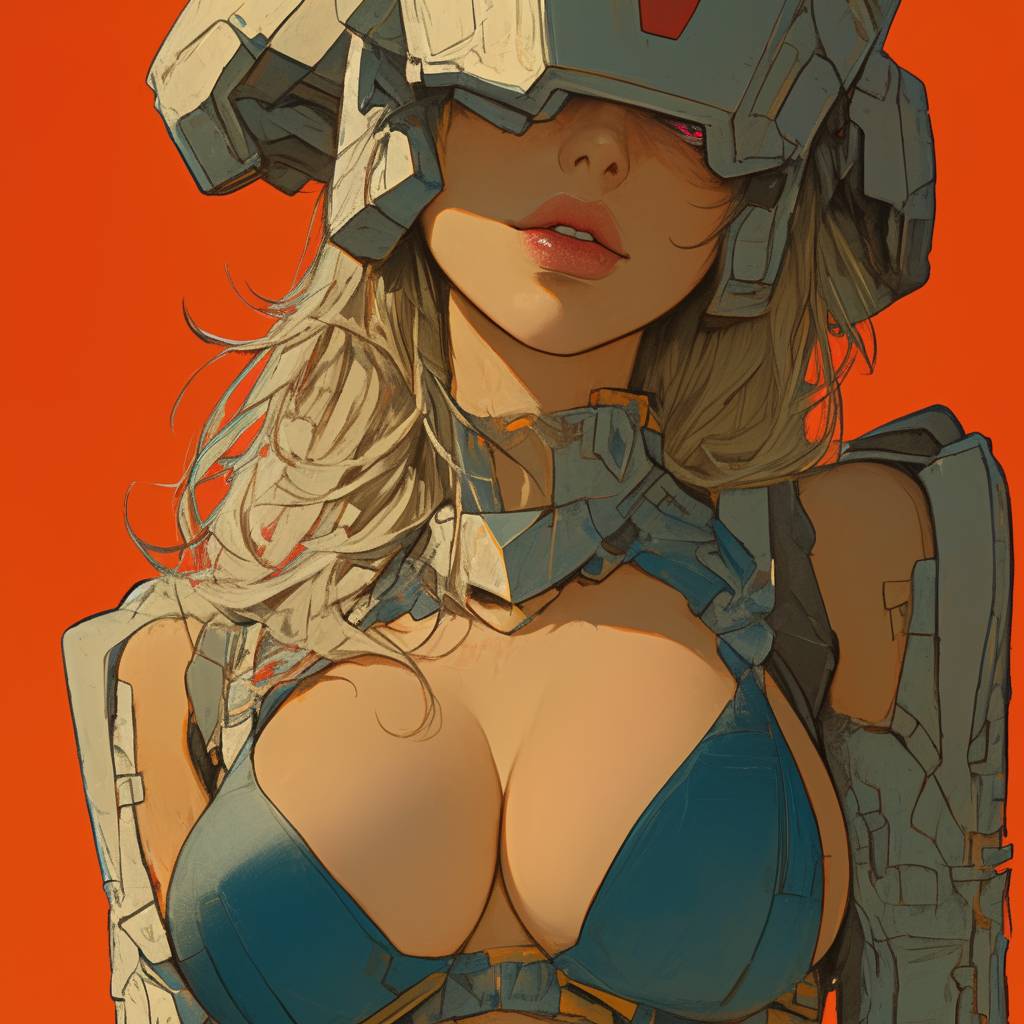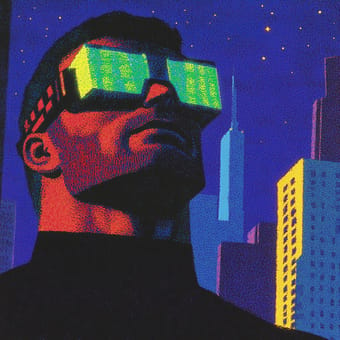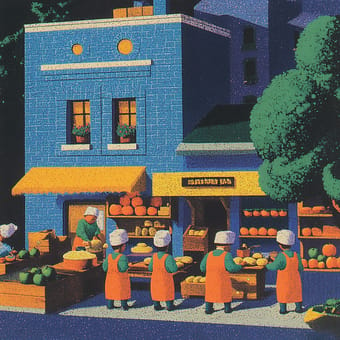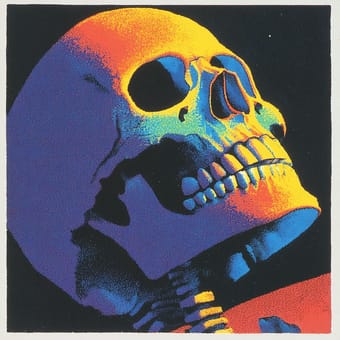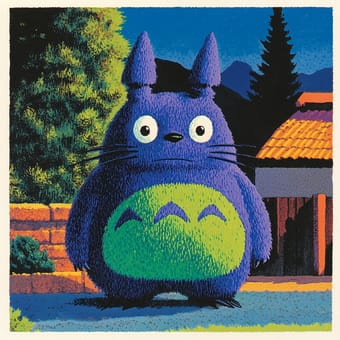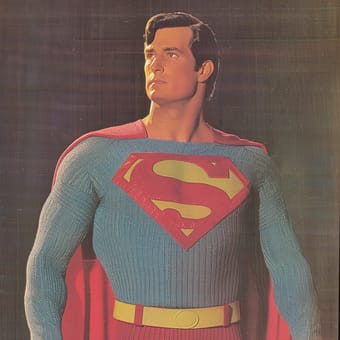Art Style Type
This SREF style blends elements of cyberpunk, futurism, and Japanese sci-fi illustration. It showcases a mix of industrial sci-fi aesthetics with traditional Eastern elements, creating a unique "techno-orientalism." The contrast between the orange backgrounds and mechanized figures creates strong visual impact, while the balance between intricate mechanical structures and soft human features gives the work a distinctive aesthetic tension.
Style Characteristics
The main characteristics of this SREF include bold color contrasts (particularly the orange backgrounds against blue-gray foregrounds), intricate mechanical details, smooth linework, and an illustration-like quality. It has a strong two-dimensional feel while creating depth through details and shadowing. The style presents a "clean" futurism rather than a messy or post-apocalyptic sci-fi. What makes it impressive is how it merges high-tech elements with human figures to create an aesthetic that feels both organic and mechanical.
Style-Enhancing Prompt Keywords
- Concept Art: Adding this term can strengthen the design aspect and overall composition, giving images a more professional commercial illustration feel
- Intricate Details: Using this word can enhance the precision of mechanical parts and surface textures, resulting in a more refined industrial design style
- Orange Background: Maintaining this element improves the overall visual impact, creating iconic color contrasts that enhance the work's recognizability
Recommended Application Scenarios
This style is particularly suitable for sci-fi game character design, futuristic movie posters, mecha design concepts, tech product packaging illustrations, cyberpunk comic book covers, and any visual projects that need to blend high-tech with humanistic elements. It also works excellently for electronic music album covers and science fiction literature illustrations.
 Library
Library